Workflow Context Panel
The context panel shows workflow properties based on what you select. When in edit mode, select an object in the diagrammer and use the panel to open states, actions, and transitions for edit; create actions; open the workflow definition properties for edit; and create, edit, and delete workflow fields.
The tabs you see in the context panel depend on what you select in the diagrammer:
-
State tab
-
Open states to edit them.
-
Create, edit, or delete actions and actions in groups.
-
Create, edit, or delete state fields.
-
-
Transition tab
Open transitions to edit them.
-
Workflow tab
-
View workflow definition properties.
-
Open workflow definition properties to edit them.
-
Create, edit, or delete workflow fields.
-
State Tab on Context Panel
Use the State tab to work with workflow states, workflow actions, action groups, sublist action groups, and state fields. Switch between the Actions and Fields views to create, edit, and delete actions and state fields.
The following screenshot shows the State tab:
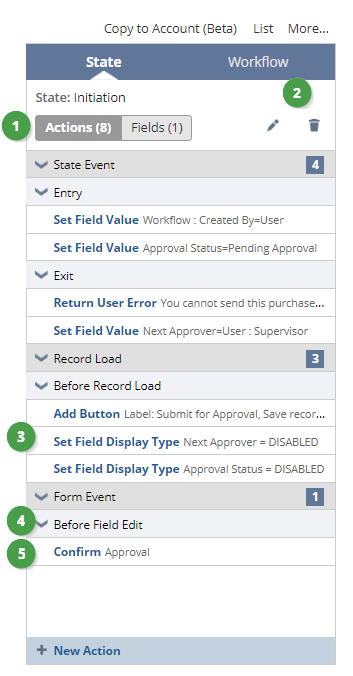
Use the State tab to complete the following tasks:
-
Edit a state to add, edit, or delete actions, transitions, and state fields, or other state properties. Click the Edit icon to edit the State properties in the Workflow State window. For more information about states and state properties, see Workflow States and Workflow Custom Fields.
-
Use New Action to create a new action. For more information about actions, see Workflow Actions and Creating an Action.
-
View action property summaries. When you point to an action, the context panel displays a summary of the properties for the action.
-
View action groups and the actions within action groups. When you point to an action group, icons appear that allow you to add actions to the group, edit the group, or delete the group from the state. For details about action groups, see Using Action Groups.
-
View sublist action groups and the actions within sublist action groups. When you point to a sublist action group, icons appear that let you add actions to the group, edit the group, or delete the group from the state. For details about sublist action groups, see Using Sublist Action Groups.
Trigger Categories on the State Tab
Actions that you create are displayed on the State tab under their corresponding server or client trigger category:
-
State Event (when the workflow enters or exits a state)
-
Record Load
-
Form Event (any client-side user action)
-
Record Save
-
Scheduled
For more information about trigger execution, see Workflow Triggers.
Transition Tab on Context Panel
Use the Transition tab to edit or delete transitions that you create in the diagrammer or create through the state properties.
The following screenshot shows the Transition tab:
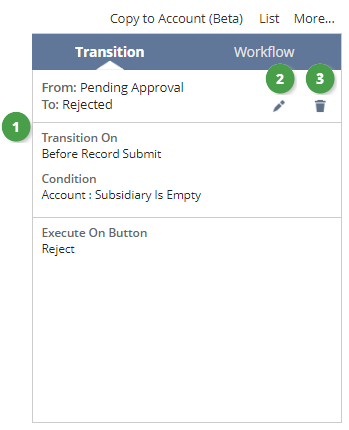
Use the Transition tab to complete the following tasks:
-
Edit or delete a transition. Click the Edit icon to edit the transition properties in the Workflow Transition window. For more information about transitions, see Workflow Transitions. and Creating a Transition.
-
View the transition properties that include the From and To states, the optional transition trigger and the transition condition.
Workflow Tab on Context Panel
Use the Workflow tab to view or edit the workflow properties and custom fields. Switch between the Workflow and Fields views to view a summary of workflow properties, edit the workflow properties, or create, edit, and delete workflow fields.
The following screenshot shows the Workflow tab:
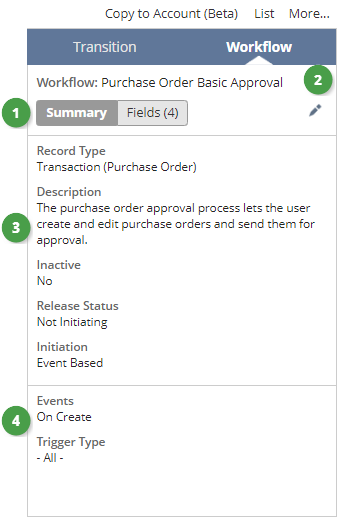
Use the Workflow tab to complete the following tasks:
-
Edit workflow properties. Click the Edit icon to edit the workflow properties in the Workflow window. For more information about workflow properties, see Creating a Workflow.
-
View workflow properties. Properties include the record type for the workflow, the initiation type, and the trigger type.
-
Create, edit, and delete workflow fields. For more information, see Workflow Custom Fields.