NSPOS 2020.1.10 E-fix Notes
This document lists the updates provided in NetSuite Point of Sale (NSPOS) version 2020.1.10. The enhancements/fixes listed here are not available to NSPOS customers until they have upgraded to this version. NetSuite will modify these notes when needed to provide our customers with additional information.
For Upgrade Steps
To upgrade your installation, see Perform the Update to NSPOS 2020.1.X.
If you are upgrading a register from a release prior to NSPOS 2020.1.X, and you have not configured your security GUID, you should do immediately after installing the NSPOS 2020.1.X bundle. See Configuring the Security GUID.
Product Enhancements NSPOS 2020.1.10
FreedomPay for the Canadian Market
We have added certification for using the FreedomPay gateway on registers in stores in Canada.
The RA-Workstation setup for Canadian registers is different than the setup for U.S. registers. The FreedomPay client is also different than the U.S. version.

Shift4 GUID Requests No Longer Required
If you use Shift4 as a payment gateway, obtaining a Client GUID from NetSuite Customer Support is no longer needed for completing an RA-Workstation record. Instead, the required information is retrieved automatically. We removed the field from the record.
After you upgrade your server to 2020.1.10, you will be unable to set up or reconfigure Shift4 on registers running in backward compatibility mode (running on a previous release).
If you need to configure Shift4 on a register running a prior release, you must restage the register to 2020.1.10 or later.
Signature capture for Lane/7000 Payment Device
Applies to Worldpay (Vantiv) payment gateways.
We have added and certified support for capturing signatures on the Ingenico Lane/7000 payment device for integration with Worldpay.
Related Topics
Fixes NSPOS 2020.1.10
Employee Reactivation Limited to NetSuite ERP
Inactivating an employee in NetSuite replicates to a Disabled role in NSPOS. This role means that the employee can no longer access NSPOS on any register.
Starting with NSPOS 2020.1.10, when an employee is inactivated in NetSuite, the Disabled role cannot be changed to an active role using NSPOS. Instead, you must reactivate the employee In NetSuite.
Go to Lists > Employees > Employees and click Edit. See Inactivating Employee Records.
You can change an employee's role to Disabled in NSPOS (from the register).
This feature is helpful when you need to remove access to NSPOS from an employee immediately. Remember to inactivate the employee later in NetSuite.
RA-Workstation Monitoring - Added NSPOS Version
In NSPOS 2020.1, the Point of Sale Version entry was removed from the NetSuite ERP Workstation Monitoring subtab on the RA-Workstation record. This entry listed the NSPOS release and its version currently installed on the register.
We have returned the Version number to the monitoring list in this version.
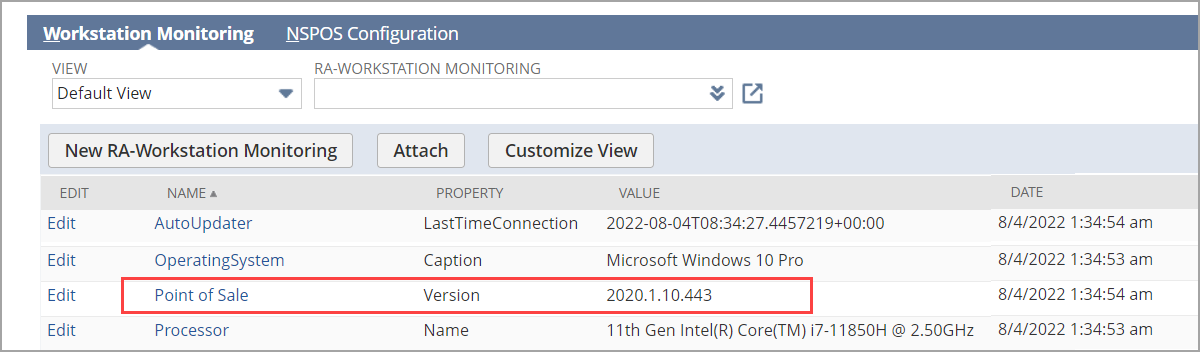
RA-Workstation Monitoring - Removed DB Size Warning
We removed the database size warning that was automatically triggering when a register's disk space was approaching 10 GB.