NSPOS 2020.1.20 Minor Release Notes
This document lists the updates provided in NetSuite Point of Sale (NSPOS) version 2020.1.20. The enhancements/fixes listed here are not available to NSPOS customers until they have upgraded to this version. NetSuite will modify these notes when needed to provide our customers with additional information.
Please review this integration topic for an important deadline coming August 2023.
Notice of NetSuite Integration Components to be Removed
In August 2023, NetSuite will start removing an early version of the integration components that NSPOS has used to synchronize data with NetSuite ERP.
This removal affects customers using NSPOS 2018.2, 2019.1, and any 2020.1.X version before 2020.1.20.
If NetSuite applies 2023.2 and your server is running an NSPOS version before NSPOS 2020.1.20, connectivity between NetSuite ERP and the replication server will stop working. Integration is used to synchronize item, price, transaction, and other data between your registers, your server, and NetSuite ERP.
Do not let your integration stop working by not upgrading your server to NSPOS 2020.1.20.
Note that NetSuite releases are applied to customer accounts in phases. The 2023.2 phases will begin in August 2023. Because we cannot determine when your account will receive the NetSuite upgrade, waiting too long poses a risk to your integration.
Required Actions
At a minimum, you must get your server upgraded to NSPOS 2020.1.20 or later. Request the upgrade as soon as possible.
Backward Compatibility Mode and Server-only Upgrades
If you only upgrade your server, your registers will run in backward compatibility mode. Backward compatibility can make planning for upgrades convenient and flexible, but new releases often include features and security that can benefit your operations. You should not delay upgrading all registers to the current release.
When running registers in backward compatibility mode, note that:
-
If you add a register or an existing register needs restaging, it will get the NSPOS version installed on your server
-
NSPOS 2020.1.20 is designed for Windows 10 or Windows 11, which might not be compatible with older point-of-sale hardware
At a minimum, you must get your server upgraded to NSPOS 2020.1.20 or later. Do not wait.
For Upgrade Steps
To upgrade your installation, see Perform the Update to NSPOS 2020.1.X.
If you are upgrading a register from a release prior to NSPOS 2020.1.X, and you have not configured your security GUID, you should do immediately after installing the NSPOS 2020.1.X bundle. See Configuring the Security GUID.
Reprinting Receipts from 2018.2.X - Any receipts generated using NSPOS 2018.1.2.X will not be available for reprinting after the upgrade to NSPOS 2020.1.X.
This limitation does not affect upgrades from NSPOS 2019.1.X.
Feature Updates, Infrastructure Changes, and Fixes
Review these sections to see what is included with NSPOS 2020.1.20:
Feature Updates
These improvements to existing features are included with the NSPOS 2020.1.20 update:
UPC History Retention
When an item's UPC is replaced in NetSuite, the change is synchronized to your NSPOS registers. NSPOS retains the previous UPCs to ensure you can continue searching for and selling an item using a previous version of its UPC.
For situations where UPC history is not needed, we added a universal setting in NetSuite called Save previous UPCs if replaced.
-
(Default) If the setting is enabled, NSPOS retains all old UPCs that were replaced with new UPCs. Prior UPCs keep their unexpired status and can be used as search criteria or in a transaction.
-
If the setting is disabled and a UPC is replaced, NSPOS expires the item's previous UPCs. Those UPCs are no longer valid for searches or transactions.
To disable the setting Save previous UPCs if replaced, contact NetSuite Customer Support for assistance.
If the setting is disabled (do not retain previous UPCs) and an item's UPC is replaced, NSPOS will expire all UPCs previously assigned to that item during the next synchronization event.
If a UPC is expired and a sales associate uses that UPC in an item search, the item will not be found.
Disabling the Save previous UPCs if replaced option does not automatically expire previous UPCs from all items. To flag an item for synchronization and run the expiration script, you must update (Edit and Save) the item. Repeat for the next item as desired.
Any type of update to an item will cause applicable behind-the-scenes processes to be included in the next synchronization cycle.
Prevent Gift Certificate Prefix Conflicts
When creating gift certificates to be used in NetSuite or at NSPOS registers, you can set up more than one prefix to be used with different certificates. Each prefix can have a different length. Because the length is variable, setting up different prefixes that begin with a similar number sequence can result in processing conflicts.
For example, if we have a one-digit prefix 9 and a two-digit prefix 91, and the gift certificate number is 9123456789, NSPOS cannot determine which prefix to use. The prefixes conflict and cause an error.
To prevent these conflicts, NSPOS now compares new gift certificate prefixes with your existing prefixes during the prefix setup process. If a conflict is found, you are notified, and the prefix is blocked from creation.
New NetSuite ERP > NSPOS Custom Tab
In this release, we are introducing a new NSPOS tab placed on the main tab menu in NetSuite ERP. Currently this custom tab provides navigation to the Employees Roles Assignment report. We expect to use the tab later as a pathway to the many NSPOS features that are set up or run using NetSuite ERP.
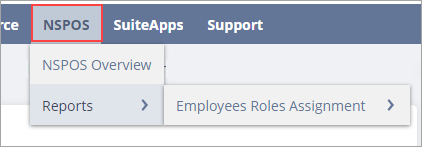
Employees Roles Assignment Report
NSPOS 2020.1.20 introduces a new employees role assignment report. Use this saved-search report to review each employee's name, operator ID (user name), NSPOS role, and the level of access they have to an NSPOS register.
Because the report is run in NetSuite ERP, you can filter and customize the report as needed. You can export and share the report in CSV, PDF, or another format as needed.
For information about working with saved-search reports, see Custom Reports using Saved Searches in the NPSOS Administrator Guide.
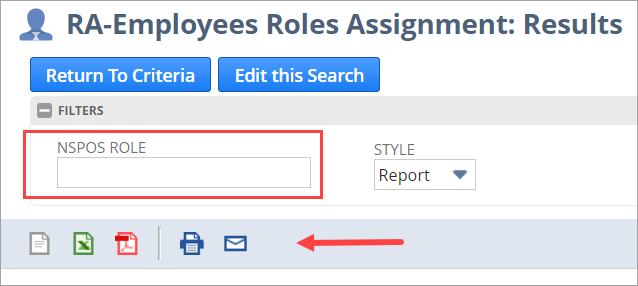
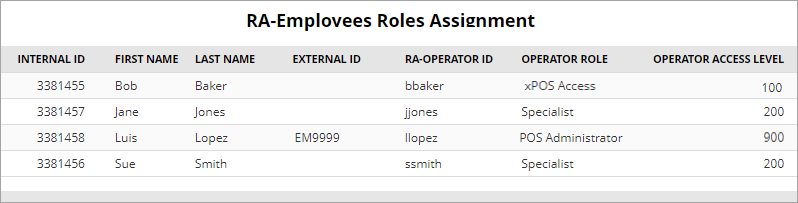
To run the Employees Roles Assignment report:
-
From the NSPOS tab in NetSuite ERP, choose Reports > Employees Roles Assignment.
The report results display automatically.
-
Internal ID - Employee's record ID
-
First Name - Employee's first name
-
Last Name - Employee's last name
-
External ID - Usually the NSPOS ID on the employee record
-
RA-Operator ID - Employee ID used to log into NSPOS
-
Operator Role - NSPOS role that determines access to the register, override ability, and administrator privileges.
-
Operator Access Level - The NSPOS permissions level granted to the Operator Role.
-
-
Use the Filters as desired to find employees having specific roles, such as POS Administrator.
You can also customize the report by clicking Edit this Search or choosing Customize from the NSPOS > Reports tab.
For more information about roles, see Employees Roles, Passwords, and Idle Time-outs.
|
Operator Role |
Operator Access Level |
Resource ID |
|
Sales Associate, Cashier, xPOS Access |
100 |
2 |
|
Specialist |
200 |
2 |
|
Opener / Closer |
500 |
9050 |
|
Manager |
700 |
9070 |
|
System Administrator |
900 |
9090 |
Store Managers Can Reset Passwords
Employees with an NSPOS Manager role now have the option to unlock associate accounts and reset passwords. Managers can perform these tasks only for roles with fewer permissions (lower access levels), such as Sales Associate, Specialist, and Opener/Closer.
This password feature is disabled by default in the RA-Setting record. For the steps to enable it, see Password Requirements in the NSPOS Administrator Guide.
NetSuite ERP Global Search for RA-Barcodes
We have added the RA-Barcode record to the set of records available as criteria in NetSuite global searches. Customers can use the global search to find records about specific things that exist anywhere in your account data.
For example, you can use the global field to search for an item by entering its UPC. Then click the item to open the item record.
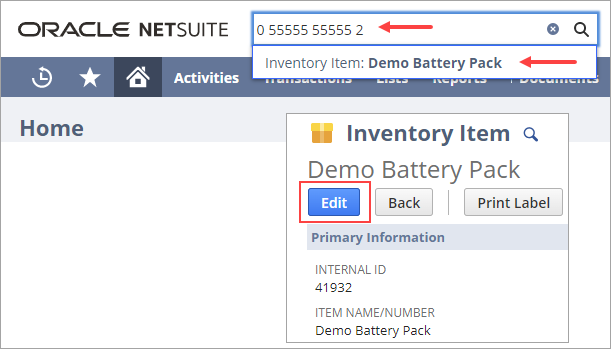
To learn about performing global searches, see How to Use Global Search. To ensure searches return the desired results, see Tips for Effective Global Searches.
POS-Price Level Required for Currency by Location
If a location will use a currency different from the currency set up for your company, NetSuite processing now requires selecting the POS - Price Level for those locations. This step is required even if the items sold in the location use that currency.
See Add a Price or Price Levels to an Item in the NSPOS Administrator Guide.
If a location will use U.S. Dollars, you can leave the POS - Price Level field empty.
Workstation Version Changed to Staged From Version
The RA-Workstation record includes details about the NSPOS version installed on the server and the individual register. This information is important for planning phased upgrades, especially when registers running backward compatibility are included.
In this release, we changed the label Workstation Version to Staged From Version. The staged from version is the NSPOS version that was running on the server when the register was last upgraded or deployed as new. Only the label was changed.
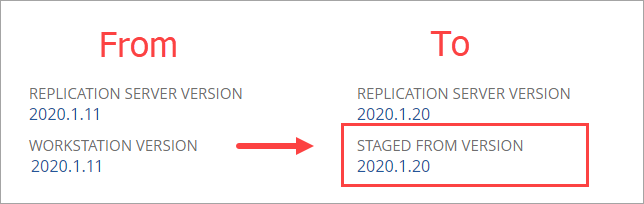
Receipt Prompt Color Changes
We updated the colors used on the sales associate's prompt to choose a receipt type.
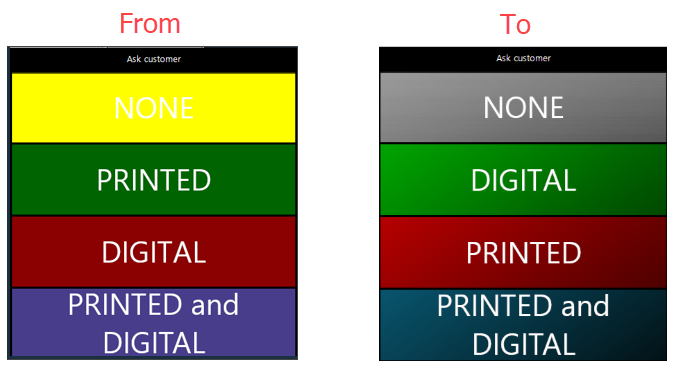
Infrastructure Changes
The following are core changes included in NSPOS 2020.1.20:
New SuiteTalk Endpoints Requirement
As mentioned in the introduction of this minor release note, the August release of NetSuite ERP will remove an early version of the SuiteTalk integration components used in earlier NSPOS versions. These components will be removed when your account is upgraded to NetSuite 2023.2.
NSPOS 2020.1.20 uses the latest integration components for communicating with NetSuite ERP.
If NetSuite applies 2023.2 and your server is running an NSPOS version before NSPOS 2020.1.20, connectivity between NetSuite ERP and the replication server will stop working.
For more information about what is changing and what to do to avoid a service interruption, see Notice of NetSuite Integration Components to be Removed.
Disable PO/TO Integration Downsync From NetSuite ERP
The default NSPOS setup includes synchronizing any purchase order (PO) and transfer order (TO) data created in NetSuite ERP down to the register. This synchronization is part of the legacy integration with NetSuite. However, NSPOS does not use PO or TO data for any core functionality.
Downsyncing this unused data can impact overall synchronization performance. It ties up server resources and could delay the register from receiving important data.
To alleviate possible synchronization delays, we have added options to disable synchronizing PO and TO information to NSPOS registers. See the following steps.
Do not set up a purchase order (PO) or transfer order (TO) in NetSuite ERP for use with NSPOS.
To disable Purchase Order and Transfer Order synchronization
-
In NetSuite ERP, go to Customization > Lists, Records, & Fields > Record Types.
-
On the NSPOS Enable Features row, click List.
-
Click Edit.
-
Open the Transactions subtab.
-
Check the Disable Purchase Orders Data Downsync and Disable Transfer Orders Data Downsync boxes.
-
Click Save.
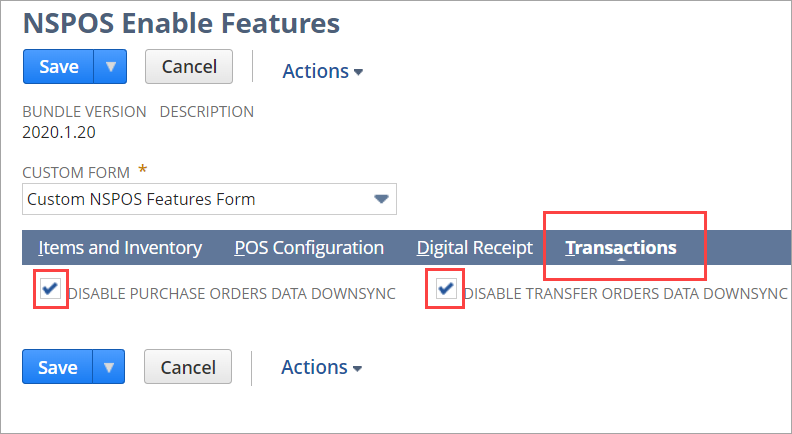
Reminder - Register Upgrades and Reprinting Receipts
This topic is a reminder that some prior versions of NSPOS use an obsolete receipt-reprinting function. That function was replaced in NSPOS 2019.1.X. If you are using the old setup to reprint receipts, it will not work with NSPOS 2020.1.20.
All customers should use the current receipt search options for reprinting. See Reprint Receipt Using Receipt Search in the NSPOS Administrator Guide.
Fixes
The NSPOS 2020.1.20 minor release includes corrections for these issues:
-
Previous NetSuite returns showing as "available to return" in NSPOS - In some cases, it was possible to return an item at an NSPOS register after the item had already been returned in a NetSuite transaction. This scenario is no longer possible.
-
Inaccurate Sales Order totals when discounted in locations that include taxes in price - This fix corrected an issue with calculating the total Amt Due when:
-
Price and taxes are included in the "sell price"
-
Sales order includes one or more discounts
-
Location record has RA-Prices Include Tax enabled
-
-
Prorated amounts with variable pricing erred when changing quantities - For some instances, where quantity-based or variable pricing was used to calculate a prorated amount and then the quantity was changed, NSPOS would show a "transaction out of balance" error.
-
Matrix Style window can be hidden/locked behind journal window - When working with Matrix Items and selecting styles, if sales associate tapped anywhere in the journal, the Matrix Style window became hidden behind the NSPOS application window. Now the Matrix Style window is locked until you chose an option.
-
Sales Order sync issue when Payment Method preselected in NetSuite ERP - If a sales order was created in NetSuite ERP with the Payment Method preselected, NSPOS was unable to upsync payments made at the register. This release corrects the issue.
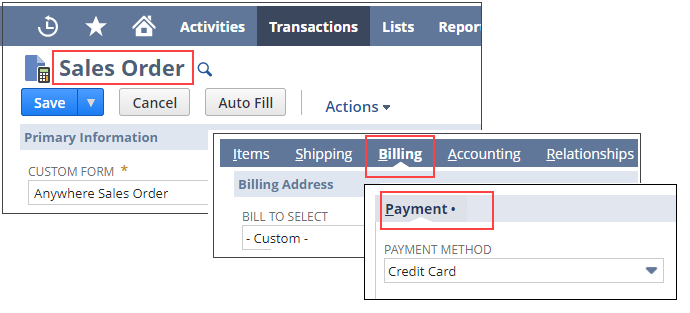
-
Transaction bar code not centered on some EPSON receipt printers - An issue causing the transaction bar code to be misaligned on receipts had affected several EPSON printer models. A fix was applied to cover multiple EPSON printers.
-
When staging, currency defaults to location before subsidiary - In NetSuite ERP, the location currency is based on the currency used at the subsidiary level. In NSPOS, the location can use a custom field called RA-Currency to set a currency different from its subsidiary.
For example, if a U.S. subsidiary has a location in England, NSPOS lets you configure registers in that location to take British Pounds instead of U.S. Dollars.
This fix instructs staging to check if the location's RA-Currency field has a currency selected. If yes, use the location currency. If not, use the subsidiary currency.
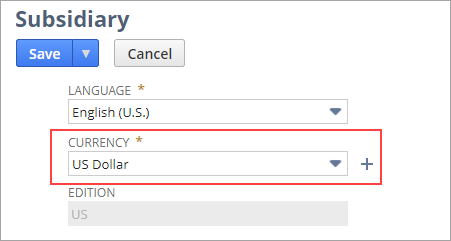
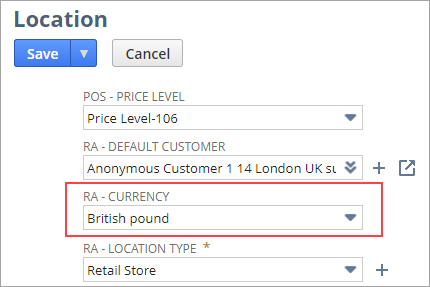
-
Journal does not clear after suspending transaction - The journal window was not clearing after the associate suspended a transaction. The items and other information remained visible until removed by starting a new transaction. Now all transaction details are cleared from the journal when the transaction is suspended.
-
Register locked by one associate does not lock out other associates - Other associates who were authorized to a register could unlock a register locked by another associate. Now only the locking associate or an administrator can unlock a register.