Including a Custom Transaction Type in a Bundle
You can add any custom transaction type to a bundle. In the Bundle Builder's Object Types list, select Custom Lists/Records > Transactions. In response, the system updates the Choose Objects list to include all of your custom transaction types. You can then select the appropriate types to include.
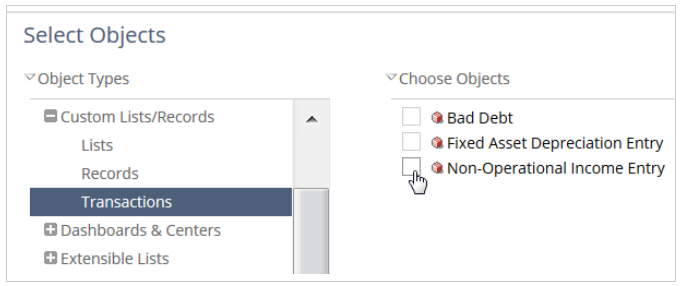
For more information about custom transactions, see Custom Transactions Overview.
SuiteBundler is still supported, but it will not be updated with any new features.
To take advantage of new features for packaging and distributing customizations, you can use the Copy to Account and SuiteCloud Development (SDF) features instead of SuiteBundler.
Copy to Account is an administrator tool that you can use to copy custom objects between your accounts. The tool can copy one custom object at a time, including dependencies and data. For more information, see Copy to Account.
SuiteCloud Development Framework is a development framework that you can use to create SuiteApps from an integrated development environment (IDE) on your local computer. For more information, see SuiteCloud Development Framework.
For general details on using the Bundle Builder, see SuiteApp Creation and Distribution.
If a saved search is filtered by a custom transaction type value, the custom transaction type is included in the bundle automatically.