Setting a Saved Search to be Used as Preferred Search Results
You can apply settings from a saved search you own to customize your quick search results. To do so, click More Options and then check the My Preferred Search Results box on the Results subtab of the saved search definition page.
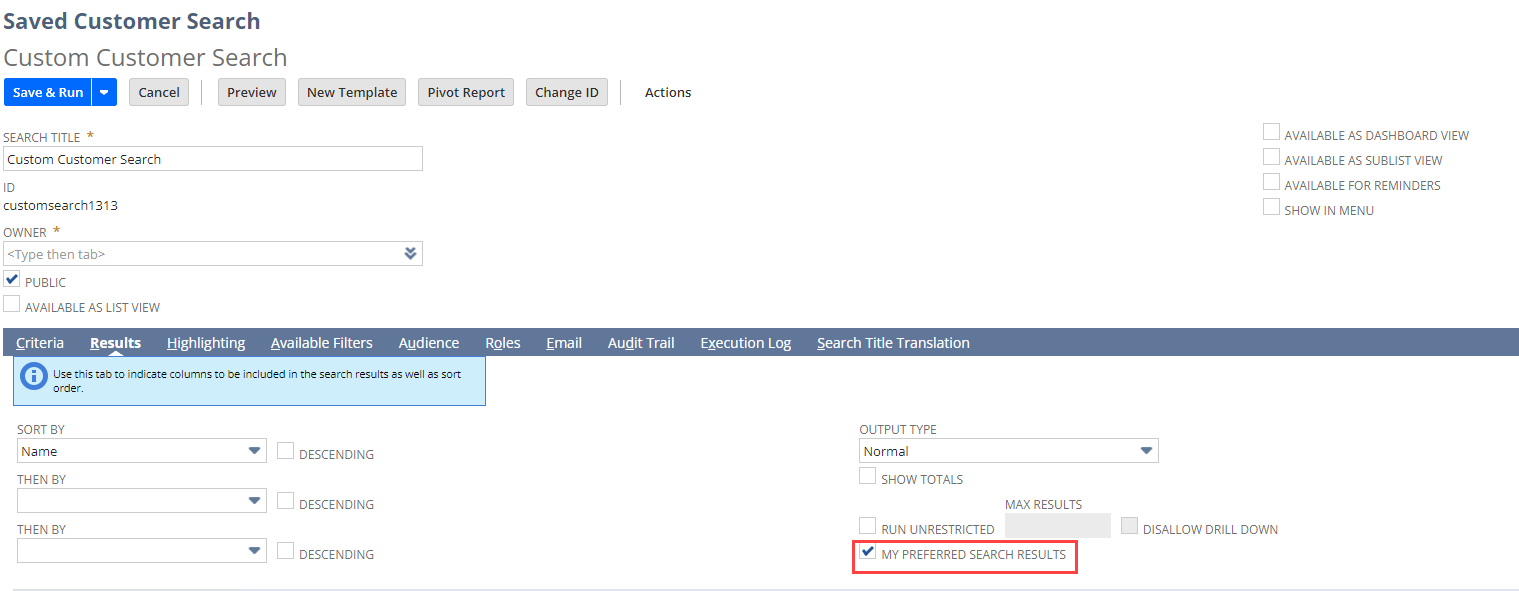
Administrators and users with the Publish Search permission can set a saved search's settings to customize quick search results for other users on the Roles subtab of the saved search definition page.
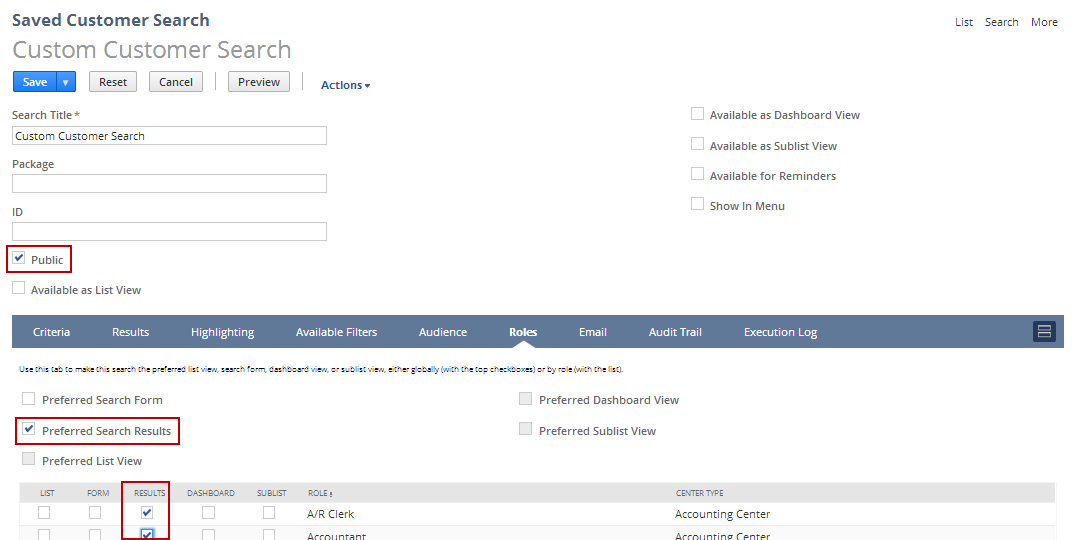
-
To set a saved search's settings to customize quick search results for users with a certain role, check the Results box for that role.
-
To set a saved search's settings to customize quick search results for all roles, ensure the Public box is checked, and check the Preferred Search Results box.
The My Preferred Search Results option for a user overrides any preferred search results set on the Roles subtab by other users.