SuiteCommerce InStore Administrator's Overview
SuiteCommerce InStore (SCIS) is a web-based point-of-sale application. Because it was built on the same platform as the Commerce web store applications, SCIS uses the app's responsive web layout to provide an intuitive user interface for touch tablets.
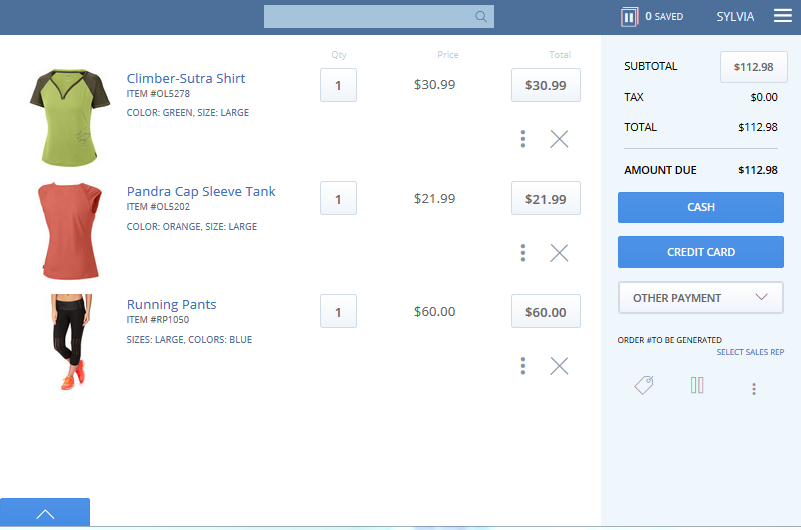
SCIS is delivered as a managed SuiteApp, so after you install it, updates are pushed directly to your NetSuite account. The following topics provide information for administrators on how to install SuiteCommerce InStore (SCIS):
For general information intended for sales associates and employees using SCIS for day-to-day operations, read the SCIS User Guide Overview.
Locations and Subsidiaries
Location and subsidiary records are key when setting up SCIS. For example, employees can access SCIS based on the location associated with their record. If you're using OneWorld, you need to specify the subsidiary on every employee and item record. For more information, see Subsidiaries and Locations for SCIS.
Standard Records and Custom Records
SCIS stores data in NetSuite records. Some are standard NetSuite records and others are custom records installed by the SuiteCommerce InStore SuiteApp. Standard records include items, customers, and employees. Some SCIS custom fields are added to standard NetSuite records when you install the SuiteApp. For more information, read Configuring Records for SCIS.
When you're creating employee records, it's important to consider the role that each employee will have in your organization. For example, employees require more than basic transaction permissions to process an item return. For more information, see SCIS Roles and Permissions.
Configuration is optional for many custom fields and records. To see a list of custom fields associated with SCIS, see SCIS Custom Fields, Lists, Records, and Searches.
Sales and Other Transactions
After you submit a transaction through SCIS, an administrator can view or modify it in NetSuite. For more information, see SCIS Cash and Transactions. Sales associates use SCIS to view customer profiles, check transaction histories, and handle returns and exchanges.