Searching for Items in NetSuite ERP Using RA-Barcodes
NSPOS uses the RA-Barcode record to associate a UPC or other code with an item. Information contained in this record can be found using NetSuite ERP's global search feature.
Global search helps you find an item by entering bar code digits. No need to enter dashes or hyphens. As you begin entering values, NetSuite lists all records that include those values. When the record you want appears in the list, click that record to view its details.
This screenshot shows finding an item's RA-Barcode record by entering the bar code you assigned. You can use this result to open the item record.
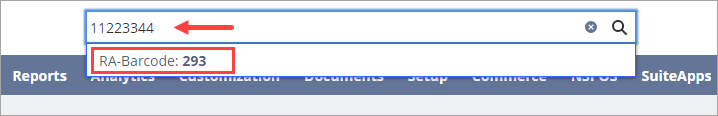
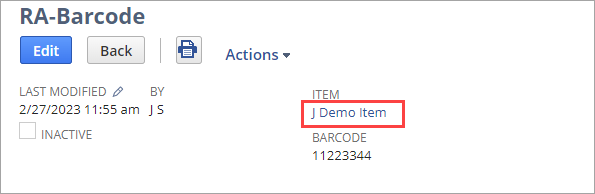
This screenshot shows a search that uses the UPC to find an item.
To learn about performing global searches, see How to Use Global Search. To ensure searches return the desired results, see Tips for Effective Global Searches.
Related Topics
- Items
- Working with Inventory Items
- Setting up a Services for Sale Item
- Gift Cards and Gift Certificates in NSPOS
- Disable Item from Searches on the POS
- Do Not Download Item to POS
- Item Restrictions by Subsidiary or Location
- Save Previous UPCs If Replaced
- Multiple Bar Codes for Single Items
- Weighted Bar Codes - Enabling Scans
- Bin Management
- Item Synchronization - NetSuite ERP to NSPOS