Supported Google Tag Manager Services
The following table lists the Google Tag Manager (GTM) services supported for your web store implementation. Click each service's link to learn about its supported events and how to find the account-specific information you'll need to connect.
|
Service |
SuiteCommerce SuiteCommerce Advanced (2018.2 and Later) |
SuiteCommerce Advanced (Aconcagua and Earlier) |
|
|
- |
|
|
|
- |
|
|
|
|
|
|
|
- |
|
|
|
- |
|
|
|
- |
|
|
|
- |
|
|
|
|
|
|
|
|
|
|
|
|
|
|
|
- |
|
|
|
- |
|
|
|
- |
|
|
|
- |
|
|
|
|
|
|
|
- |
|
|
|
- |
|
|
|
- |
|
|
|
- |
|
|
|
- |
AdRoll
This service only applies to SuiteCommerce and SuiteCommerce Advanced 2018.2 and later.
AdRoll helps you orchestrate display, social ads, email, and other marketing channels to increase revenue. For additional information about this service, see adroll.com.
To find your AdRoll Advertiser ID and Pixel ID, see AdRoll Advertiser ID and Pixel ID.
GTM supports the following events for this service:
-
Transaction
-
pageView
AWIN
This service only applies to SuiteCommerce and SuiteCommerce Advanced 2018.2 and later.
AWIN, previously known as Affiliate Window, is an affiliate marketing platform. For additional information about this service, see awin.com.
To locate your Merchant ID (also called Advertiser ID), log in to your AWIN account. Your Merchant ID is included on your Merchant Overview page. Visit the AWIN Wiki for more information.
GTM currently supports the following events for this service:
-
SuiteCommerce - Page View
-
SuiteCommerce - Transaction
Bing Ads
Bing Ads is a service that provides pay-per-click advertising on Bing and Yahoo! search engines. For additional information about this service, see advertise.bingads.microsoft.com.
To find your Bing Ads UET Tag, see Bing Ads UET Tag
GTM currently supports the following events for this service:
|
SuiteCommerce SuiteCommerce Advanced (2018.2 and Later) |
SuiteCommerce Advanced (Aconcagua and Earlier) |
|
|
To configure conversion tracking, log in to your Bing Ads account and select Event as the action type in your Bing Ads conversion goal record.
ChannelAdvisor
This service only applies to SuiteCommerce and SuiteCommerce Advanced 2018.2 and later.
ChannelAdvisor provides e-commerce solutions that enable retailers and manufacturers to manage their global sales through various online channels. For additional information about this service, see channeladvisor.com
To find your ChannelAdvisor Account ID, log in to your ChannelAdvisor account, select the account, and then go to Accounts > Developer Network > Account Authorizations. For additional information, see How to Find the AccountID for One of My Accounts.
GTM supports the following events for this service:
-
SuiteCommerce - Page View
-
SuiteCommerce - Transaction
Criteo
This service only applies to SuiteCommerce and SuiteCommerce Advanced 2018.2 and later.
Criteo provides retargeting for retailers to serve personalized online display advertisements to consumers who have previously visited the advertiser's website. For additional information about this service, see criteo.com.
To find your Account ID, see Criteo Account ID.
GTM supports the following events for this service:
-
Transaction
-
Home Page View
-
Product List
-
Product View
-
Cart Page View
Google Ads Remarketing
This service only applies to SuiteCommerce and SuiteCommerce Advanced 2018.2 and later.
Google Ads Remarketing helps you connect with people who have interacted with your website. For additional information about this service, see Tag your site for Remarketing.
To find your Google Ads ID, see Google Ads Conversion ID and Conversion Label
GTM supports the following events for this service:
-
Non Commerce Page View - Triggers the Google Remarketing Non-product view tag. This sends a hit on non-product pages.
-
Product List - Triggers the Google Remarketing Non-product view tag. This sends a hit on product list pages (PLPs).
-
Product View - Triggers the Google Remarketing Product view tag. This sends a hit on product detail pages (PDPs) and returns the following data:
-
Product id
-
Product price
-
Page type = 'product'
-
Google Ads
Google Ads is a pay-per-click service that allows you to target advertising to customers in specific locations or customers searching with specific keywords. For additional information about this service, see ads.google.com.
To find your Google Ads ID and Conversion Label, see Google Ads Conversion ID and Conversion Label
GTM supports the following events for this service:
|
SuiteCommerce SuiteCommerce Advanced (2018.2 and Later) |
SuiteCommerce Advanced (Aconcagua and Earlier) |
|
|
Google Analytics 4
Google Analytics 4 (GA4) is a free web analytics service that tracks and reports website traffic. For additional information about this service, see Google Analytics 4.
When setting up this service in Google Tag Manager, ensure that you select to send ecommerce data on the Tag Configuration page (Tag Configuration page > More Settings tab > Ecommerce tab, check the Send Ecommerce data box).
To find your GA4 Measurement ID, see Tracking ID Support.
The Measurement ID is also called the Tracking ID or the "G-" ID.
GTM supports the following events for the GA4 service:
|
SuiteCommerce SCA 2023.1.2 and Later |
SCA 2023.1 and 2023.1.1 |
SCA 2018.2 - 2022.2 |
SCA Aconcagua and Earlier (Except Denali) |
|---|---|---|---|
|
Google Analytics 4 |
|||
|
Note:
If you have implemented SCA 2022.2 or later, your development team can add the following events in your data layer:
|
Note:
If you have implemented SCA 2022.2, your development team can add the following events in your data layer:
Note:
For implementations of SCA 2018.2 - 2022.2 using Google Analytics 4 with the Google Tag Manager Commerce Extension, review the data-layer structure of SCA version 2023.1 or later and compare it with your current version. With the release of SCA 2023.1, modifications were made in the data-layer code to comply with Google and correctly track information with Google Analytics events. For information about the suggested data-layer structure you should use, see Google Tag Manager Events Not Displaying in Data Layer Upon Checkout. |
|
|
Google Universal Analytics |
|||
|
|
|
|
|
Google Universal Analytics Ecommerce |
|||
|
|
|
|
|
Google Universal Analytics Enhanced Ecommerce |
|||
|
|
|
|
For implementations of SuiteCommerce Advanced (SCA) 2018.2 - 2022.2 using Google Analytics 4 with the Google Tag Manager Commerce Extension, review the data-layer structure of SCA version 2023.1 or later and compare it with your current version. With the release of SCA 2023.1, modifications were made in the data-layer code to comply with Google and correctly track information with Google Analytics events. For information about the suggested data-layer structure you should use, see Google Tag Manager Events Not Displaying in Data Layer Upon Checkout.
Google Universal Analytics
Google Analytics 4 (GA4) has replaced Google Universal Analytics (GAU) as Google's cross-platform Analytics solution. All standard GUA properties stopped processing new hits on July 1, 2023. 360 Universal Analytics properties will stop processing new hits on July 1, 2024. See Google Analytics 4 for information about GA4 and Migrating from Google Universal Analytics to Google Analytics 4 with GTM for information about migrating from GUA to GA4.
Google Universal Analytics (GUA) is a free web analytics service that tracks and reports website traffic. For additional information about this service, see marketingplatform.google.com/about/analytics.
To find your Google Analytics Tracking ID, see Google Analytics Tracking ID.
When adding the service in NetSuite, Google Universal Analytics is listed as Google Analytics.
GTM supports the following events for this service:
|
SuiteCommerce SuiteCommerce Advanced (2018.2 and Later) |
SuiteCommerce Advanced (Aconcagua and Earlier) |
|
Google Universal Analytics |
|
|
|
|
Google Universal Analytics Ecommerce |
|
|
|
|
Google Universal Analytics Enhanced Ecommerce |
|
|
|
Google Optimize
This service only applies to SuiteCommerce and SuiteCommerce Advanced 2018.2 and later.
Google Optimize helps you optimize your website by testing changes to your layout, content and more. For additional information about this service, see Optimize Overview.
To find your Google Optimize Container ID, see Google Optimize Accounts and Containers.
GTM supports the Load Script event for this service:
Two tags are loaded on this event. One is the native Optimize tag which connects the Optimize Container ID and Analytics Tracking ID with your site. The second tag is Custom HTML with the following code:
<script>
dataLayer.pus({'event': 'optimize.activate'});
Backbone.history.on('route', function (){
dataLayer.push({'event': 'optimize.activate'});
});
</script>
This code pushes the optimize.activate event each time you navigate and ensures every change is rendered on your page. Configure your Optimize Experiences Activation event as: Custom event: optimize.activate.
This service only applies to SuiteCommerce and SuiteCommerce Advanced 2018.2 and later.
Facebook is a social networking and advertising service. This services uses a piece of code called a Facebook pixel that lets you measure, optimize, and build audiences for your ad campaigns. For additional information about this service, see facebook.com/business/learn/facebook-ads-pixel.
To find your Facebook Pixel ID, see Facebook Pixel ID.
GTM supports the following events for this service:
-
Add To Cart
-
Add To Wishlist
-
Complete Registration
-
Initiate Checkout
-
Load Script
-
Page View
-
Payment Info
-
Purchase
-
Search
-
View Content
Hotjar
This service only applies to SuiteCommerce and SuiteCommerce Advanced 2018.2 and later.
Hotjar uses heatmaps and feedback and analysis tools to improve your website's user experience and performance/conversion rates. For additional information about this service, see hotjar.com.
To find your Hotjar Site ID, see Installing Hotjar with Google Tag Manager and go to Step 3. After you have activated the Hotjar service, you may need to wait a few minutes for Hotjar to detect the tracking code on your site.
GTM supports the SuiteCommerce - Load Script event for this service:
LiveChat
This service only applies to SuiteCommerce and SuiteCommerce Advanced 2018.2 and later.
LiveChat lets you have a live online chat session with your site visitors. For additional information about this service, see livechatinc.com.
To find your LiveChat License ID, see LiveChat License ID.
GTM supports the SC Load script > LChat (gtm.js) event for this service:
LivePerson
This service only applies to SuiteCommerce and SuiteCommerce Advanced 2018.2 and later.
LivePerson provides customer engagement and conversational commerce applications and platforms. For additional information about this service, see liveperson.com
To get your LiverPerson SiteID, contact your LivePerson account team representative. You can also get your LivePerson SiteID by creating, but not deploying, a LiveEngage tag. The SiteID is included in the generated tag. LivePerson Instructions about how to create the tag are provided here: Add the LivePerson tag to your website. Remember to not deploy the tag-GTM Editor does this for you. A sample generated LiveEngage tag with the siteID is provided in this example code:
<!-- BEGIN LivePerson Monitor. -->
<script type="text/javascript"> window.lpTag=window.lpTag||{};if(typeof window.lpTag._tagCount==='undefined'){window.lpTag={site:'12345678'||'',section:lpTag.section||'',autoStart:lpTag.
GTM y supports the SuiteCommerce - Load Script event for this service:
Optimizely
Optimizely is a website experimentation platform that allows you to test changes to your website. For additional information about this service, see optimizely.com.
To find your Optimizely Project ID, see Optimizely Project ID
GTM supports the following events for this service:
|
SuiteCommerce SuiteCommerce Advanced (2018.2 and Later) |
SuiteCommerce Advanced (Aconcagua and Earlier) |
|
|
Privy
This service only applies to SuiteCommerce and SuiteCommerce Advanced 2018.2 and later.
Privy uses highly-targeted popups, banners, bars, flyouts, and email automation to grow your email lists and increase online sales. For additional information about this service, see privy.com.
To find your Privy Account ID, see Privy Account ID.
GTM supports the Privy Load Script > SuiteCommerce Load Script event for this service:
ShareASale
This service only applies to SuiteCommerce and SuiteCommerce Advanced 2018.2 and later.
ShareASale is an Affiliate Marketing platform. For additional information about this service, see shareasale.com
To find your ShareASale Merchant ID, log in to your ShareASale account. Your Merchant ID (xxxxx) is located on your ShareASale account page.
GTM supports the SuiteCommerce - Transaction event for this service:
Talkable
This service only applies to SuiteCommerce and SuiteCommerce Advanced 2018.2 and later.
Talkable enables you to build, launch, track, test, and analyze referral marketing programs. For additional information about this service, see talkable.com.
To find your Talkable Site ID, see Talkable Site ID.
GTM supports the following events for this service:
-
Page View - Triggers the SuiteCommerce - Talkable General tag.
-
Transaction - Triggers the SuiteCommerce - Talkable Post Purchase tag.
Visual Web Optimizer
This service only applies to SuiteCommerce and SuiteCommerce Advanced 2018.2 and later.
Visual Web Optimizer provides a conversion optimization platform for visitor research, A/B testing, and personalization. For additional information about this service, see vwo.com.
To find your VWO Account ID, see VWO Account ID.
GTM supports the PageView event for this service:
Zendesk Chat
This service only applies to SuiteCommerce and SuiteCommerce Advanced 2018.2 and later.
Zendesk Chat is a live chat and messaging service that lets you engage with customers over websites, mobile apps, and popular messaging apps such as Facebook Messenger, Twitter, and LINE. For additional information about this service, see zendesk.com/chat.
To find your ZenDesk Account ID, see Adding the Zendesk Chat widget to your website. Your Zendesk Account ID is a 32-digit sequence that is included in the Web Widget snippet.
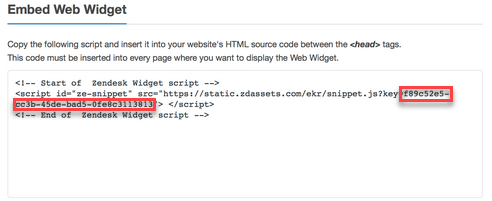
GTM supports the SuiteCommerce - Load Script event for this service:
