NetSuite Password Policies Now Apply to SuiteAnalytics Connect
In January 2019, the Connect Service started enforcing the same password policy used in the NetSuite UI. If you try to access the Connect Service with an expired password, you receive an error message and are asked to go in to the NetSuite UI.
To reset an expired password, log in to the NetSuite UI (at https://system.netsuite.com), using your email address and the expired password. The Password Change screen opens. Enter your old (expired) password, and then enter a new password. The Password Criteria panel validates that your new password meets the necessary criteria as you type it. For more information, see Password Expiration Notifications.
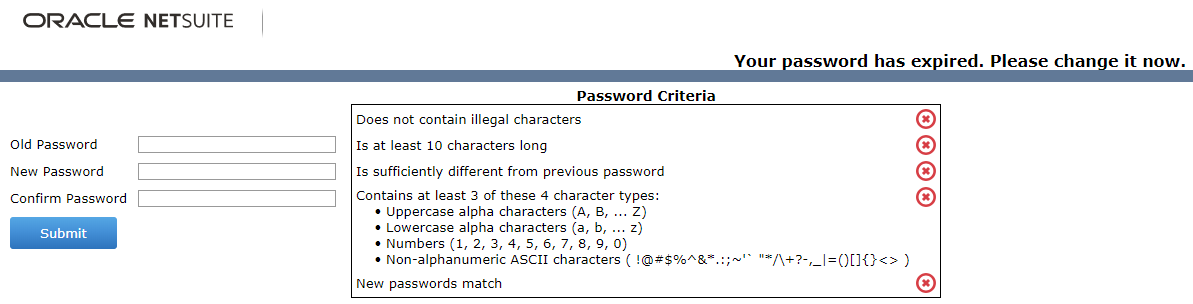
You'll get several emails warning you that your password is about to expire. For more information about how to change the password before the expiry date, see Change Password Link.
To find out when your NetSuite password will expire, go to the My Audit portlet on your home dashboard. For more information about adding this portlet to your dashboard, see My Login Audit Portlet.