My Login Audit Portlet
The My Login Audit portlet shows information about your login activity. You can add the My Login Audit portlet to your dashboard. Use the portlet to monitor your previous successful login, your previous failed login, the IP address associated with your login activity, the date when your password will expire, and other login information.
-
The My Login Audit Portlet can't be added to the Customer Center or the Employee Center dashboards.
-
The value shown for Successful Logins increments each time you switch roles. By switching to another role, you're (in a sense) logging in to a different role.
-
The dates and times displayed in the portlet are based on the time zone you selected as your preference on the General subtab at Home > Set Preferences.
-
If you're logged in and changed your password, refresh the portlet to display your new Password Expiration date.
To add the My Login Audit portlet to your dashboard:
-
Click Personalize in the upper right corner of your dashboard or use Personalize Dashboard in the Settings portlet.
-
In the Standard Content tab of the Personalize Dashboard palette, click or drag and drop the My Login Audit icon.
-
To configure the login information displayed in the My Login Audit portlet, click Set Up in the portlet menu.
Choosing the Information Shown in the My Login Audit Portlet
Click the Set Up menu option in the My Login Audit portlet to open a window. Multiple tabs let you select the type of information you want to see in the portlet.
-
Last Login tab - options include:
-
Last Login
-
Last Login Using Browser
-
IP Address of Last Login
-
Current Login Using Browser
-
IP Address of Current Login
-
Last Login Using Mobile Device
-
Last Login Using Web Service
-
-
Successful Logins tab - options for successful logins include: Today, This Week, This Month.
-
Login Failures tab - options: Last Login Failure, IP Address of Last Login Failure, and options for failed logins include: Today, This Week, This Month.
Note:Entering an incorrect 2FA verification code is counted in the portlet as a Login Failure.
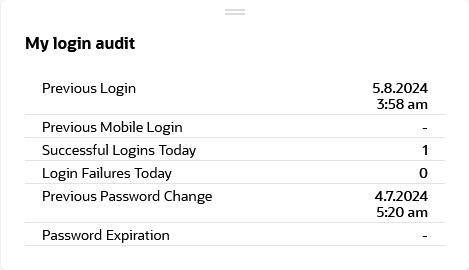
-
Password Updates tab - options: Last Password Change and Password Expiration.
-
Mobile Devices tab - options for successful logins using mobile devices include: Today, This Week, This Month.
-
Web Services tab - options for successful logins using SOAP web services include: Today, This Week, This Month.
For more information about the options listed on each tab, refer to the field-level help.
Related Topics
- Logging in to the NetSuite UI
- Supported Browsers for NetSuite
- Your User Credentials
- Finding Your Settings Portlet
- Change Email Link
- Change Password Link
- Setting Up Security Questions
- Update Security Questions Link
- If You Forget the Answers to Your Security Questions
- Getting Access When You Forget Your Password