Finding Your Settings Portlet
Use the links in the Settings portlet on your Home page to change your password and to perform other setup and configuration tasks in NetSuite.
To find your Settings portlet:
-
Click
 to verify that you're on the Home page, also called the dashboard.
to verify that you're on the Home page, also called the dashboard.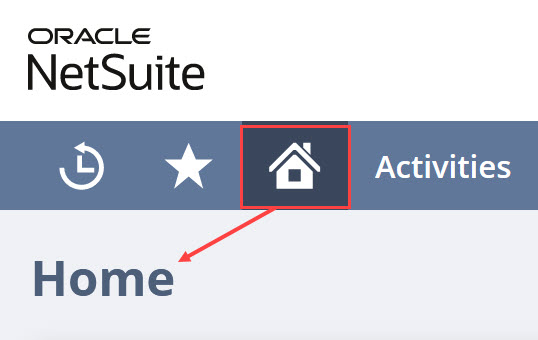 Important:
Important:The Settings links you're looking for aren't in the list that appears when you hover over the Home icon.
-
The Settings portlet can appear anywhere on a customized Home page. By default, the Settings portlet is located on the left side of the page. You might need to scroll down to see it.
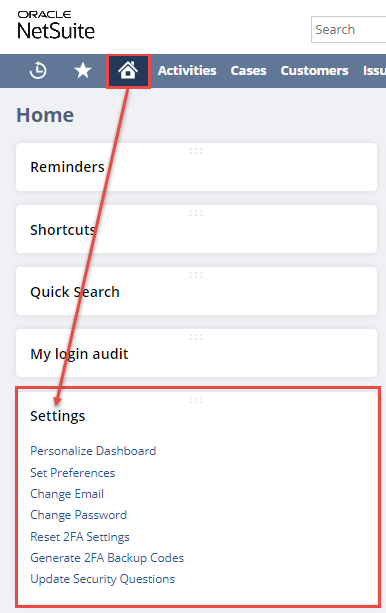
-
Click the appropriate link for the task you need to complete.
For more information about these links, see the following topics:
Note:
If you can't find your Settings portlet, contact your account administrator.
Related Topics
- Logging in to the NetSuite UI
- Supported Browsers for NetSuite
- Your User Credentials
- Change Email Link
- Change Password Link
- Setting Up Security Questions
- Update Security Questions Link
- If You Forget the Answers to Your Security Questions
- Getting Access When You Forget Your Password
- My Login Audit Portlet