Custom Other Record Fields as XML Definitions
In SuiteCloud Development Framework (SDF), custom other record fields are represented by the othercustomfield SDF custom object. To gather information specific to your business needs, you can create different types of custom fields and apply them to your custom forms or records. Use the custom other record field in the following situations:
-
To create a more specialized custom field when the existing custom fields available in NetSuite do not fit your needs
-
To use on records without custom forms associated with them
For more information about othercustomfield SDF custom object, see the following topics:
In the NetSuite UI, custom other field is referred to as Other Record field.
Here is an example of an othercustomfield SDF custom object shown as Other Record Field in the NetSuite UI. To view this page from the NetSuite UI, go to Customizaton > Lists, Records, & Fields > Other Record Fields > New.
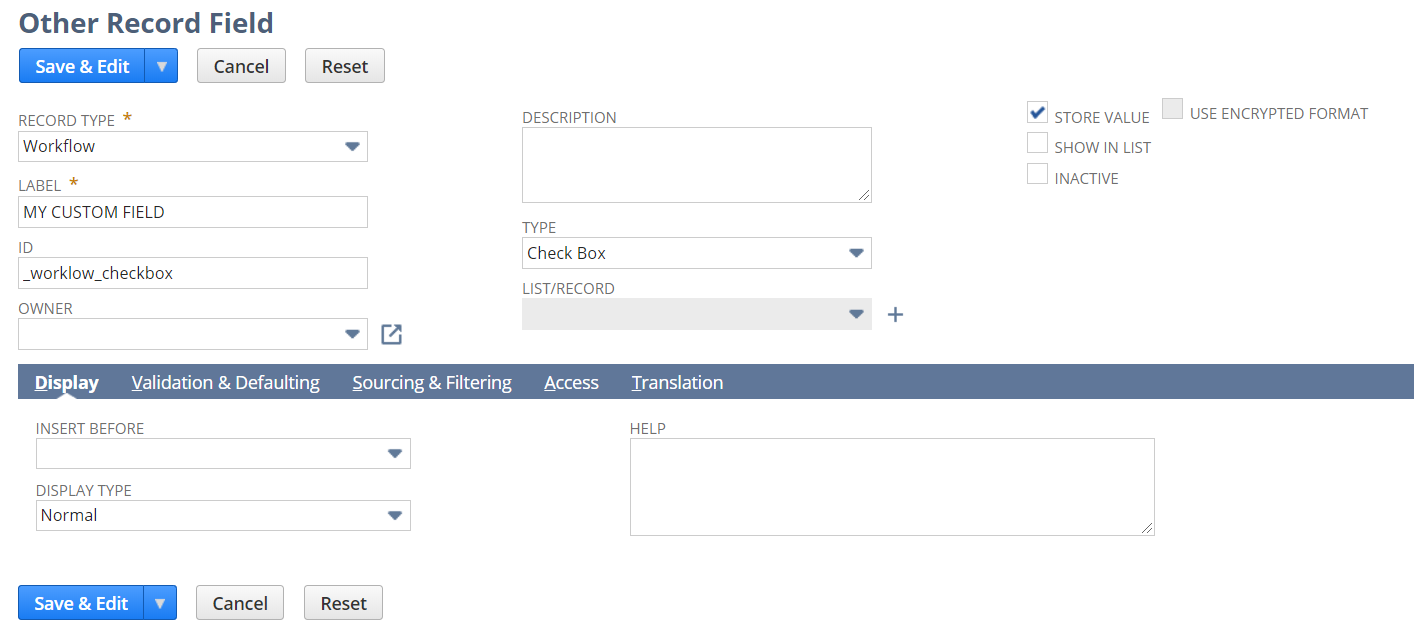
When the othercustomfield SDF custom object is included in a form, it can look like the following example in the NetSuite UI:
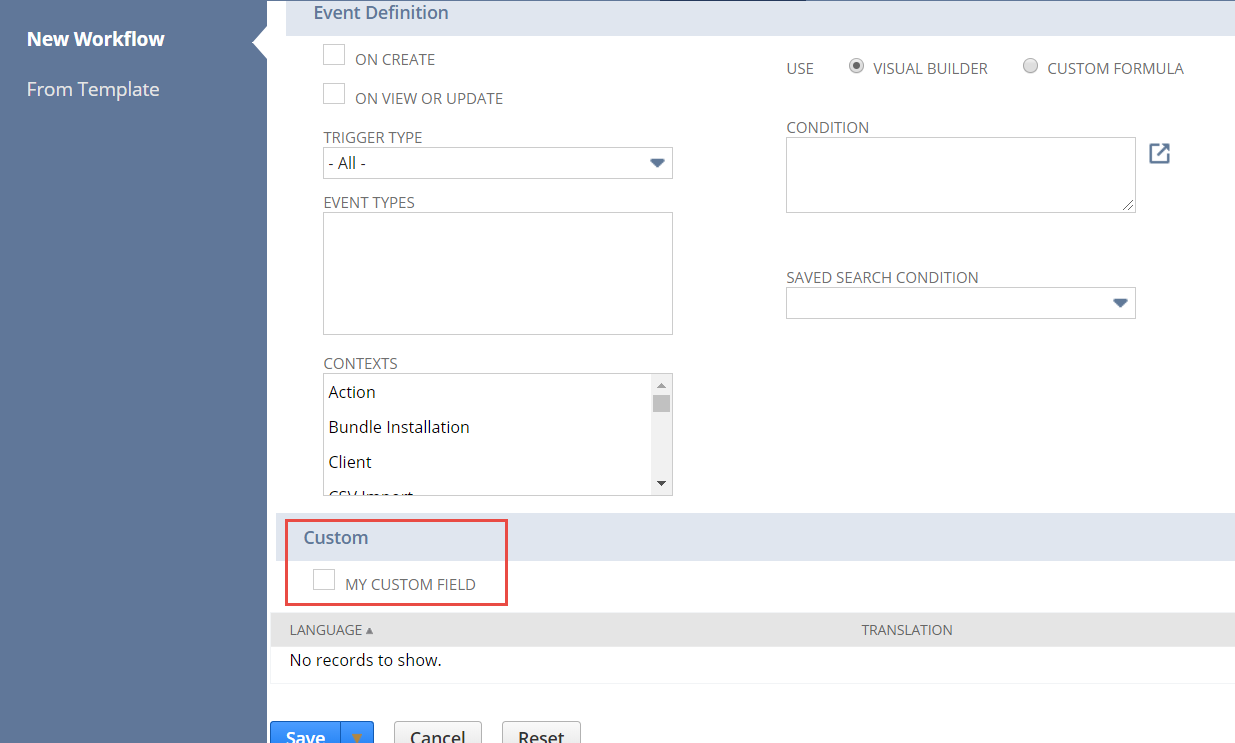
See the following topics in the Customization help for more information about working with the other record field:
Applying a Custom Other Record Field to a Record
The following table maps record names to the values accepted by the rectype and selectrecordtype elements of the othercustomfield SDF custom object. Values are negative numbers. For example: <rectype>-290</rectype>.
|
Record Name |
Value |
|
Account |
-112 |
|
Address |
-289 |
|
Bin |
-242 |
|
Campaign Event |
-107 |
|
Charge |
-290 |
|
Charge Rule |
-276 |
|
Class |
-101 |
|
Company |
-117 |
|
Competitor |
-108 |
|
Department |
-102 |
|
Expense Category |
-126 |
|
Inventory Cost Template |
-298 |
|
Inventory Demand Plan |
-246 |
|
Inventory Supply Plan |
-247 |
|
Location |
-103 |
|
Item Demand Plan |
-246 |
|
Manufacturing Cost Template |
-294 |
|
Manufacturing Routing |
-288 |
|
Note |
-303 |
|
Payroll Item |
-265 |
|
Planned Standard Cost |
-249 |
|
Product |
-115 |
|
Product Version |
-113 |
|
Standard Cost Version |
-248 |
|
Role |
-118 |
|
Tax Code |
-128 |
|
Workflow |
-196 |
|
Workplace |
-196 |
|
Domain |
-438 |
|
Format Profile |
-553 |
|
Subsidiary |
-117 |
|
Subsidiary Settings |
-551 |
|
Vendor-Subsidiary Relationship |
-549 |
Setting Values on the othercustomfield SDF Custom Object
The following sections provide information about setting values for these othercustomfield SDF custom object XML elements:
To view the reference documentation that contains the full list of supported fields and values for the othercustomfield SDF custom object, see othercustomfield. The reference also lists the type, defaults, and notes about an element and whether it is mandatory, conditionally mandatory, or optional.
Script ID
The prefix of the custom field object's script ID should be custrecord_. The remainder of the ID is your choice. To enhance readability, you should create an ID that includes an underscore ( _ ) after the custom field's prefix and adding a meaningful name after the underscore.
Access Level
The following table lists the values you can use to set access level.
|
Access Level |
Value |
|
None |
0 |
|
View Run |
1 |
|
Edit |
2 |
In SDF, role access to custom other field is supported as a structured field with its own embedded structure. For more information about its supported fields and values, see roleaccesses.
This structured field is equivalent to the Role section in the following NetSuite UI:
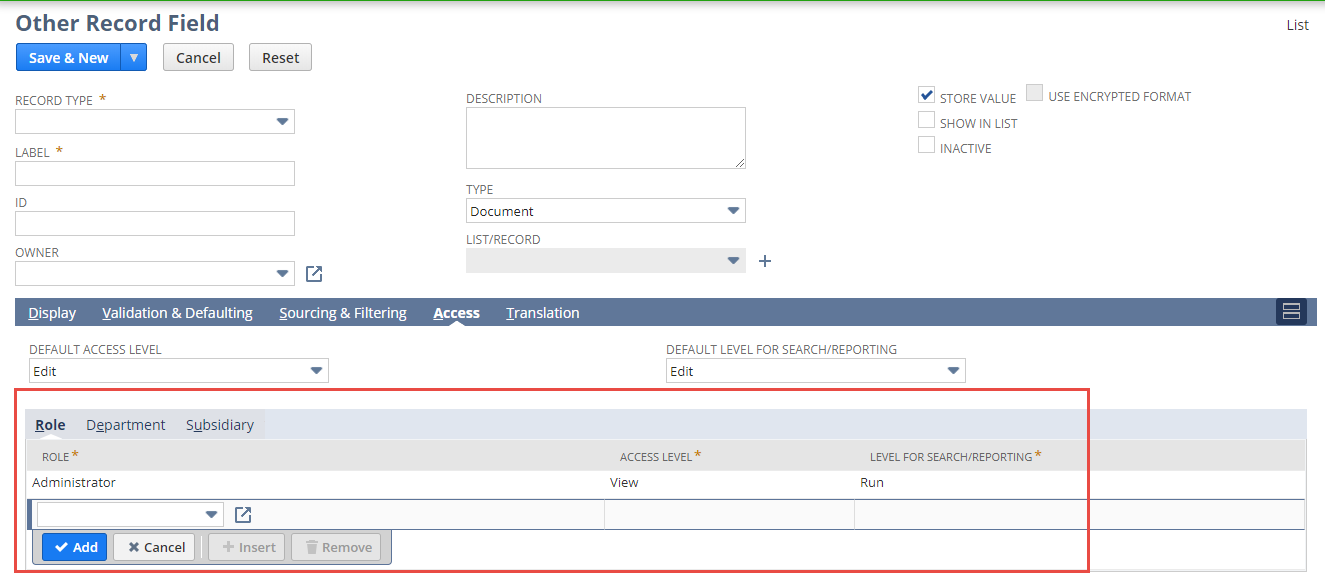
Allow Delete of List/Record Values
You can use the Allow Delete of List/Record Values field when the fieldtype value on the custom field is set to List/Record.
The Allow Delete of List/Record Values field is represented by the onparentdelete element and takes the following values:
-
NO_ACTION- Prevent and Return Error -
SET_NULL- Allow and Set Independent Values to Null
The following graphic shows the field and its options on the Validation & Defaulting subtab of the record as it appears in the NetSuite UI:
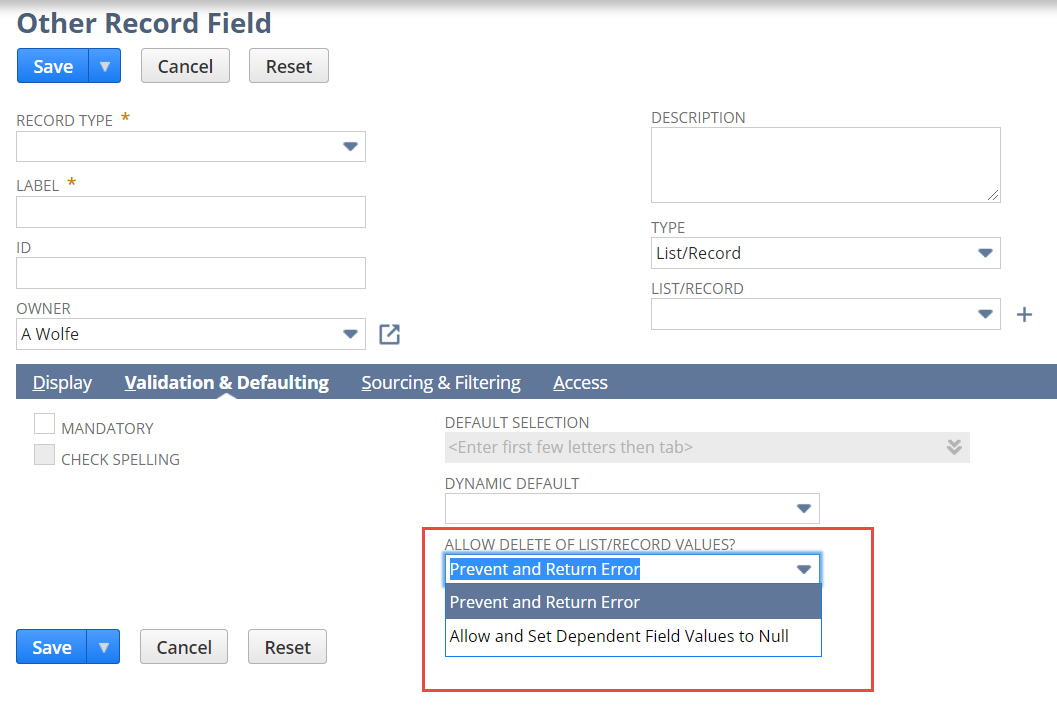
Field Filter
In SDF, a field filter on the othercustomfield SDF custom object is supported as a structured field with its own embedded structure. For more information about its supported fields and values, see customfieldfilters.
This structured field sets fields that appear on the Sourcing and Filtering subtab on other record field in the NetSuite UI.
If you change the field type or the list/record for a field that is used for sourcing or filtering on other custom fields, all sourcing and filtering based on the field is removed.
Translation subtab
The Translation subtab is not currently supported by SDF. To work with translations using SDF, use the translationcollection SDF custom object. For more information, see Translation Collection Object Fields in XML Definitions.
Related Topics
- Lists, Records, and Fields
- Custom Lists as XML Definitions
- Custom Item Fields as XML Definitions
- Custom CRM Fields as XML Definitions
- Custom Entity Fields as XML Definitions
- Custom Item Number Fields as XML Definitions
- Custom Transaction Body Fields as XML Definitions
- Custom Transaction Line Fields as XML Definitions
- Custom Transaction Item Option Fields as XML Definitions
- Custom Record Types as XML Definitions
- Custom Segments as XML Definitions
- Custom Transaction Record Types as XML Definitions