SuiteCommerce Page View Details
SuiteCommerce Page View Details shows info about web resources and their timings for the exact time a user viewed the page.
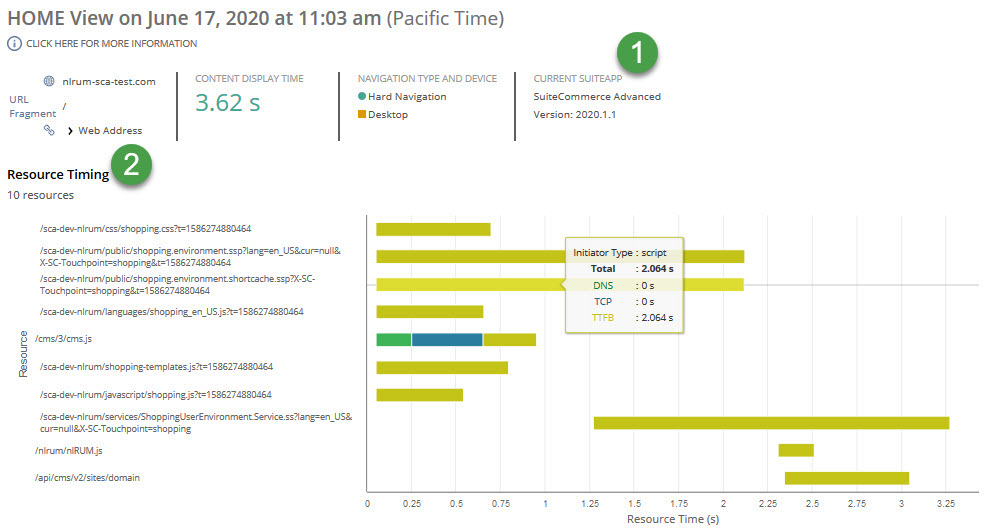
The following elements are available on the dashboard:
|
Item |
Information |
Description |
|---|---|---|
|
1 |
Header |
Shows the following information about the page:
|
|
2 |
Resource Timing Chart |
Shows website resources and when they loaded. Hover over a bar in the chart to see what triggered the resource. The tooltip shows the timing of the following load phases:
|