SuiteCommerce Action Diagnostics
SuiteCommerce Action Diagnostics is an analytical tool that provides high-level and in-depth information about the actions that users perform on your website.
For more information about the actions and customizations that the dashboard captures, see APM for Commerce Action Performance.
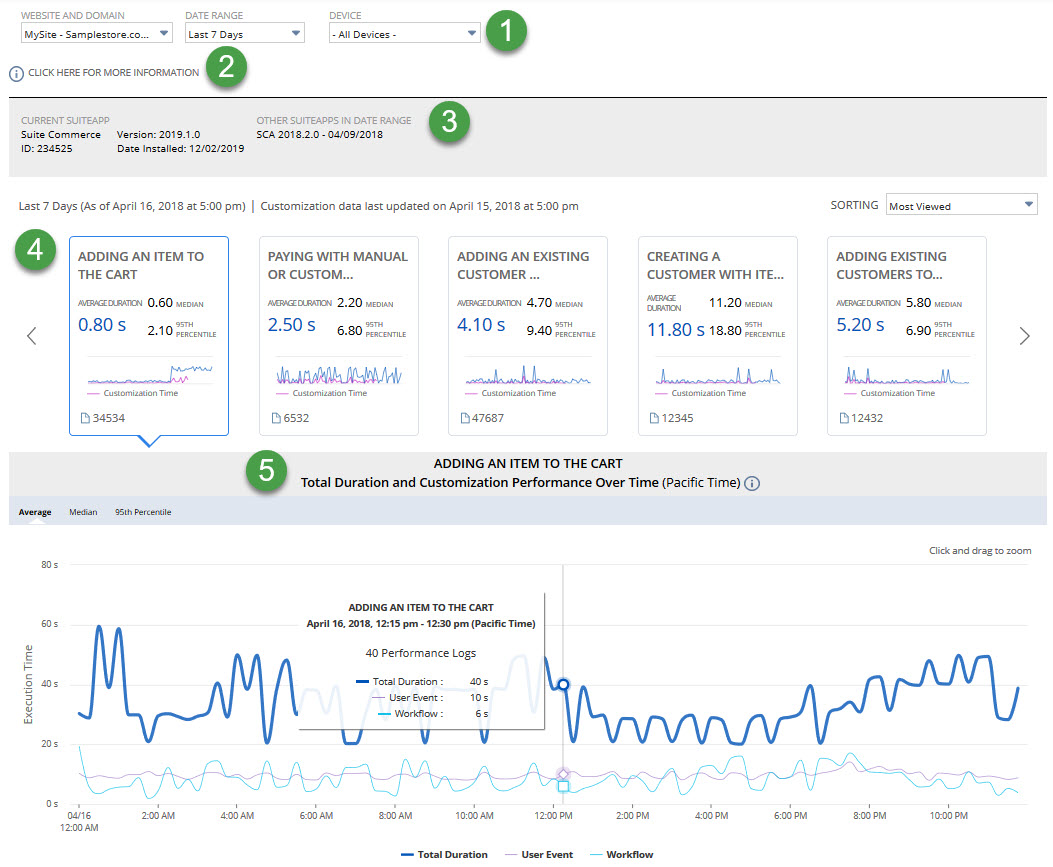
The following table points out and describes the dashboard's visual elements:
|
Item |
Information |
Description |
|---|---|---|
|
1 |
Filters |
Use these filters to pick what data appears on the dashboard:
|
|
2 |
Information Icon |
The information icon and text link you to the dashboard's help topic. |
|
3 |
SuiteCommerce SuiteApps Portlet |
This portlet shows general information about your SuiteCommerce SuiteApps:
|
|
4 |
Action Tiles |
This carousel displays up to 10 action tiles. For more information, see Action Tiles. |
|
5 |
Total Duration and Customization Performance Timeline |
The timeline appears when you click an action tile. For more information, see Total Duration of Actions and Customization Performance Over Time. |