SuiteCommerce InStore Performance Diagnostics
SuiteCommerce InStore APM (SCIS APM) shows performance data for actions by sales associates using SCIS as a point-of-sale solution.
The date shown for customizations like user event scripts and workflows is when SCIS APM last gathered data in the past 30 days, no matter what filter range you pick. If there's no data for user event scripts, workflows, or actions in your selected date range, a notification will say that customization data isn't available.
For more information about the actions and customizations that the dashboard captures, see APM for Commerce Action Performance.
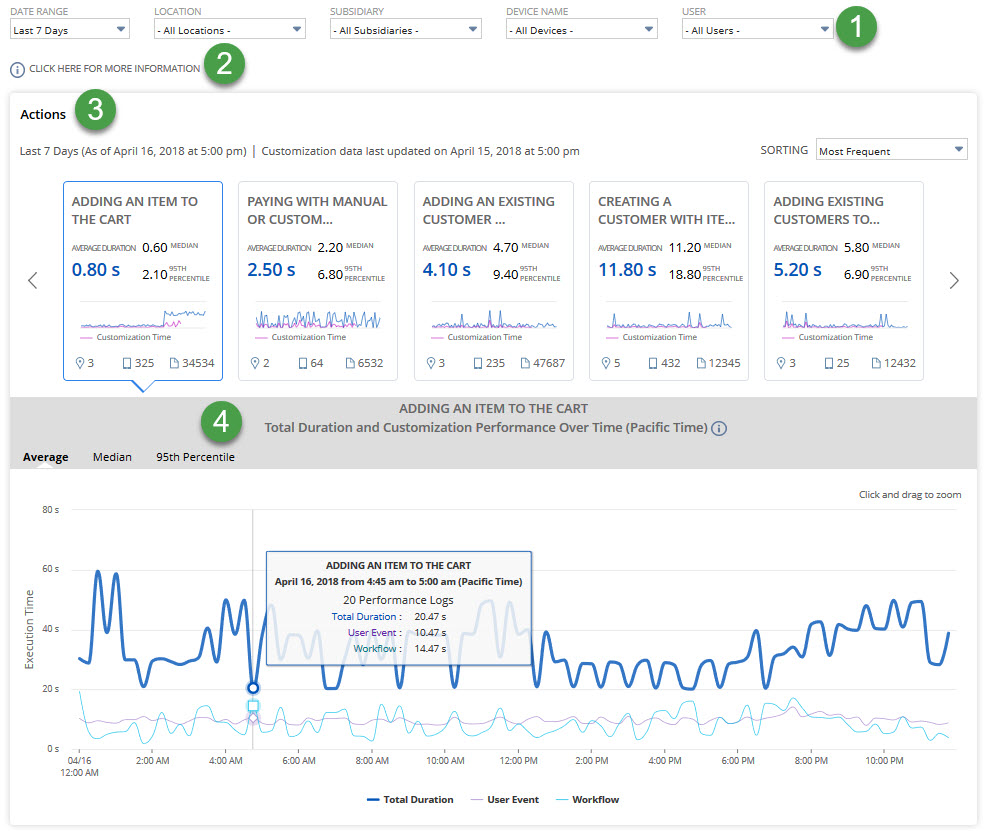
The following table points out and describes the dashboard's visual elements:
|
Item |
Information |
Description |
|---|---|---|
|
1 |
Filters |
Use these filters to choose what data appears on the dashboard:
|
|
2 |
Information Icon |
The information icon and text link you to the dashboard's help topic. |
|
3 |
Action Tiles |
This carousel displays up to 20 action tiles. For more information, see Action Tiles. |
|
4 |
Total Duration and Customization Performance Timeline |
The timeline appears when you click an action tile. For more information, see Total Duration of Actions and Customization Performance Over Time. Click a point in the timeline to view the action history table. For more information, see APM Action History. |