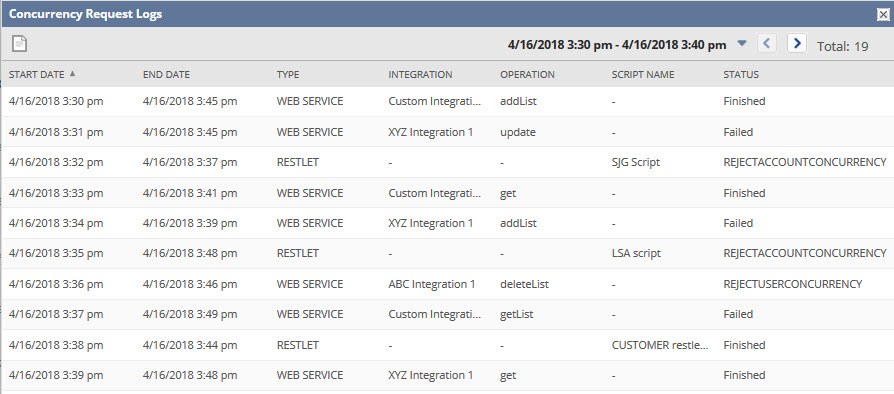Viewing Request Logs in the Concurrency Details Dashboard
When you hover over a bar on the Concurrency Count chart, you'll see a View Requests link-click it to open the Concurrency Request Logs window.
The Concurrency Request Logs window shows details about concurrency requests for a specific time. To move through the list, use the paging toolbar in the top right of the popup. Click the arrows or pick a page from the dropdown list.