Searching Deleted Records That Use the Old Data Source
You can retrieve information about the deleted records that use the old data source by using the Deleted Record search type.
To use this search type, go to Reports > New Search and click Deleted Record.
You can retrieve the following data:
-
The date and time the record was deleted in the time zone of the user.
-
The name of the user who deleted the record.
-
The context for the record's deletion. For more information about context, see Understanding the Context for Changes.
-
The record type.
-
The record name. Note that the values the system returns for this column vary depending on the record type. For some record types, such as entities and items, this column reflects the value of the record's Name field. Other record types might show a more general label in the Note column.
-
Optionally, the record's external ID.
You can also use most of these fields as search criteria. The only exception is external ID.
The following screenshot shows results typical of a Deleted Record search.
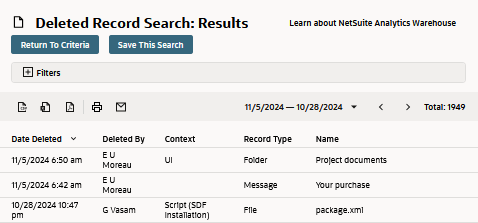
As with other search types, you can use a simple search, an advanced search, or a saved search:
-
Simple search - The most basic approach. For more information, see Defining a Simple Search.
-
Advanced search - Lets you select the fields that should be shown and specify how results should be sorted. For more information, see Defining an Advanced Search.
-
Saved search - Lets you save your search criteria and rerun the search later. For more information, see Defining a Saved Search.
You can also query the Deleted Record using SuiteAnalytics Workbook. For more information, see SuiteAnalytics Workbook Overview.
By default, only users with the administrator role can use the Deleted Record search type. However, you can give other roles access using the Deleted Record Search permission. Users who have this permission see results about any type of record that was deleted, even if they don't have permission to create or modify that record type.
You can run deleted records searches in SuiteScript. Check the SuiteScript Records Browser to see if a record supports deleted records searches. For details, see Deleted Record Search.
You can include the Deleted Records record in an Analytics dataset to monitor deleted records in NetSuite. For more information, see Custom Workbooks and Datasets.
Retrieving deleted records in SOAP web services works a bit differently. You can use the getDeleted operation instead of running a search. For a complete list of supported record types for this operation, see the DeletedRecordType enumeration in the coreTypes xsd.
You can also use SuiteAnalytics Connect to retrieve the deleted records. You need to access the NetSuite.com data source and use the deleted_records table in your query. For more information, see SuiteAnalytics Connect.