Performance Management Dataset Templates
Before you schedule performance reviews with the Advanced performance review schedule, ensure you have the SuiteAnalytics Workbook feature enabled. To learn how to enable the SuiteAnalytics Workbook feature, see Enabling SuiteAnalytics Workbook in Your NetSuite Account.
When you schedule reviews with the Advanced schedule, you need to attach datasets to them which define the employees you want to give reviews to. NetSuite provides two dataset templates for you to use when you schedule performance reviews with the Advanced scheduler. They are Performance Management - Reviews Scheduler and Reviews Scheduler by Relative Date Schedule. These dataset templates are meant to serve as guides for how to set up your datasets when using the Advanced performance review schedule. You can use the dataset templates as they are or customize them.
When SuiteAnalytics is turned off, performance reviews with the Schedule Type marked as 'Advanced' will automatically switch to the Schedule Type 'Basic'. The datasets attached to the schedules will be removed and the performance schedules will be marked as inactive. The following screenshot shows these changes recorded in the System Notes tab of the performance review schedule.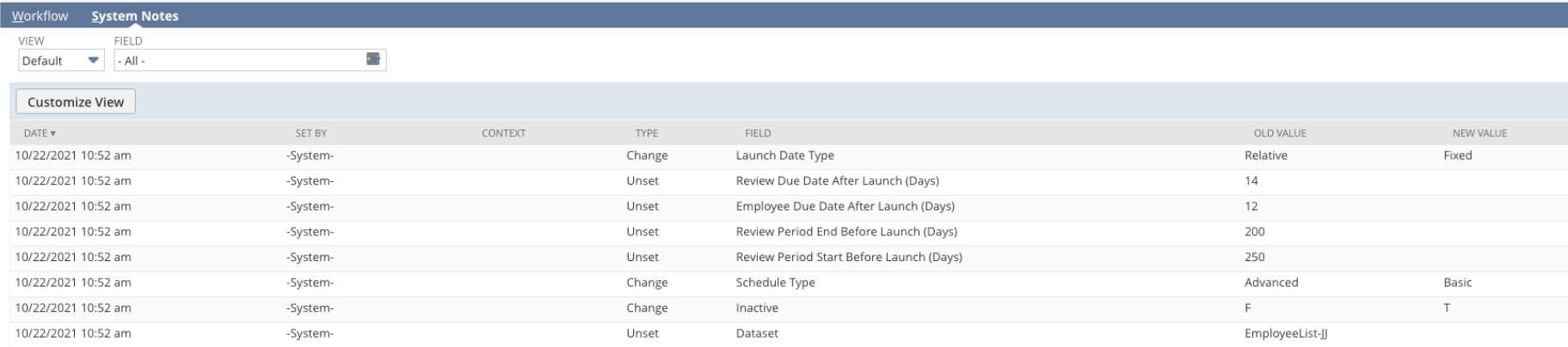
For more information about how to edit a dataset, see Editing a Dataset.