The Project Center
NetSuite offers a standard Consultant role that gives you access to the Project Center. The Project Center is a special interface that puts all the key project tools directly on your home page.
The Project Center has the following standard tabs: Home, Activities, Projects, Time & Expenses, Resources, Reports, Documents, and Support. Each tab gives you access to links and information that deal directly with project management in NetSuite.
The Home Page
The Home tab contains at-a-glance portlets for quick access to the most used project tasks and information. Included on the Home page are Quick Links for entering time and expenses, creating a case, and allocating resources.
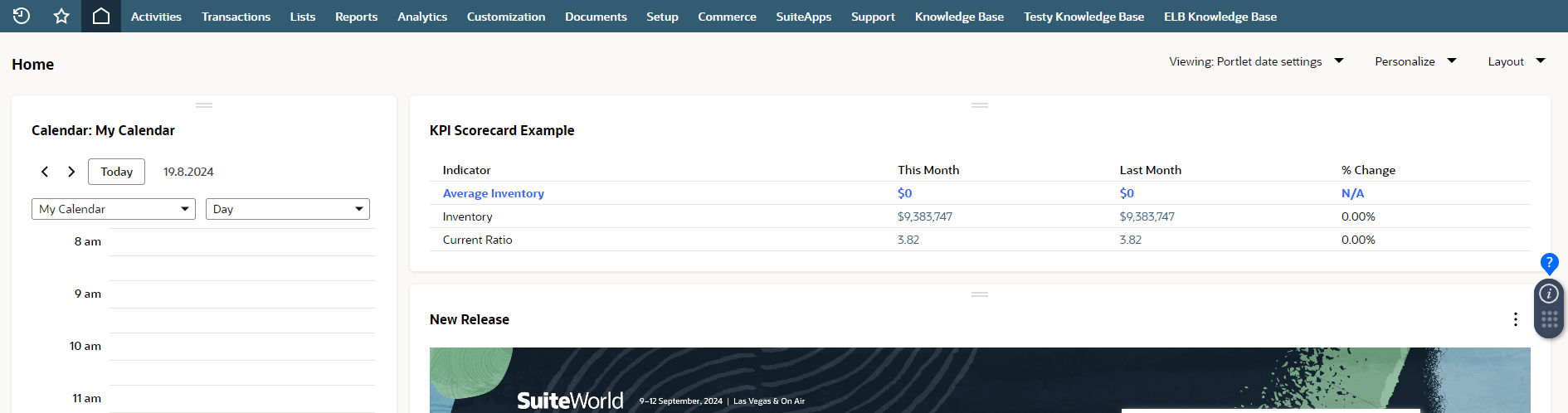
Resource allocation quick links and information only appear if you're using the Resource Allocations feature.
The Projects portlet contains a list of assigned projects with links to view the project record and additional information. The Time Entries portlet offers a list of entries and their statuses for a certain time period. A specialized Utilization KPI Meter offers a visual representation of current utilization.
The Projects Page
Use the Project tab to manage information about customers, projects, and project tasks. You can access the following records from the Projects tab:
-
Customers
-
Prospects
-
Leads
-
Projects
-
Project Tasks
A project search portlet shows a list of projects that can be filtered using the dropdowns at the top of the list.
The Time & Expenses Page
The Time & Expenses tab is used to track and approve time entries, enter and approve expense reports, and enter and approve purchase orders. The Time Entries portlet shows a list of your recent time entries.
The Resources Page
The Resources tab appears only if you also use Resource Allocations. On the Resources tab you can enter new resource allocations and see a list of your current allocations.
For information about the availability of Resource Allocations, please contact your account representative.
To give employees access to the Project Center, add the Consultant role to their employee record. For information about giving access to employees, see Giving an Employee Access to NetSuite.