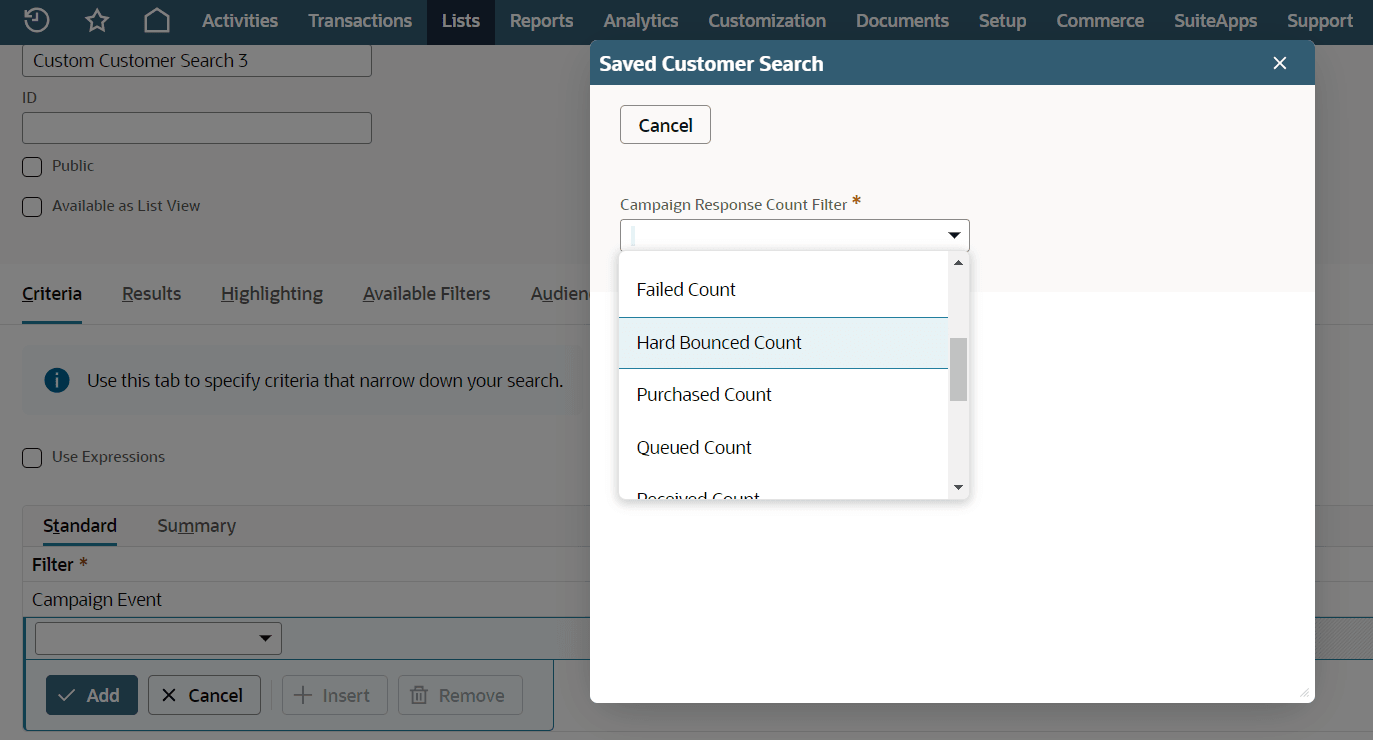Creating Groups Based On Campaign Response Count
You can create customer, contact, vendor, employee, and partner saved searches, filtering results based on Campaign Response Count. This search shows how many responses of each type you get for each recipient and campaign event. A customer record is an entity record. There are many response count types to choose from. For example, Soft or Hard Bounced Count, Sent Count, Queued Count, or Clicked Through Count. This capability can have multiple uses.
To create a group of recipients who triggered a bounce response to a campaign email event:
-
In the search form, under the Criteria subtab choose the Campaign Response Count filter.
-
Choose a field to filter on, in this example, choose Campaign Event. Choose from the list of available Campaign Events and click Set.
-
Add an additional line of criteria by choosing again the Campaign Response Count Fields field.
-
In the popup window, choose Hard Bounced Count. Then, set the value of the count to be any value greater than zero.
-
Save or preview.