Edit a UPS Shipping Item Name
NetSuite Ship Central is NetSuite's standard shipping solution. For more information, see NetSuite Ship Central.
The Shipping Integration with FedEx, UPS, and USPS/Endicia is not available to new customers. It is available with limited support only for existing customers before they transition to NetSuite Ship Central.
For more information about transitioning to NetSuite Ship Central, including the self-service procedure, see Upgrading from Integrated Shipping to NetSuite Ship Central (SuiteAnswers article 1015202).
NetSuite enables you to modify the name of a UPS shipping item. The new name will be displayed on all transaction forms and the web store.
When you create a shipping item with UPS Integration and want to charge the customer a shipping rate, select the UPS Real-Time Rate.
This is not available in NetSuite OneWorld accounts.
New Name Best Practices
-
Only a suffix can be added to the integrated UPS service name (Ship Name) that was automatically assigned when the real-time rate was set
To learn more, see UPS Real-Time Rates
-
Do not delete the auto-assigned Ship Name. For example, UPS Ground
-
Make sure that the new Ship Name is unique
-
There must be a space between the Ship Name and the suffix
-
The suffix cannot be longer than 20 characters and must be contained by round parentheses.
The following character types can be used in the suffix:
-
Uppercase and lowercase letters
-
Numbers
-
Non-alphanumeric ASCII characters: space, hyphen, and underscore
-
Shipping Item Name Example:
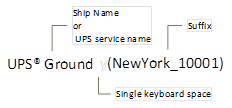
If you do not follow these guidelines, the new name will not be saved.
To edit the UPS Ship Name:
-
Go to Lists > Accounting > Shipping Items.
-
Beside the item you want to update, click Edit.
-
In the Shipping Item page, edit the Ship Name.
-
Click Save.