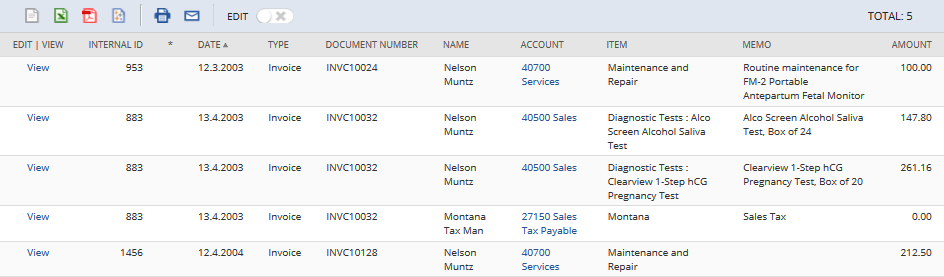Main Line in Transaction Search Criteria
Main line means the Primary Information field group in a transaction, as opposed to the line item data entered on its tabs.
In the example below,  indicates the transaction's main line data, and
indicates the transaction's main line data, and  indicates the transaction's line item data.
indicates the transaction's line item data.
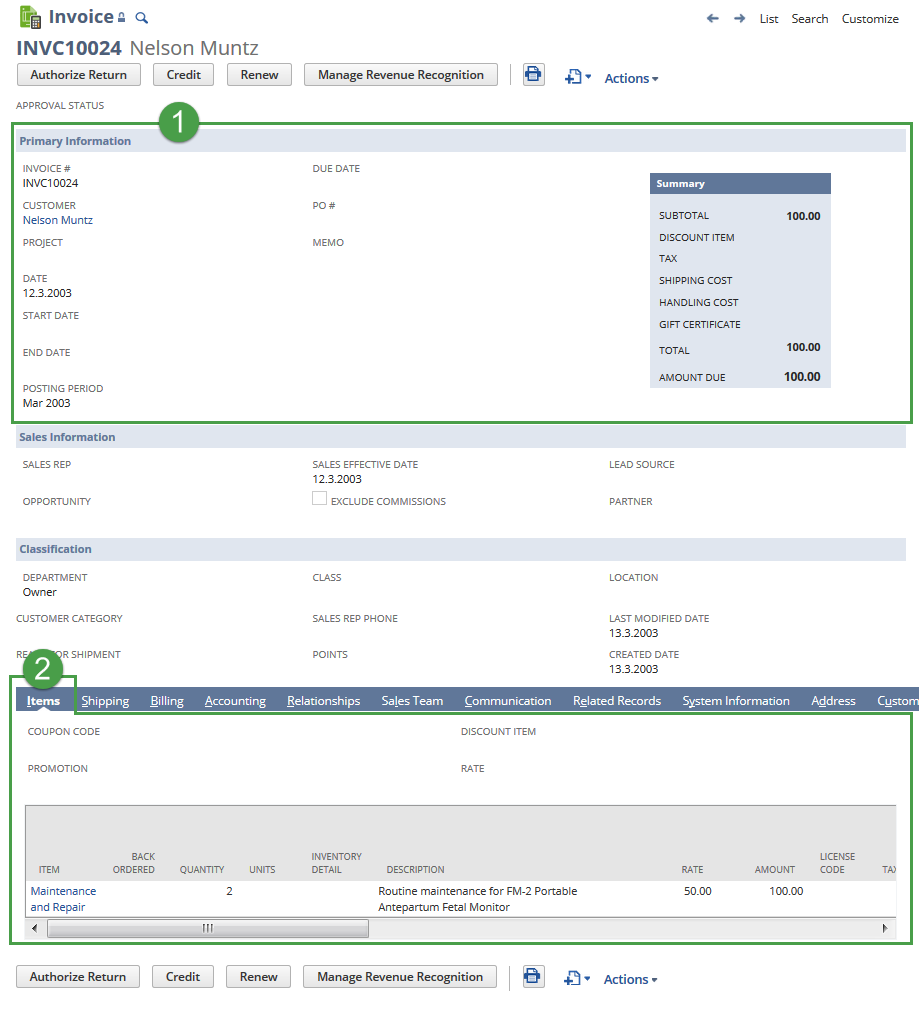
By default, the main line and line item data for each transaction appear on separate rows in the search results. To show main line rows only or line item rows only, use the Main Line filter on the Criteria subtab.
If the Results subtab has the * (main line) filter, the main line rows are marked with *.
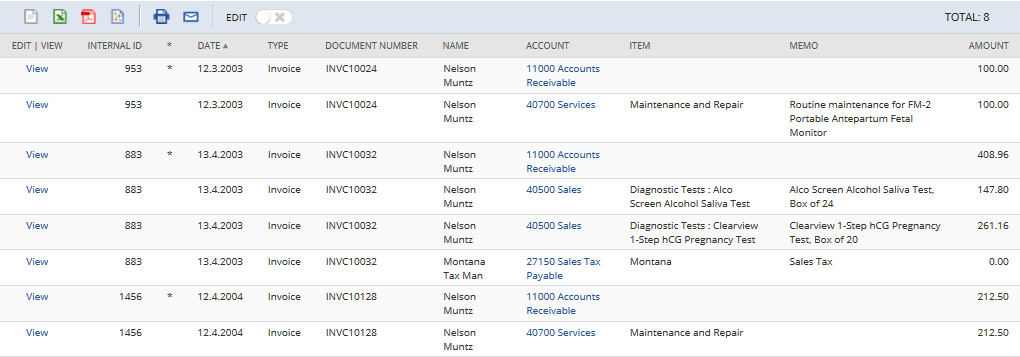
The Main Line filter doesn't work for transaction searches where the type is set to Journal Entry.
The Account (Main) field shows the account in results when Main Line is true. For example, Account (Main) for an invoice is an accounts receivable account, but the Account for lines on the invoice are specific to the item, billable expense, or billable time.
When Main Line is set to true
When you add the Main Line filter on the Criteria subtab and set it to true (Yes), search results show one row per transaction and skip line item details.
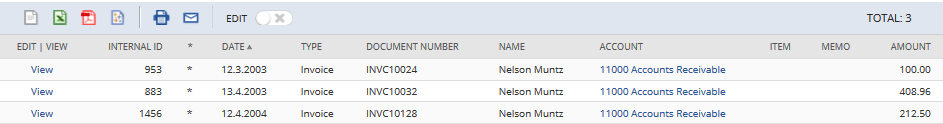
When Main Line is set to false
When you add the Main Line filter on the Criteria subtab and set it to false (No), search results show one row per line item, but these rows may still include some main line data.