Finding a Table
To find a table in the Connect Browser, use the A-Z index at the top of the browser window.
To find a table:
-
Click the appropriate letter at the top of the browser window.
The pane at the left updates to include a list of all tables with names that begin with the selected letter. The center pane updates to show details of the first table in the list.
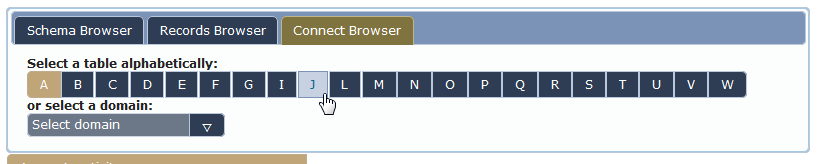
-
Click the name of the table you're interested in.
The center pane updates to show details of the table.