Table Summary
For each table, the browser displays a series of tables summarizing the following:
-
Columns - the table's columns.
-
Primary key - the table's primary key.
-
Foreign keys in this table - foreign keys in this table that reference columns in other tables.
-
Foreign keys referencing this table - foreign keys in other tables that reference columns in this table.
-
This table is included in the following domains - lists the business domains this table is a part of. Domains are currently available only for some tables.
-
Domain diagrams - if the table is included in a domain, you can use the domain diagram to explore the relationships between all tables included in that domain.
Primary keys use yellow highlighting, whereas foreign keys are highlighted in green. Pink highlighting is applied only to the date_last_modified columns, which are used for incremental backups.
Some of the labels used in the Connect Browser are described below.
The data types listed in the Connect Browser follow Oracle naming conventions. Consequently, depending on the SuiteAnalytics Connect driver you use, the data types of certain columns may vary.
|
Label |
Description |
|---|---|
|
Name |
Column name |
|
Type |
Column data type |
|
Length |
Maximum field length, in bytes |
|
Precision |
Maximum digits in a number or maximum characters in a string |
|
Scale |
Maximum decimal places in a number |
|
References |
A primary key column in a different table that is referenced by this column |
|
In |
The primary key table that is referenced by this column |
|
Description |
Column description |
|
PK Column Name |
Primary key column name |
|
PK Table Name |
Primary key table name |
|
FK Name |
Foreign key name |
|
FK Column Name |
Foreign key column name |
|
FK Table Name |
Foreign key table name |
|
Key Seq |
For composite keys, the order of columns in a key |
|
Domains |
The domains this table is included in |
If you're using the column attributes in your configuration, review them and make any adjustments as needed. To avoid errors or discrepancies, your configuration must match the column values listed in the Connect Browser.
Comparing Connect, SuiteScript, and SOAP Web Services Exposure
You can check whether the table you're viewing in the Connect Browser is supported as a record in SuiteScript or SOAP web services.
-
To check the SuiteScript support, click the Records Browser tab at the top of the page.
-
To check the SOAP web services support, click the Schema Browser tab at the top of the page.
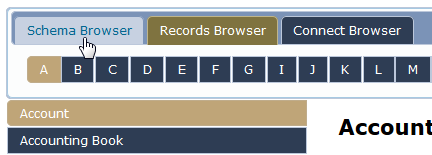
If the record is supported in SOAP web services or SuiteScript, you're directed to the corresponding page in the SOAP Schema Browser or the SuiteScript Records Browser. Otherwise, you're directed to the first page of the browser.
To compare record type support in SuiteScript, SOAP web services, and SuiteAnalytics Connect, see SuiteCloud Supported Records.