Key Performance Indicators Portlet
Key Performance Indicators (KPIs) summarize your forecast, pipeline, orders, cases, and financial data right on your dashboard. Each KPI compares data from reports across different time ranges. You can use standard KPIs or create custom ones based on saved searches.
To add a Key Performance Indicators portlet to your dashboard:
-
Click Personalize in the upper right corner of your dashboard or use Personalize Dashboard in the Settings portlet.
-
On the Standard Content tab of the Personalize Dashboard palette, click the Key Performance Indicators icon or drag it onto the dashboard.
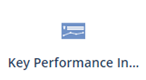
-
To set which KPIs to display, click Set Up in the portlet menu.
For more information about KPIs, see Key Performance Indicators. To learn how to set up custom KPIs, see Custom KPIs.