Markup Items
You can use markup items to apply an additional charge to an order. Using markup items lets you track markup amounts without affecting inventory valuation.
For example, you can charge a rush fee for completing a service or delivering an item quicker than is usually guaranteed. You can choose to mark up the amount for this charge by a flat additional fee.
When you add a markup item as a line item, it increases only the line-item amount that precedes the markup item. This can be a line-item or a subtotal group. The markup can be either a percentage of the total amount for the line or flat rate.
The following screenshot shows how the markup applies to the preceding line item only.
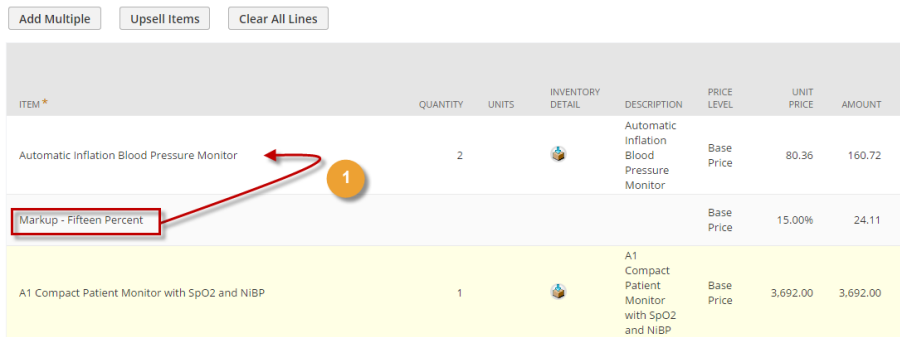
To apply a markup item by percentage on a total order, add a subtotal item before the markup item on the sales order. For more information, see Subtotal Items.
The following screenshot shows how the markup applies to the preceding subtotal line.
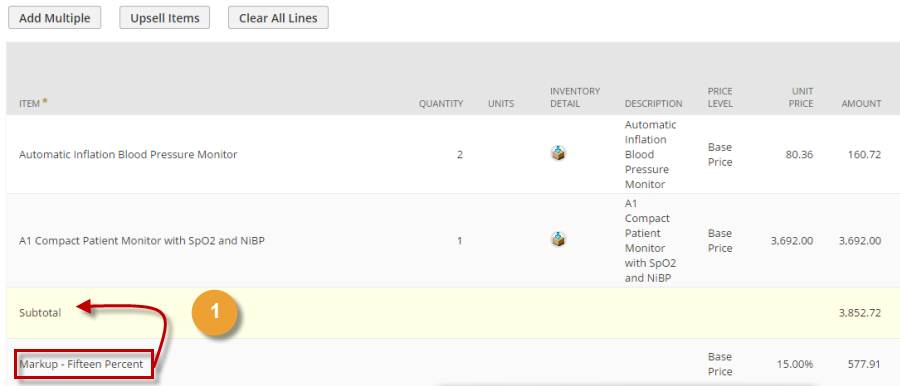
Related Topics
- Creating a Markup Item
- Item Records for Data Tracking
- Groups, Assemblies, and Kit/Packages
- Item Groups
- Kit/Package Items
- Matrix Items
- Serial Numbered Items
- Lot Numbered Items
- Customizing Lot or Serial Numbered Item Records
- Drop Ship Items
- Special Order Items
- Gift Certificates
- Inventory Items
- Service Items
- Download Items
- Discount Items
- Subtotal Items
- Description Items
- Expense Items
- Non-Inventory Items
- Other Charge Items
- Payment Items
- Item Types