Vendor Return Authorization Overview
When you track vendor returns using authorizations, you know the status of each return and you can track accurate information about each return you process. The vendor return workflow includes obtaining Return Materials Authorization (RMA) from the vendor, then processing the return in NetSuite to track information about each return.
You must have the Credit Returns permission and have the Advanced Shipping and Vendor Return Authorizations features enabled to use the vendor return process.
The vendor return process:
-
Entering the authorization - records information about the return
For example, records the item number and description, quantity being returned, value of the return, and the vendor RMA number.
For more information, see Creating a Vendor Return Authorization.
-
Approving the authorization - approves the return of the item to the vendor
For more information, see Approving a Vendor Return Authorization.
-
Shipping the return - verifies that the item has been shipped to the vendor
For more information, see Shipping Authorized Vendor Returns.
-
Crediting the return - logs a refund or credit from the vendor for the returned item
For more information, see Crediting an Authorized Vendor Return.
Using return authorizations also gives your shipping department the information they need to match items to vendor return forms as they send shipments. Then, your accounting department knows what is expected from each vendor, such as a credit, refund, or replacement item.
When you want to return an item to a vendor, complete the information about a vendor return authorization form including the following:
-
The item to be returned
-
The quantity of each item being returned
-
The amount to be credited or refunded to you upon return of the item
A vendor return authorization is a non-posting record of an item you intend to ship back to the vendor it was purchased from. Each vendor return authorization you enter is assigned a unique return number that enables you to track the entire return process.
This number is separate from the RMA number issued by the vendor. You can track both numbers on the vendor return authorization.
This is considered a purchase transaction, and is non-posting.
Enable Vendor Return Authorizations
To enable vendor return authorizations, go to Setup > Company > Enable Features. On the Sales Transactions subtab, check the Vendor Return Authorizations box, and then click Save.
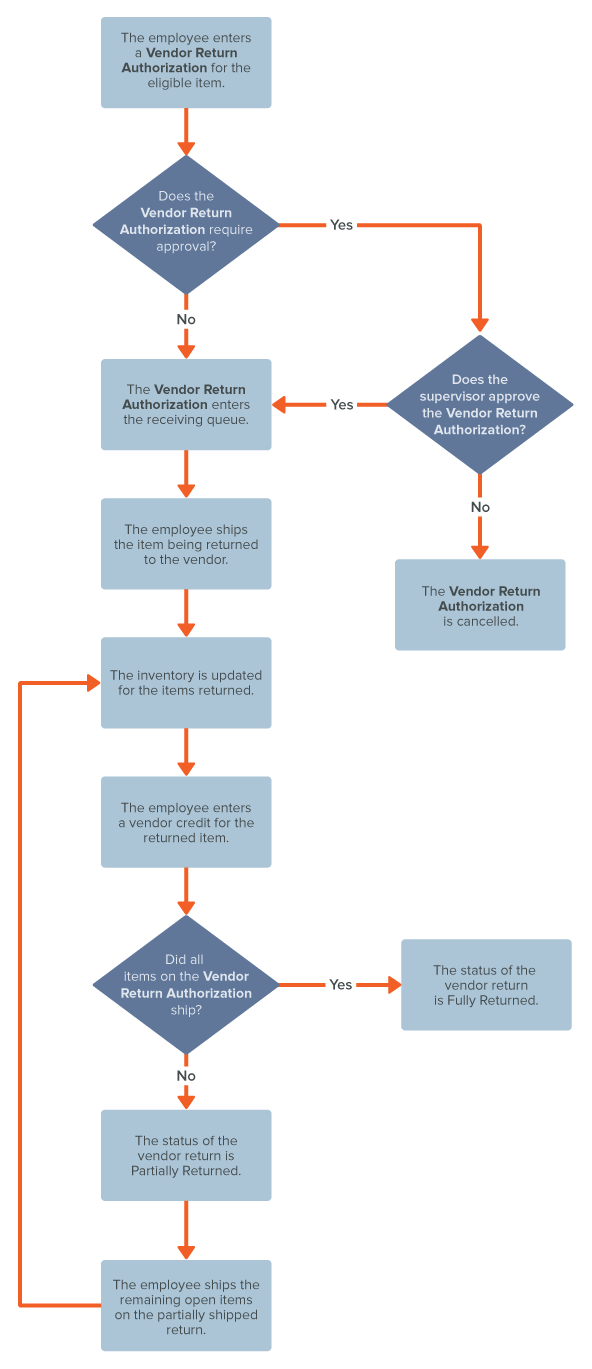
Related Topics
- Creating a Vendor Return Authorization
- Creating a Vendor Return Authorization From an Existing Purchase Order
- Approving a Vendor Return Authorization
- Canceling a Vendor Return
- Processing Return Authorizations and Credit Transactions with a Different Location in SuiteTax
- Shipping Authorized Vendor Returns
- Viewing the Status of a Vendor Return Authorization
- Crediting an Authorized Vendor Return
- Vendor Returns for Drop-Ship Orders
- Closing a Line Item on a Vendor Return Authorization
- Vendor Returns