Requirements for Inventory Worksheet CSV File Data
Your inventory worksheet CSV file should include both header and line-level data. Each row of the CSV file represents a transaction line, with repeated header field values, and a different item, new quantity, and new value for each line.
For more information, see:
Inventory Worksheet Field Details
The following tables provide details about the fields supported in a CSV file used for an inventory worksheet import.
A CSV file that contains different values for a header-level field is considered invalid. The same header-level field values must be included in each row, or all header fields must be blank after the first row. Or, you can omit header fields from the CSV file, and instead set default values for them on the Import Assistant Field Mapping page. See Assign Default Values during Field Mapping.
|
Header Field |
Notes |
|---|---|
|
Adjustment Account |
Usually an expense account for inventory adjustments. This field is required and should match the name of an existing account at Lists > Accounting > Accounts. If the Use Account Numbers preference has been enabled at Setup > Accounting > Accounting Preferences, values should include both account number and name, such as 11000 Accounts Payable. Number-only values, such as 11000, also are supported. Name-only values, such as Accounts Payable, aren't supported when this preference is enabled. If this preference isn't enabled, name-only values should be used. Note that account names may be non-hierarchical, even for sub-accounts. |
|
Class |
Must match the name of an existing class at Setup > Company > Classes. Most CSV imports require the use of the full hierarchical name, but inventory worksheet import supports the use of the simplified name. For example, both Headquarters : Executive and Executive are supported. |
|
Date |
Required. Default value provided if CSV file doesn't include this field. |
|
Department |
Must match the name of an existing department at Setup > Company > Departments. Most CSV imports require the use of the full hierarchical name, but inventory worksheet import supports the use of the simplified name. For example, both Marketing : Marcom and Marcom are supported. |
|
Location |
Required if the Multi-Location Inventory feature is enabled. Must match the name of an existing location at Setup > Company > Locations. Most CSV imports require the use of the full hierarchical name, but inventory worksheet import supports the use of the simplified name. For example, for location name, both California : Los Angeles and Los Angeles are supported. |
|
Memo |
Provides a detailed description displayed in the transaction detail list and other reports. Maximum length = 4000. |
|
Posting Period |
An error is returned if a closed period is specified. |
|
Reference # |
Used to track adjustments. This number appears on register and account detail reports. Maximum length = 45. Default value provided if CSV file doesn't include this field. Note that if you provide a value that is already in use, an error occurs. |
|
Subsidiary |
Required for OneWorld accounts. Must match the name of an existing subsidiary at Setup > Company > Subsidiaries. Most CSV imports require the use of the full hierarchical name, but journal entry import supports the use of the simplified name. For example, both EMEA : Germany and Germany are supported. |
|
Transaction Order |
Required. Must use one of the following values:
|
Each line in the CSV file should include a different value for each line-level field.
|
Line-Level Field |
Notes |
|---|---|
|
Item |
Required. Item to be adjusted. Must match an existing item at Lists > Accounting > Items. You can't reference the same item in multiple lines.
Note:
By default item names should be used as values for this field, but you can also choose to use internal ID or external ID values. See Select Reference Types. |
|
New Qty |
Required. The new total quantity on hand for the item. |
|
New Value |
Required. The new value for the new quantity of item in stock. |
Using IDs Instead of Names for Items
By default, the Import Assistant expects the values in the Item column of your CSV file to match the names of existing items in the system. You have the option of setting up the import to expect either internal ID or external ID values instead.
-
The internal ID is a NetSuite system-assigned ID number. To display internal ID values on NetSuite forms, go to Home > Set Preferences. Click the General subtab, and in the Defaults section, check Show internal IDs. When this preference is enabled, a list displays the IDs as one of the columns.
-
The external ID is an ID number used by an external system. A record has an external ID only if the user created one when bringing the record into NetSuite.
To set the Item field to use ID instead of name values, click its edit icon on the Field Mapping page, and in the popup, select either Internal ID or External ID.
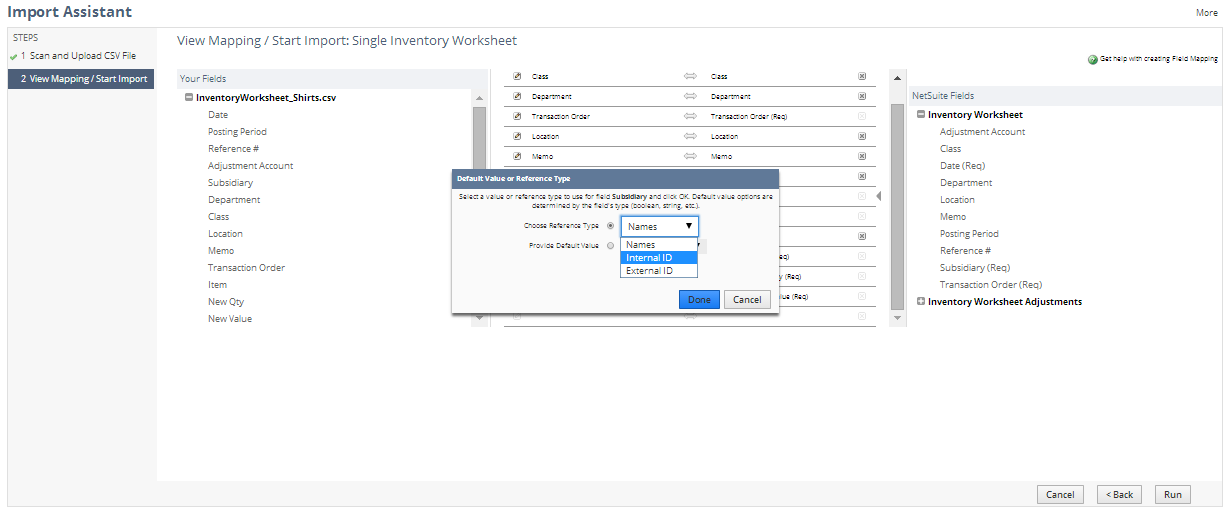
Example Inventory Worksheet CSV File
The following table illustrates a sample CSV file containing data for an inventory worksheet. Columns A-J contain header-level data, whereas columns K-M contain line-level data. Notice that the header-level fields include values only in the first row.
|
A |
B |
C |
D |
E |
F |
G |
H |
I |
J |
K |
L |
M |
|---|---|---|---|---|---|---|---|---|---|---|---|---|
|
Date |
P |
R |
Adjustment Account |
S |
D |
C |
L |
M |
T |
Item |
New Qty |
New Value |
|
7/ |
- |
- |
10100 Uncat Exp |
USA |
- |
- |
East Coast |
July Cycle |
Last T |
Kid Sport Lunch Box |
120 |
1200.00 |
|
- |
- |
- |
- |
- |
- |
- |
- |
- |
- |
Medium Cooler |
255 |
5100.00 |
|
- |
- |
- |
- |
- |
- |
- |
- |
- |
- |
Small Icepack |
125 |
500.00 |
|
- |
- |
- |
- |
- |
- |
- |
- |
- |
- |
Large Icepack |
180 |
1080.00 |
|
- |
- |
- |
- |
- |
- |
- |
- |
- |
- |
M |
60 |
480.00 |
|
- |
- |
- |
- |
- |
- |
- |
- |
- |
- |
Kid Flower Lunch Box |
85 |
850.00 |
For more information about adjusting inventory, see Inventory Adjustments.