Recent Records Portlet
The Recent Records portlet displays a list of records that you've recently created, changed, or viewed with quick links to access them. Recent records are also listed on the recent records menu, ![]() , on the left of the navigation menu.
, on the left of the navigation menu.
The Recent Records portlet doesn't have a Set Up link, so you can't change its contents.
In this portlet, like others, the controls are hidden until you move your cursor over it. Each record has a link to view it. If you have edit permission for the record, you'll also see an Edit link on the right.

The following screenshot displays the Recent Records menu available from the ![]() icon on the navigation menu. Click a link to display an individual record, or click All Recent Records to display a list of all records you have used recently, in reverse chronological order.
icon on the navigation menu. Click a link to display an individual record, or click All Recent Records to display a list of all records you have used recently, in reverse chronological order.
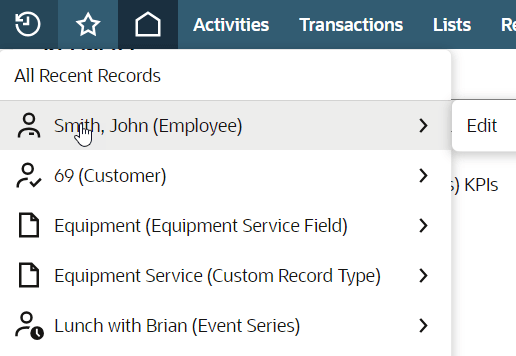
To add a Recent Records portlet to your dashboard:
-
Click Personalize in the upper right corner of your dashboard or use Personalize Dashboard in the Settings portlet.
-
On the Standard Content tab of the Personalize Dashboard palette, click the Recent Records icon or drag it onto the dashboard.