Activating a Theme
The Themes tab shows all themes currently available for activation. Use this tab to select a theme to activate.
SuiteCommerce MyAccount only supports the SC Base Theme. You can also activate custom and third-party themes that are compatible with SCMA.
To activate a theme:
-
On the Activate Themes and Extensions page, select the Themes tab.
-
Check the Active box next to the theme you want to activate.
You can only activate one theme per domain at a time. You can deactivate any theme by clearing the Active box. However, you must activate at least one theme to proceed with the activation.
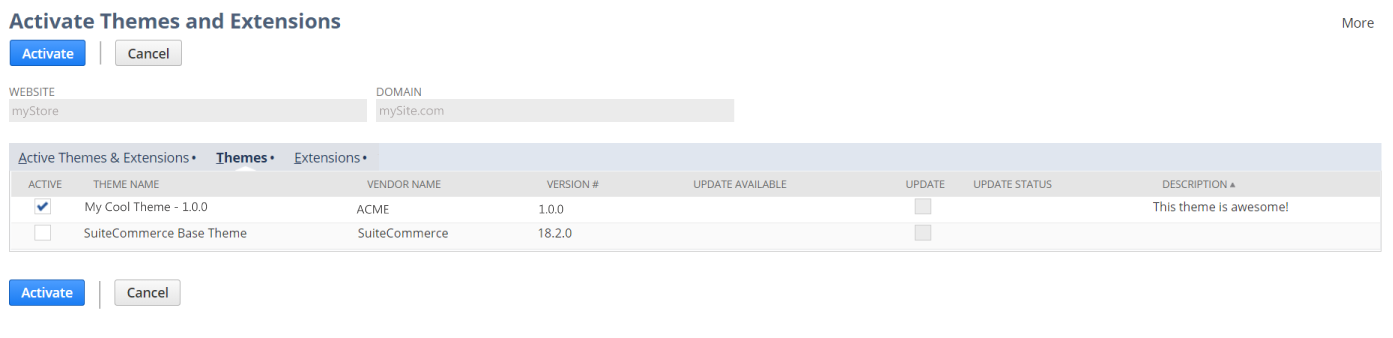
-
Do one of the following:
-
If you want to select one or more extensions to activate with your theme, click the Extensions tab. See Activating Extensions to proceed.
Important:If you're activating any of the following themes, you must also activate the companion theme extension that comes with the SuiteApp.
For details, see Available Commerce Themes and Supported Features.
-
If you're ready to process your activations, click Activate.
-
To cancel the activation, click Cancel.
-
-
If this is the first activation for a domain, clear the domain's cache by triggering a cache invalidation request. See Cache Invalidation for details.