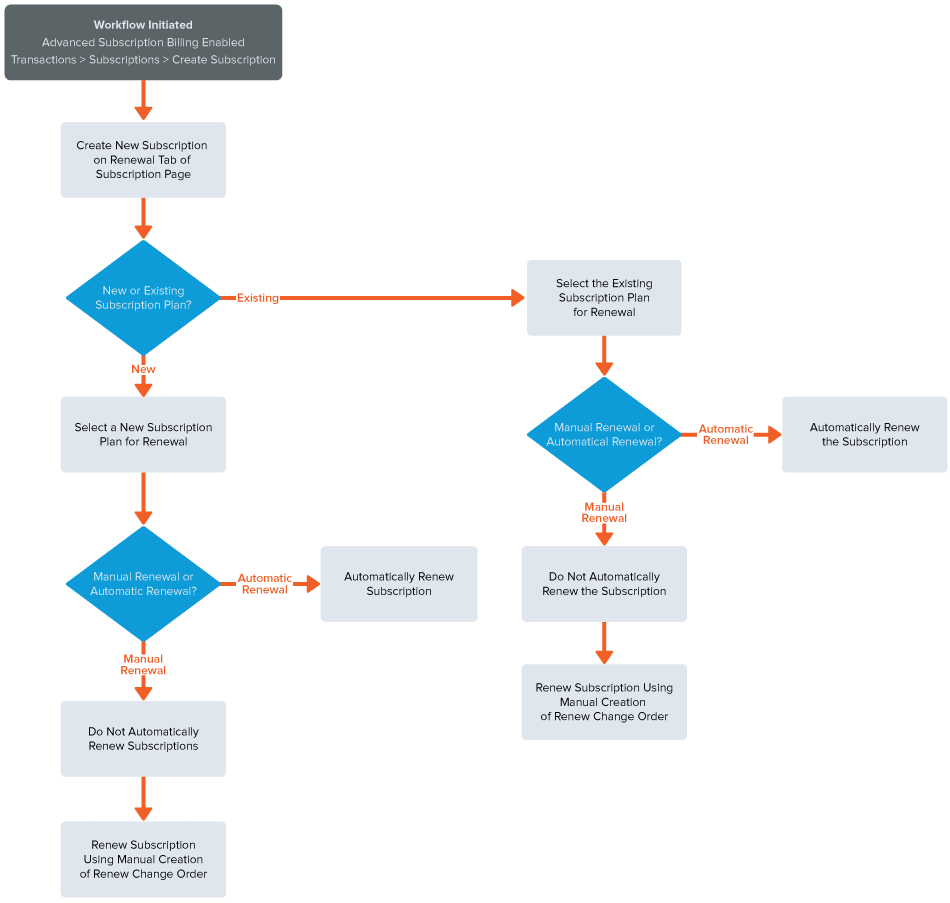Renew a Subscription with a New Subscription Record
The following diagram shows how to renew a subscription by creating a new subscription record, with either a new or existing subscription plan. Use this workflow to renew a subscription with a new subscription record. For the instructions for this process, see Renewing a Subscription.