Removing Sandbox Access from Individual Users
Access can also be removed as necessary for individual users in that account.
To remove sandbox access from individual users:
-
Log in to your sandbox account in an Administrator role.
See Logging in to Your Sandbox Account for more information.
-
Go to Lists > Employees > Employees and select the employee record on sandbox.
-
On the Access subtab in the employee record, clear the Give Access box.
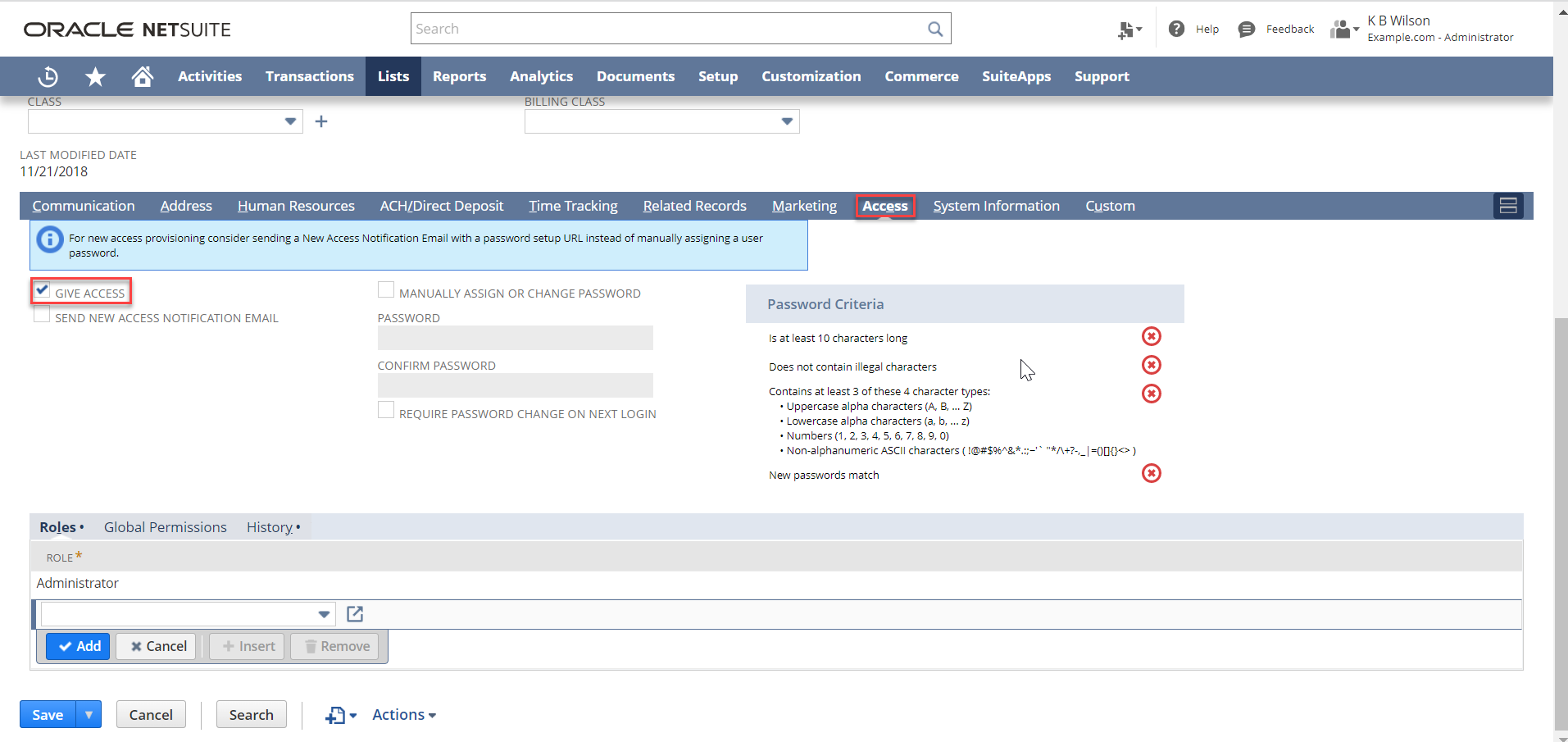
-
Click Save.
The employee to whom you have removed access can no longer log in to your sandbox account.
Note:To ensure the user will not have access to the sandbox account after the next refresh, make sure these changes are reflected in your production account as well.
During the upgrade period for a new release of NetSuite, please pay attention to your scheduled upgrade date. Do not request a sandbox refresh when the upgrade date is near. A refresh will fail if it does not complete before your scheduled upgrade begins. See Scheduled Version Upgrade Dates and Refresh Requests.
Related Topics
- Granting Access to Your Sandbox Account
- NetSuite Sandbox
- About Sandbox Accounts
- Features Available for Testing in a Sandbox
- Logging in to Your Sandbox Account
- Working with Multiple Sandbox Accounts
- Refreshing Sandbox Accounts
- Data That is Not Copied from Production to Sandbox
- Credit Card Processing in Your Sandbox After a Refresh
- When a Sandbox Account Expires
- Setting Preferences for Sandbox Email