Guidelines for Integrating Order Management
Use a variety of technologies to integrate Order Management with a fulfillment system that resides outside of Oracle Applications.
Consider the Technologies You Use to Integrate
Use these technologies.
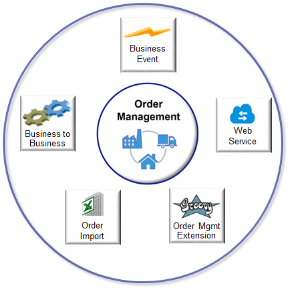
Get details.
|
Technology |
Description |
Get Details |
|---|---|---|
|
Business Event |
Integrate your business processes to operate across applications in the cloud or on premise. |
|
|
Web Service |
Integrate with some other Oracle application, a third-party cloud application, or an on-premise application that your supply chain uses to finish the order-to-cash process. |
Guidelines for Using Web Services to Integrate Order Management |
|
Order Management Extension |
Write your own Groovy script that modifies your Order Management deployment, implements your own functionality, and specifies the extension point that determines when to run this script. |
|
|
File Based Data Import |
Use an Excel file to simplify order import. This file contains a structure that the Oracle database requires for each database table. |
|
|
Business to Business |
Automate message flow so Order Management can receive and process source orders from trading partners, then reply with an advance shipment notice after shipping finishes. |
Overview of Business-to-Business Messaging in Order Management |
Examine Your Flow
Most Order Management implementations use a set up that's similar to this flow.
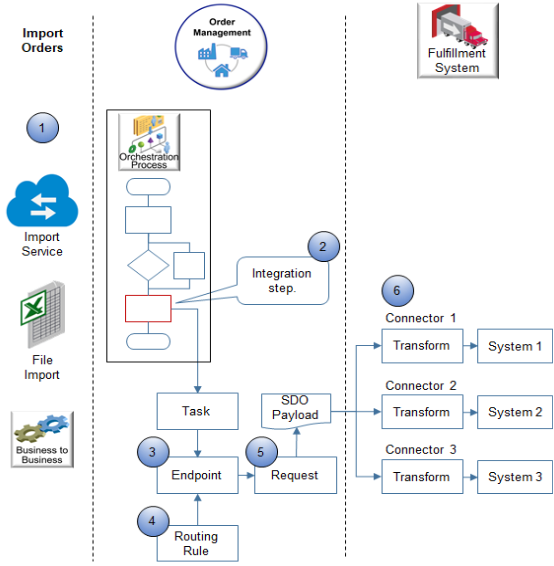
Note
-
Use the import web service, file-based data import, or B2B messaging (business-to-business) to import source orders from your source system into Order Management.
-
A step in your orchestration process starts the integration. Order management assigns each source order to an orchestration process. The orchestration process orchestrates fulfillment for each fulfillment line. You add an integration step that integrates the orchestration process with your fulfillment system.
-
Web service endpoints identify each of your fulfillment systems that reside outside of Oracle Applications.
-
Routing rules specify the conditions to use when determining how to route each fulfillment line to each connector.
-
Order Management creates a service data object (SDO) and sends a request that includes the SDO payload. The SDO contains details about the endpoint, connector to use, fulfillment lines, and so on.
-
A connector web service transforms the SDO payload into a message payload that your fulfillment system can understand, and then calls the fulfillment system. You can create a separate connector for each of your fulfillment systems.
Use Business Rules
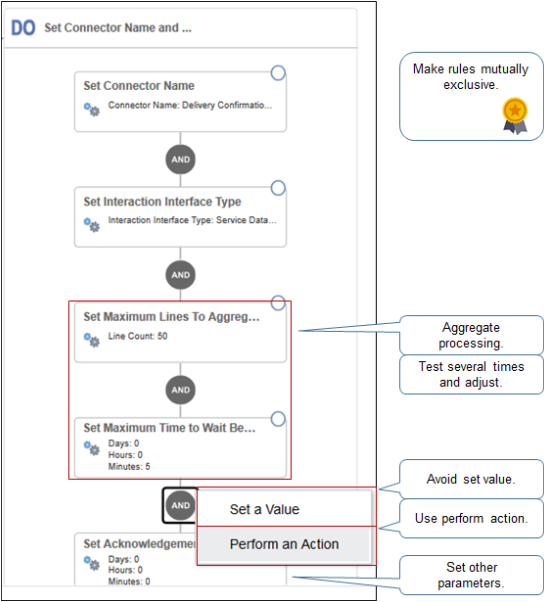
Note
-
To avoid logic problems, make sure rules are mutually exclusive. Make sure no two rules can be true at the same time, or false at the same time. For details, see Overview of Using Business Rules With Order Management.
-
Consider other attributes you can set.
-
To aggregate fulfillment lines before you send them to your fulfillment system, use the Maximum Lines to Aggregate and Send attribute and the Maximum Time to Wait Before Sending attribute. Run several tests and adjust these values after each test until you achieve the optimal balance between waiting and performance.
-
Use other attributes to control processing, as necessary, such as Resolve Cross-Reference for Customer to determine whether to use a cross-reference, or Set
AcknowledgementTimeout to determine how long to wait before exiting out of an implicit wait during an interaction with your fulfillment system.
For details, see Manage Routing Rules.
-
-
Use Perform an Action. Avoid using Set a Value. Perform an Action automatically filters attributes and values for you to help make sure you specify values that the rule can understand.
Enable Cross-References
You must create and maintain cross-references that relate business data between your fulfillment system and Order Management. Use the Manage Planning Source Systems page as part of this set up.
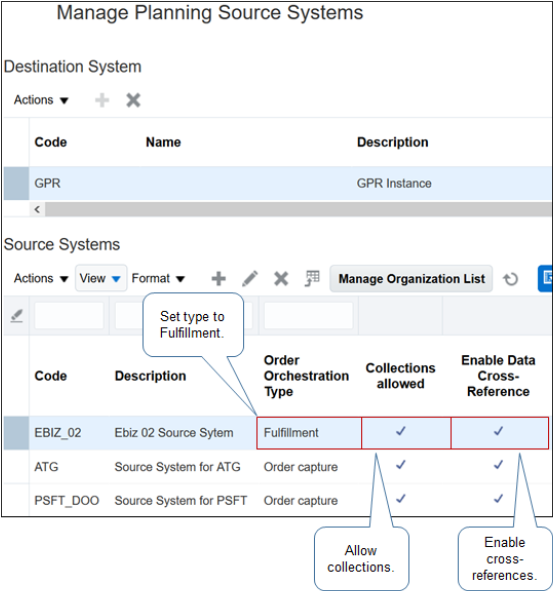
For example, set these values.
|
Attribute |
Value |
|---|---|
|
Order Orchestration Type |
Fulfillment |
|
Collections Allowed |
Contains a check mark. |
|
Enable Data Cross-Reference |
Contains a check mark. |
For details about.
-
Cross-references, see Overview of Creating Cross-References in Order Management.
-
Managing planning source systems, see the section that describes how to collect data in Quick Start for Setting Up Order-to-Cash.
More
-
Set up status behavior. Order Management typically sends statuses for each fulfillment line to your fulfillment system throughout the order fulfillment lifecycle. In return, your fulfillment system can send status updates to Order Management. You can set up this behavior. For details, see Orchestration Process Status.
-
Determine whether you must add a wait step. For example, if a task happens almost instantly, as with credit check, then you typically don't need a wait step. However, a task that requires a long time to finish typically does require a wait step to allow the orchestration process to pause for the task to finish. For details, see Overview of Pausing Orchestration Processes.
-
Set up failure logic. For example, if a task fails, then it goes into error recovery and you must retry or recover the task.
Assume your analysis determines you must allow an Order Manager to override a delivery confirmation that fails and allow processing to continue. You can set up an extensible flexfield that allows the Order Manager to record the results of the transaction, then set up a pause task that uses the contents of the flexfield to allow the process to release the pause and continue to the next step.
-
Use business events and web services with Integration Cloud Service. For details, see How Integration Cloud Service Integrates Order Management.
-
Use order management extensions. For details, see the section about calling web services in Guidelines for Using Extensions to Get Data from Oracle Applications.
-
Pay attention to case-sensitive usage. A number of the objects that you use during integration use case-sensitive text. Make sure you use the case-sensitive text that the predefined objects use and that you see in the documentation. For example:
-
Use TransactionInterfaceHeaderDff, don't use TransactionInterfaceHeaderDFF.
-
Use FLine, don't use Fline.
Failing to use the correct case-sensitive text might not cause an obvious compiler error, but might result in runtime problems that are more difficult to troubleshoot, such as data not displaying on an invoice.
-