5 Common Controls and Actions
The Oracle® Communications Security Shield Cloud Service (Security Shield) provides a Web-based User Interface (UI) with pages where you can manage call traffic. The banner at the top of the UI is common to all Security Shield pages.
Descriptions of Common Controls and Actions
The following information describes the controls and actions that display at the top of every Oracle® Communications Security Shield Cloud Service (Security Shield) Web page.
The banner displays the Navigation, Help, Notifications, and User menu icons.

The following list describes the icons on the banner.
![]() Navigation Icon―Use to display a list of links to pages.
For example,
Navigation Icon―Use to display a list of links to pages.
For example,
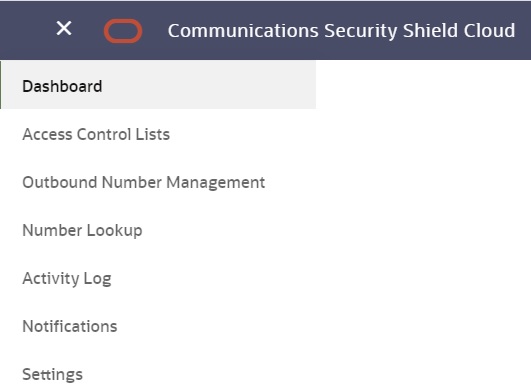
![]() Help Icon―Use to reach the Security Shield documentation. For example,
Help Icon―Use to reach the Security Shield documentation. For example,
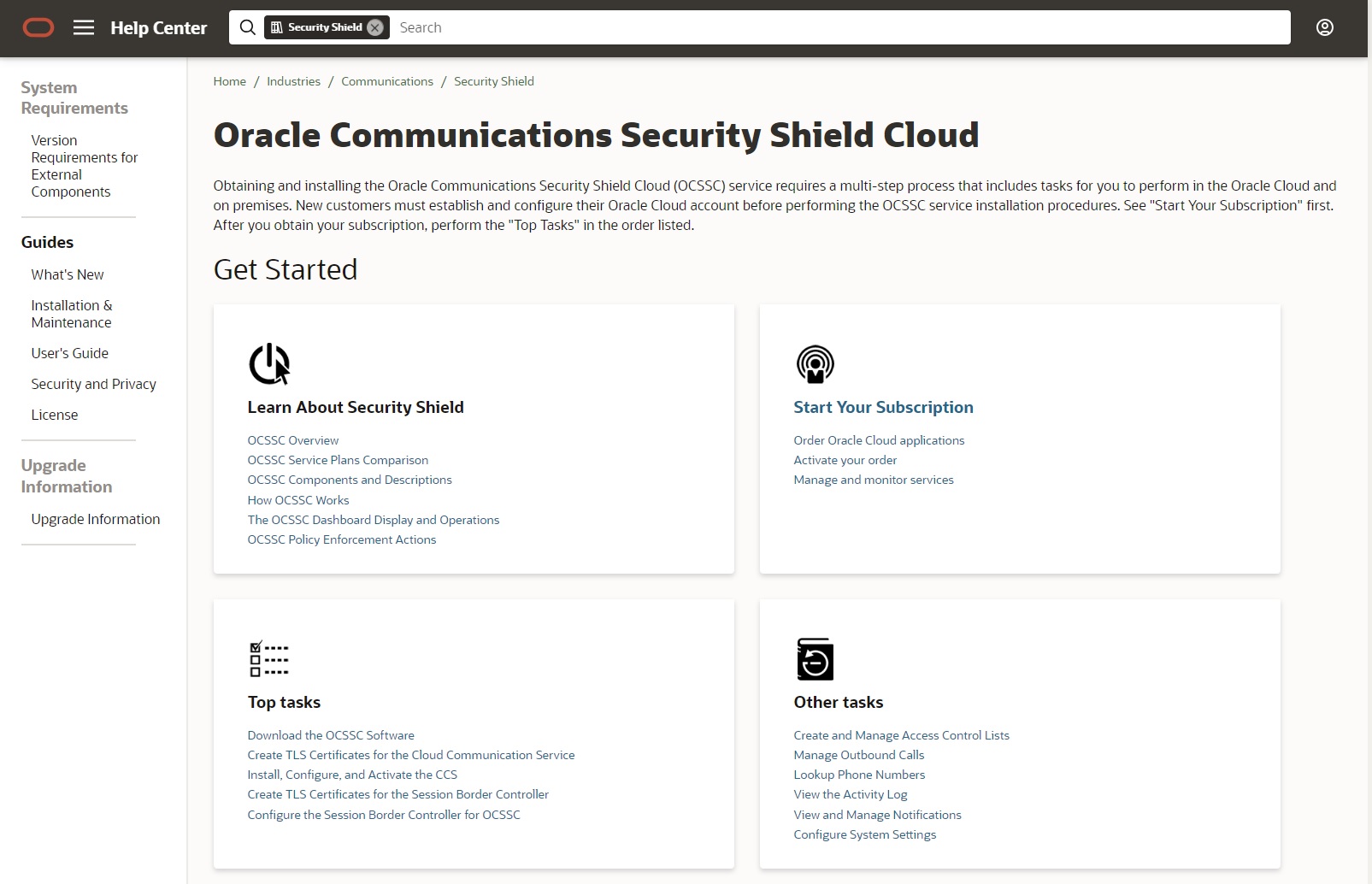
![]() Notifications Icon―Use to see a list of system
notifications. When new notifications occur, the icon displays the count. For
example,
Notifications Icon―Use to see a list of system
notifications. When new notifications occur, the icon displays the count. For
example,
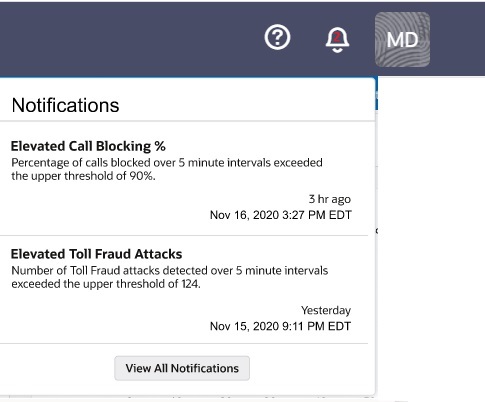
![]() Avatar Icon―Use to see information about all of your
subscriptions. Click the avatar with the user's initials to open the panel. The About
section includes links to other product-related information.
Avatar Icon―Use to see information about all of your
subscriptions. Click the avatar with the user's initials to open the panel. The About
section includes links to other product-related information.
![]()