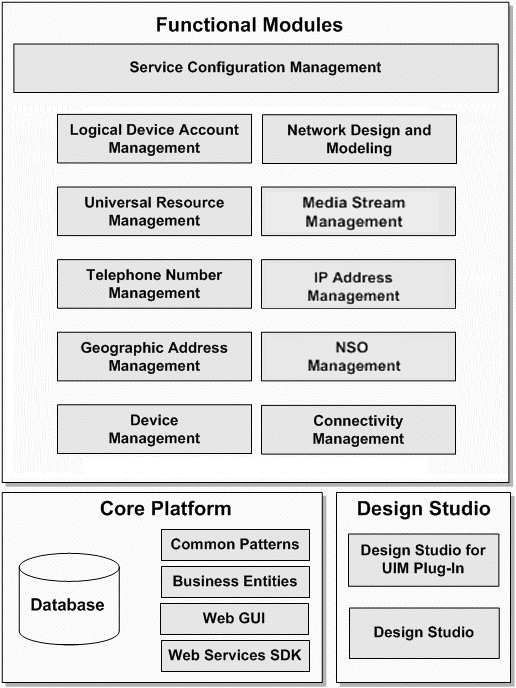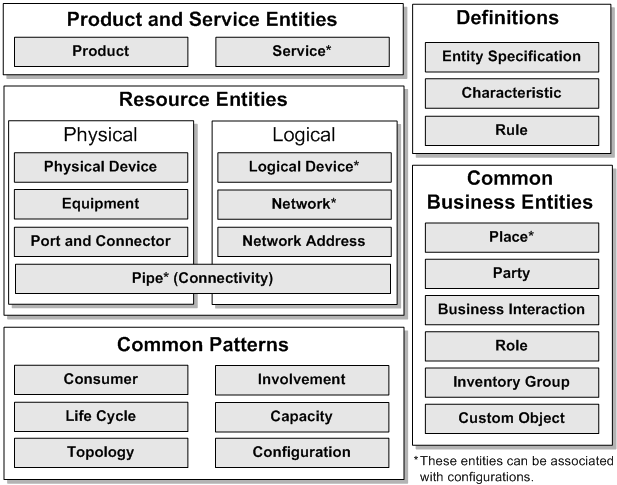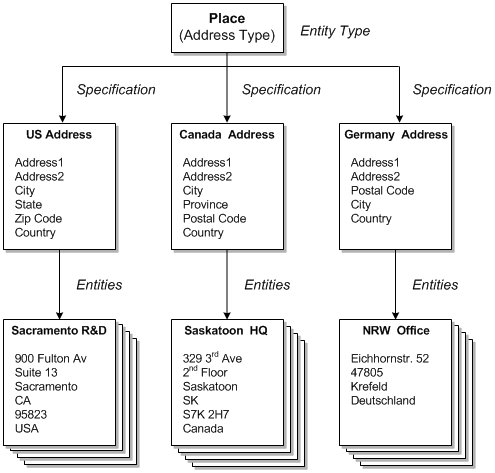1 About Unified Inventory Management
This chapter introduces Oracle Communications Unified Inventory Management (UIM) and provides an overview of its capabilities. The chapter also describes the UIM system architecture and the information model.
Introducing UIM
UIM is a standards-based telecommunications inventory management application that enables you to model and manage customers, services, and resources. UIM supports complex business relationships and provides full life-cycle management of services and resources.
UIM provides you with a real-time, unified view of customer, service, and resource inventory, enabling you to develop and introduce new services more quickly and more cost effectively.
UIM is modular and flexible, so it can replace existing inventory systems or work cooperatively with them. UIM allows access to its service and network asset data through cooperation with a carrier's other systems.
Through integration with other Oracle Communications applications and third-party systems, UIM plays a vital role in service fulfillment. See "UIM and Service Fulfillment" for more information.
UIM's inventory management capabilities include:
-
Managing physical and logical resources. You can model and manage hardware resources such as racks, shelves, cards, ports, and connectors. UIM also enables you to model and manage logical resources such as network addresses, media streams, and telephone numbers.
-
Managing connectivity. Connectivity is the ability to transfer information to and from devices and locations. In UIM, you model connectivity by representing physical and logical resources, the connections between those resources, the capacity of the resources, and the locations of the resources.
-
Managing networks and topology. You can use UIM to model networks logically and to associate resources to network nodes. You can specify the capacity of networks by associating them with your connectivity model. Topology features enable you to design and manage networks graphically and by using maps.
-
Managing services. UIM provides support for services and service fulfillment. You can configure services with resources and update those configurations over time.
-
Managing life cycles. UIM manages the life cycles of resources and services as they are planned, placed in service, and retired. Different kinds of entities have different life cycles corresponding to how they are used in the inventory.
-
Managing business processes. UIM supports your business processes by providing features for planning and resource management. For example, you can use business interactions to plan activities such as service fulfillment or equipment buildouts.
UIM and Service Fulfillment
Service fulfillment is the process of provisioning services ordered by customers. UIM plays a vital role in this process by defining the configuration of services and assigning resources to them. UIM works cooperatively with other Oracle Communications applications and with third-party systems.
Figure 1-1 shows the provisioning flow of a typical service order involving UIM and other external applications.
Figure 1-1 Provisioning Flow for a Typical Service Order
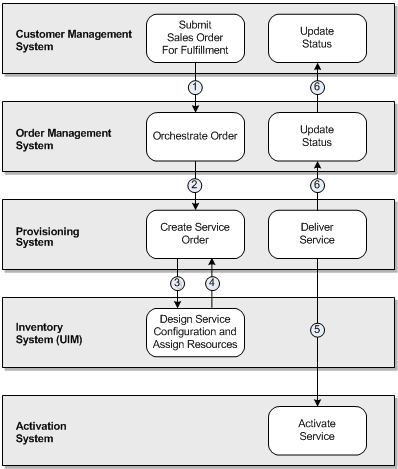
Description of "Figure 1-1 Provisioning Flow for a Typical Service Order"
-
A customer relationship management system, such as Siebel CRM, captures order information and submits a sales order to an order management system, such as Oracle Communications Order and Service Management (OSM).
-
The order management system creates an orchestration plan to determine how the order is to be provisioned.
The orchestration plan determines which downstream systems, including provisioning, inventory, and activation systems, are affected by the order. The order management system sends the appropriate data to these systems. Downstream systems receive only the sales order data that affects them. For example, the order management system sends only the line items that require provisioning to a provisioning system.
-
A provisioning system transforms product actions into service actions and sends service fulfillment data to UIM by using web services.
-
Using the input from the provisioning system, UIM creates a service and designs the service configuration with the resource assignments and other information necessary to activate the service. UIM returns the service configuration information to the provisioning system.
-
The provisioning system uses the information returned from UIM to calculate and execute a delivery plan, then interacts with an activation system to submit an activation order.
-
As services are provisioned, the provisioning system sends status updates upstream to the CRM system. The provisioning system also updates UIM via web services so that the life-cycle statuses of the appropriate business interactions, work orders, services, service configurations, and resources can be updated.
UIM and Network Functions Virtualization Orchestration
UIM includes an optional Network Functions Virtualization (NFV) Orchestration capability for run-time orchestration of NFV environments, including virtual, physical, and hybrid networks. NFV Orchestration takes advantage of UIM's inventory and workflow capabilities. NFV Orchestration functionality shares the Oracle Communications Information Model (OCIM) used by UIM.
NFV Orchestration is extensible and allows integration with third-party Virtual Network Function (VNF) managers, Virtualized Infrastructure Managers (VIMs), software-defined networking (SDN) controllers, and monitoring engines.
See UIM NFV Orchestration Implementation Guide for information about this capability.
UIM System Architecture
UIM is a modular application. You can purchase and install only the modules that you need. For example, if you are providing a VoIP solution, you can install a different set of modules than someone providing a VPN service.
UIM comprises two main groups of components:
-
Core Platform. The core platform provides basic capabilities such as APIs and data storage. It also provides functionality used throughout the application, such as life-cycle management and capacity management. The core platform is required and is supplied with the purchase of any functional module.
-
Functional Modules. Functional modules provide the capability to manage different kinds of inventory, such as devices or telephone numbers. You can purchase only the modules required by your business.
Oracle Communications Design Studio is not part of UIM, but it plays a vital role in designing content for the application. A Design Studio for UIM plug-in provides application-specific capabilities. See "Design Studio Overview" for more information about Design Studio.
Figure 1-2 illustrates these components and their contents. The components are discussed in more detail in the sections that follow.
UIM is hosted by Oracle WebLogic Server. WebLogic Server supports several different application configurations, including single server, clustered servers, and Oracle RAC (Real Application Cluster). See UIM Installation Guide and UIM System Administrator's Guide for more information.
Core Platform
The core platform is the architectural framework of UIM. It is required and is supplied with the purchase of any functional module. The core platform provides:
-
Data storage. The core platform manages the storage of both model data and entity data in the Oracle DBMS. See UIM Installation Guide and UIM System Administrator's Guide for more information.
-
Web-based user interface. Users access the application through a web-based interface. The UIM interface can be extended with custom pages, fields, and code. See "UIM User Interface Overview" and the UIM Help for information about using UIM through the graphical interface. See UIM Developer's Guide for information about extending the interface.
-
Web services. External systems can interact with UIM by using web services that provide access to UIM APIs. For example, an order management system can pass order data into UIM by using web services. A selection of web services is available by default, but you can write custom code to create new ones. See UIM Web Services Developer's Guide for more information.
-
Common patterns that enable core functionality. See "Understanding Common Patterns" for more information.
-
Common business entities. These entities enable you to manage resources and services and to define relationships among them. See "Understanding Common Business Entities" for more information.
Functional Modules
UIM functional modules manage the end-to-end life cycle of services, logical resources, and physical resources. You can purchase only the modules that your business requires.
Each module supplies content to address a specific need. For example, the Device Management functional module includes support for creating and working with devices and equipment in your inventory. Both physical and logical resources are included.
Note:
Common business entities, such as business interactions, inventory groups, parties, roles, conditions, and reservations, are supplied by the core platform rather than functional modules.
Table 1-1 lists the functional modules and the entities that they support. See "About Entities and Entity Types" for more information about entities.
Table 1-1 UIM Functional Modules
| Functional Module | Entity Types |
|---|---|
|
Service Configuration Management |
Service, Service Configuration, Product |
|
Connectivity Management |
Connectivity, Pipe, Pipe Termination Point, Pipe Configuration |
|
Device Management |
Physical Port, Physical Connector, Physical Device, Equipment, Equipment Holder Logical Device, Logical Device Configuration, Device Interface, Topology Node, Topology Edge |
|
Geographic Address Management |
Place (including Location, Site, Address, and Address Range), Place Configuration |
|
IP Address Management |
IP Networks, IP Subnets, IP Addresses |
|
Media Stream Management |
Media Stream |
|
Telephone Number Management |
Telephone Number |
|
Universal Resource Management |
Custom Object, Custom Involvement, Flow Identifier |
|
Logical Device Account Management |
Logical Device Account |
|
Network Design and Modeling |
Network, Network Node, Network Edge, Network Configuration, Custom Network Addresses |
|
NSO Management |
Enables the lifecycle management of Network Services and Virtual Network Functions (VNFs) running on a virtualized network infrastructure. Includes the ability to allocate resources to those Network Services and VNFs. |
About Entities and Entity Types
Understanding entities is fundamental to understanding how you use UIM. UIM entities represent logical and physical items that are inventoried, such as networks, logical devices, telephone numbers, and services. They also represent items that are used for categorizing, grouping, or managing other entities. Examples of these kinds of entities include reservations, business interactions, and inventory groups.
UIM includes a number of different entity types that correspond to the various categories of items in your inventory and how you manage them. For example, there is a Network entity type, a Logical Device entity type, a Service entity type, and so on.
An individual entity is an occurrence or instance of an entity type, such as a specific network, logical device, or service.
Entities are usually based on specifications that define their basic structure. There are different specification types corresponding to the entity types. See "About Specifications, Data Elements, and Characteristics" for more information.
See "About the UIM Information Model" for more information about the different kinds of entities available in UIM.
About the UIM Information Model
This section explains the fundamentals of the information model that UIM uses to represent your inventory and business practices. The UIM information model is an extension of the Oracle Communications Information Model. The Oracle Communications Information Model is based on industry standards, such as the Shared Information/Data (SID) model and OSS through Java (OSS/J) developed by the Telemanagement Forum. Oracle is an active participant in the development and evolution of these standards.
Adherence to industry standards makes it possible for UIM to model inventories and business practices without regard to the specifics of the telecommunications environment, its services, or its resources. The use of industry standards also promotes more efficient software development, deployment, and integration.
For more information about the Telemanagement Forum and its standards, see their website:
For specific, technical details, about the Oracle Communications Information Model and the UIM information model, see Oracle Communications Information Model Reference and UIM Information Model Reference.
Figure 1-3 provides a simplified view of the Information Model and what it contains. Some elements are omitted for clarity. See the following sections for information about each of the categories in the model.
Understanding Products and Services
Products are entities that represent the items that your business sells. For example, you might sell wireless phones or online movies.
Because UIM is primarily concerned with inventory, it emphasizes services. Product entities are included in UIM for backward compatibility with customized solutions that require mapping services to corresponding products. The UIM navigation section does not include a Product link unless the user is authorized to access the Product Search page. Access is turned off by default. See UIM System Administrator's Guide for information about authorizing user access.
Service entities represent the ways that products are delivered to your customers. For example, if you sell a wireless telephony product, the customer receives a wireless service that you provision.
See "Services" for more information.
Understanding Resources
Resources are entities that enable the delivery of services. Broadly speaking, they are the entities that constitute your inventory. They can be physical objects, such as network cards or fiber-optic cables. They can also be logical resources, such as service trails or network addresses.
You often assign resources to service configurations to specify how a service is realized in your network. For example, if you configure a VoIP service for a customer, you need to assign resources such as an IP phone, a telephone number, an IP address, a voice mail account, and a VoIP user account.
Table 1-2 lists the UIM resource entity types and provides links to the sections where they are discussed in greater detail.
Table 1-2 UIM Resource Entities
| Entity Type | For More Information |
|---|---|
|
Connectivity |
|
|
Custom Network Address |
|
|
Custom Object |
|
|
Device Interface |
|
|
Equipment |
|
|
Equipment Holder |
|
|
Flow Identifier |
|
|
IPv6 IPv4 |
|
|
Logical Device and Logical Device Configuration |
|
|
Logical Device Account |
|
|
Media Stream |
|
|
Network and Network Configuration |
|
|
Network Edge |
|
|
Network Node |
|
|
Physical Connector |
|
|
Physical Device |
|
|
Physical Port |
|
|
Pipe and Pipe Configuration |
|
|
Pipe Termination Point |
|
|
Signal Termination Point |
|
|
Telephone Number |
Understanding Common Business Entities
Common business entities do not represent items in your inventory. Rather, they represent relationships between or aspects of those items. They are, nevertheless, entities that have specifications that you define in Design Studio.
Table 1-3 lists the UIM common business entities and provides links to the sections where they are discussed in greater detail.
Table 1-3 UIM Common Business Entity Types
| Entity Type | For More Information |
|---|---|
|
Business Interaction |
|
|
Custom Object |
|
|
Inventory Group |
|
|
Network Domain |
|
|
Party |
|
|
Place, Place Configuration |
|
|
Property Location |
|
|
Role |
Understanding Common Patterns
Core functionality that applies throughout UIM is enabled by common patterns. In some cases, entities are associated with these patterns. For example, there are several entities that you use to define and manage capacity.
These are the UIM common patterns:
-
Capacity management. You can track bandwidth consumption and requirements in your network. See "Capacity" for more information.
-
Consumption, including the ability to consume, assign, and refer to resources. You can also reserve resources to ensure that they are available when needed and apply conditions that limit access to them. See "Consumption" for more information.
-
Topology. UIM manages the geographical and logical topology of your network. The application provides graphical tools and maps for visualizing and managing the topology. See "Topology" for more information.
-
Life-cycle management. UIM entities transition through life cycles that indicate their status in the inventory. Some transitions are manual; others occur automatically. See "Life Cycles and Statuses" for more information.
-
Configuration. Some entities can be associated with configurations, making it possible to maintain versionable collections of information about how the entity is designed and realized. See "Configurations" for more information.
-
Involvement. You can define custom involvements to associate entities that are not associated in other ways. See "Involvements" for more information.
Understanding UIM Definitions
In Design Studio, you define artifacts that you use to model and manage your inventory. Design Studio artifacts include specifications, data elements, characteristics, and rulesets, among others.
About Specifications, Data Elements, and Characteristics
A specification is a blueprint that determines the information that you store about a particular group of entities within an entity type. For example, you can define Logical Device specifications for Cisco 2811 routers and Juniper M7i routers.
Data elements in specifications define the items of information you store about entities. All specifications for a particular entity type share a default set of data elements, but each individual specification can include custom data elements appropriate to that group of entities. These custom data elements are called characteristics. For example, all Logical Device specifications include a default set of data elements, but each particular Logical Device specification can include unique characteristics.
Characteristics can be shared by any number of specifications. For example, if you define a Postal Code characteristic, you can reuse it in any number of Address specifications (or any other specifications where it might be appropriate). Characteristics can even be shared with other Oracle Communications applications to ensure data uniformity.
You define specifications and characteristics in Design Studio. After you have defined specifications and characteristics in Design Studio, you deploy them into UIM, where you use them to create entities. You can also view specifications and characteristics in UIM in read-only mode.
Note:
A default data element from one specification can be reused in a specification that does not include it by default. In this case, the data element is tagged as a characteristic and becomes visible in UIM. Default data elements are visible only as part of specifications in UIM.
In UIM, you create entities based on the specifications defined in Design Studio. For example, if you have a Cisco 2811 specification, you can create an entity based on the specification for each router of that model in your inventory. Each entity includes unique information, such as name, ID, serial number, location, configuration details, and so on.
Note:
You can create entities of some types without using specifications. Using specifications is more common, however, and is also a good business practice because it ensures uniformity among entities.
Figure 1-4 shows a simple example of the relationship between the entity type, specifications based on the type, and entities created from the specifications.
In this example, the entity type is Place. There are several subtypes of Place entities, including Address, as in this case. Three different specifications have been defined for three different countries. Each specification is somewhat different, reflecting different postal conventions. But several characteristics (Address1, Address2, City, and so on) are shared among all three. Multiple entities have been created from each specification for places in the three countries.
About Rulesets
You use rulesets to modify or extend UIM functionality dynamically. Rulesets define one or more business rules that are executed at a particular point, such as when a page opens or an action is taken. For example, you can use rulesets to validate that entities have been configured correctly or to format data appropriately for your business. You could also write a ruleset to automatically configure a service upon creation. You can define rulesets that apply globally or that are unique to a particular specification. See UIM Developer's Guide for more information.
UIM includes default rulesets that you can modify, but you can also define your own. You use Design Studio to define rulesets and to associate them with the extension points that determine when they are executed. See "Design Studio Overview" and UIM Developer's Guide for more information about rulesets and Design Studio.
About Cartridges
You can extend UIM functionality dynamically without rebuilding the application. You do so by deploying cartridges into the application. A cartridge is a collection of entity specifications, characteristics, rulesets, and code that is defined in an Oracle Communications Design Studio project. The Design Studio project is compiled into a deployable JAR file known as a cartridge. Cartridges can be bundled together into cartridge packs that can be deployed in a single operation.
When you deploy a cartridge into UIM, the data it contains becomes available in the application. For example, if you deploy a cartridge that includes several different types of logical device specifications, those specifications become available for creating logical device entities in UIM.
You can also create your own custom cartridges in Design Studio. For example, you can create custom specifications and rulesets that are specific to your business and technology, and then deploy them to UIM.
Oracle also supplies various kinds of cartridges that extend UIM:
-
Base cartridges: Base cartridges provide fundamental capabilities and features required by other cartridges. For example, there is a base cartridge that defines measurements such as bandwidth.
-
Required cartridges: Some cartridges are required to be open in the Design Studio workplace when you develop content for UIM.
-
Samples: Oracle provides various kinds of sample cartridges and cartridge packs. You use these samples as a starting point for your own development, testing, and experimentation.
Some Oracle sample cartridge packs provide extensive support for particular technology domains. For example, the Carrier Ethernet cartridge (OracleComms_UIM_CarrierEthernet) provides specifications and rulesets that enable you to model Carrier Ethernet services. Other samples address channelized connectivity, DSL, GSM, and Cable TV.
The names of all Oracle-supplied cartridges begin with ora_uim or OracleComms.
Many cartridges, including those supplied by Oracle, have accompanying ZIP archive files containing the Design Studio project data used to compile the cartridge. You can import the ZIP files into Design Studio to open the corresponding project for review or extension.
See UIM Cartridge Guide for information about obtaining and using sample cartridges and cartridge packs.