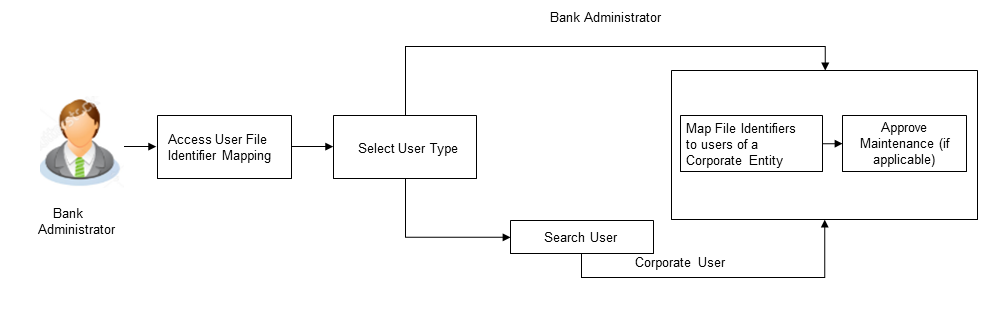53.3 User File Identifier Mapping
This function can be used by the administrator to map the required file identifier to a specific user or a set of users so that the user can upload and view the required file types. In case of corporate user the mapping will be done for the Party ID and for bank administrators mapping will be done for the User ID.
Prerequisites
- Transaction access is provided to Bank Administrator User Creation
- Party and Account access (for corporate file upload)
- Set up Transaction and account access (for corporate file upload)
- Set up Approval Rules (for corporate file upload)
- File Identifier Maintenance
Features Supported In Application
- Search User File Identifier Mapping
- Create User File Identifier Mapping
- Edit User File Identifier Mapping
Navigation Path:
From System/ Bank Administrator Dashboard, click
Toggle Menu , then click Menu and then
click File Upload. Under File Upload ,
click User File Identifier
Mapping.
OR
From System Administrator Dashboard, under Quick Links , then click Menu and then click File Upload.
OR
- User File Identifier Mapping – User Type Selection
- User File Identifier Mapping – Administrator - Search
- User File Identifier Mapping – Administrator - Create
- User File Identifier Mapping – Administrator - Edit
- User File Identifier Mapping - Corporate User - Search
- User File Identifier Mapping - Corporate User - Create
- User File Identifier Mapping - Corporate User - Edit
Parent topic: File Upload