Invoicing Group
Invoicing group allows you to combine the charges for multiple accounts onto one bill for each billing period. It consists of the following:
-
Master Account - The group level account that controls the billing.
-
Member Accounts - The accounts whose bills are aggregated at the group level.
The following figure is a graphical representation of an invoicing group:
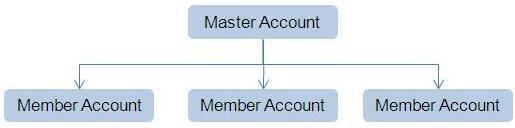
You can create an invoicing group by adding member accounts to the master account. An account can be the master account in the invoicing group when its Invoice Group Account characteristic type is set to Y. On the other hand, an account can be added as a member to the master account when its Invoice Group Account characteristic type is set to N.
There is no restriction on the number of accounts that can be added to the master account. The accounts in the invoicing group can belong to different persons and may have different currencies, but they should be from the same banking division and person hierarchy. If the member accounts have a different invoice currency from the master account, the member account's charges will be converted to the master account's currency during billing.
Balances are maintained at the master account level. Bills are added to the master account's balance, and payments are subtracted from that balance. However, the charges can be traced back to the originating member accounts. The master account cannot have charges of its own; all charges come from the member accounts. However, when an account does not belong to any master account, it is billed individually with its charges appearing on the bill.
The contracts linked at the member level are duplicated at the master level when member accounts are added to the master account. However, note that only contracts which are eligible for billing are duplicated at the master level. Once a contract is duplicated at the master level, you need to activate the contract at the master level. Otherwise, the charges will be billed to the member account instead of the master account.
Related Topics
| For more information on... | See... |
|---|---|
| Manage Invoicing Groups screen | Manage Invoicing Groups |
| Invoicing Group Maintenance - Add/Edit screen | Invoicing Group Maintenance - Add/Edit |
| Invoicing Group Information screen | Invoicing Group Information |
Parent Topic: Oracle Revenue Management and Billing Financial Services Business Processes
