Policy Plan Specific Contract Creation
In the Single Contract Creation Across Fully-Insured Group Policies and Plans section, we have seen how the system creates one contract across fully-insured group policies and plans on the parent customer and/or bill group accounts. Alternatively, the system enables you to create a plan-specific contract (i.e. a contract using a contract type for each plan) on the parent customer and/or bill group accounts. You can opt for the plan-specific contract creation feature when you want to implement plan-specific business rules. For example, different payment priorities for your medical and dental plans. Under such conditions, you can create different contract types for different plans, say Medical and Dental and enable creation of different contracts using these contract types for billing different plans.
You can configure the plan-specific contract creation feature for the fully-insured group health insurance business by setting the following option types in the C1-ASOBLLNG feature configuration:
-
Plan ID Characteristic Type - Used to specify the characteristic type where you want to store the plan for which the contract is created. During the plan-specific contract creation, this characteristic is defined on the contract. Here, you must specify a characteristic type where the characteristic entity is set to Contract.
-
Plan Based Contract Creation Eligibility - Used to indicate whether the system should create plan-specific contract on the account. The valid value is Yes.
Alternatively, you can also configure the plan-specific contract creation feature for specific persons (i.e. main customers of the policy) based on the business requirement. This is possible by setting the following option types in the C1-ASOBLLNG feature configuration:
-
Plan Based Contract Characteristic Type - Used to specify the characteristic type which helps the system to determine whether plan-specific contracts should be created on the account. This characteristic must be defined on the person for whom you want to create plan-specific contracts on the accounts. Here, you must specify a characteristic type where the characteristic entity is set to Person.
-
Plan Based Contract Characteristic Value - Used to specify the characteristic value which indicates that the system should create plan-specific contracts on the accounts.
-
Plan ID Characteristic Type - Used to specify the characteristic type where you want to store the plan for which the contract is created. During the plan-specific contract creation, this characteristic is defined on the contract. Here, you must specify a characteristic type where the characteristic entity is set to Contract.
Here, the system creates or updates contracts of a policy plan when you do either of the following:
-
Create or Edit a Policy Plan from the User Interface or through an Inbound Message - The system creates a contract in either of the following ways:
-
If a price item is associated with the policy plan, it creates a contract using the contract type which is associated with the price item.
-
If a pricing rule type is associated with the policy plan and the pricing rule type contains one or more price items, it creates one plan-specific contract using each contract type which may be associated with one or more price items. Let us assume that a pricing rule type named PRT1 is associated with the policy plan and it contains three price items - PI1, PI2, and PI3. Now, if the PI1 is associated with the CT1 contract type, PI2 is associated with the CT2 contract type, and PI3 is associated with the CT3 contract type, the system will create three contracts - C1 using CT1, C2 using CT2, and C3 using CT3. However, if the PI1 and PI3 are associated with the CT1 contract type and PI2 is associated with the CT2 contract type, the system will create two contracts - C1 using CT1 and C2 using CT2.
If a policy has two or more plans, multiple pricing rule types are associated with each policy plan and each pricing rule type contains multiple price items, it creates one plan-specific contract using each contract type which may be associated with one or more price items. Let us assume that P1 has two plans - PP1 and PP2, PRT1 is associated with PP1, PRT2 is associated with PP2, PRT1 contains three price items - PI1, PI2, and PI3, and PRT2 contains three price items - PI1, PI4, and PI5. Now, if the PI1 is associated with the CT1 contract type, PI2 is associated with the CT2 contract type, PI3 is associated with the CT3 contract type, PI4 is associated with the CT4 contract type, and PI5 is associated with the CT5 contract type, the system will create six contracts - C1PP1 using CT1 for PP1, C1PP2 using CT1 for PP2, C2PP1 using CT2 for PP1, C3PP1 using CT3 for PP1, C4PP2 using CT4 for PP2, and C5PP2 using CT5 for PP2. However, if PI1, PI2, and PI5 are associated with the CT1 contract type and PI3 and PI4 are associated with the CT2 contract type, the system will create four contracts - C1PP1 using CT1 for PP1, C1PP2 using CT1 for PP2, C2PP1 using CT2 for PP1, and C2PP2 using CT2 for PP2.
The status of each contract is set to Active. The contract start date is set to the start date of the respective plan. The default rate schedule specified on the respective contract type is added to the contract in the rate information and its effective date is set to the contract start date. The characteristic type, which is specified in the Plan ID Characteristic Type option type of the C1-ASOBLLNG feature configuration, is defined for each contract. It stores the plan ID which indicates the plan for which the contract is created.
Example 1 - Plan-Specific Contract Creation for a Parent Customer
If a policy plan belongs to a policy of the parent customer (where a bill group is not associated), the system will create one plan-specific contract using each contract type on each account of the parent customer and bill groups. Let us assume that…
-
PC1 has two bill groups - BG1 and BG2
-
PC1 has A1 account, BG1 has A2 account, and BG2 has A3 and A4 accounts
-
A policy named P1 with two plans - PP1 and PP2 - is created for PC1 (where none of the bill groups are associated)
-
PP1 (with the start date as 01-01-2019) is associated with PRT1 and PRT2
-
PP2 (with the start date as 03-01-2019) is associated with PRT2 and PRT3
-
PRT1 contains two price items - PI1 and PI2
-
PRT2 contains three price items - PI1, PI3, and PI4
-
PRT3 contains three price items - PI4, PI5, and PI6
-
PI1 is associated with the CT1 contract type, PI2 is associated with the CT2 contract type, PI3 is associated with the CT3 contract type, PI4 and PI5 are associated with the CT4 contract type, and PI6 is associated with the CT6 contract type
The following table indicates the distinct plan-specific contracts that would be created on the A1, A2, A3, and A4 accounts in the above stated scenario: Account Plan Pricing Rule Type Price Item Contract Type Contract Contract Start Date A1 PP1 PRTI PI1 CT1 A1C1PP1 01-01-2019 PI2 CT2 A1C2PP1 01-01-2019 PRT2 PI1 CT1 A1C1PP1 01-01-2019 PI3 CT3 A1C3PP1 01-01-2019 PI4 CT4 A1C4PP1 01-01-2019 PP2 PRT2 PI1 CT1 A1C1PP2 03-01-2019 PI3 CT3 A1C3PP2 03-01-2019 PI4 CT4 A1C4PP2 03-01-2019 PRT3 PI4 CT4 A1C4PP2 03-01-2019 PI5 CT4 A1C4PP2 03-01-2019 PI6 CT6 A1C6PP2 03-01-2019 A2 PP1 PRTI PI1 CT1 A2C1PP1 01-01-2019 PI2 CT2 A2C2PP1 01-01-2019 PRT2 PI1 CT1 A2C1PP1 01-01-2019 PI3 CT3 A2C3PP1 01-01-2019 PI4 CT4 A2C4PP1 01-01-2019 PP2 PRT2 PI1 CT1 A2C1PP2 03-01-2019 PI3 CT3 A2C3PP2 03-01-2019 PI4 CT4 A2C4PP2 03-01-2019 PRT3 PI4 CT4 A2C4PP2 03-01-2019 PI5 CT4 A2C4PP2 03-01-2019 PI6 CT6 A2C6PP2 03-01-2019 A3 PP1 PRTI PI1 CT1 A3C1PP1 01-01-2019 PI2 CT2 A3C2PP1 01-01-2019 PRT2 PI1 CT1 A3C1PP1 01-01-2019 PI3 CT3 A3C3PP1 01-01-2019 PI4 CT4 A3C4PP1 01-01-2019 PP2 PRT2 PI1 CT1 A3C1PP2 03-01-2019 PI3 CT3 A3C3PP2 03-01-2019 PI4 CT4 A3C4PP2 03-01-2019 PRT3 PI4 CT4 A3C4PP2 03-01-2019 PI5 CT4 A3C4PP2 03-01-2019 PI6 CT6 A3C6PP2 03-01-2019 A4 PP1 PRTI PI1 CT1 A4C1PP1 01-01-2019 PI2 CT2 A4C2PP1 01-01-2019 PRT2 PI1 CT1 A4C1PP1 01-01-2019 PI3 CT3 A4C3PP1 01-01-2019 PI4 CT4 A4C4PP1 01-01-2019 PP2 PRT2 PI1 CT1 A4C1PP2 03-01-2019 PI3 CT3 A4C3PP2 03-01-2019 PI4 CT4 A4C4PP2 03-01-2019 PRT3 PI4 CT4 A4C4PP2 03-01-2019 PI5 CT4 A4C4PP2 03-01-2019 PI6 CT6 A4C6PP2 03-01-2019 The following figure graphically illustrates the example 1:
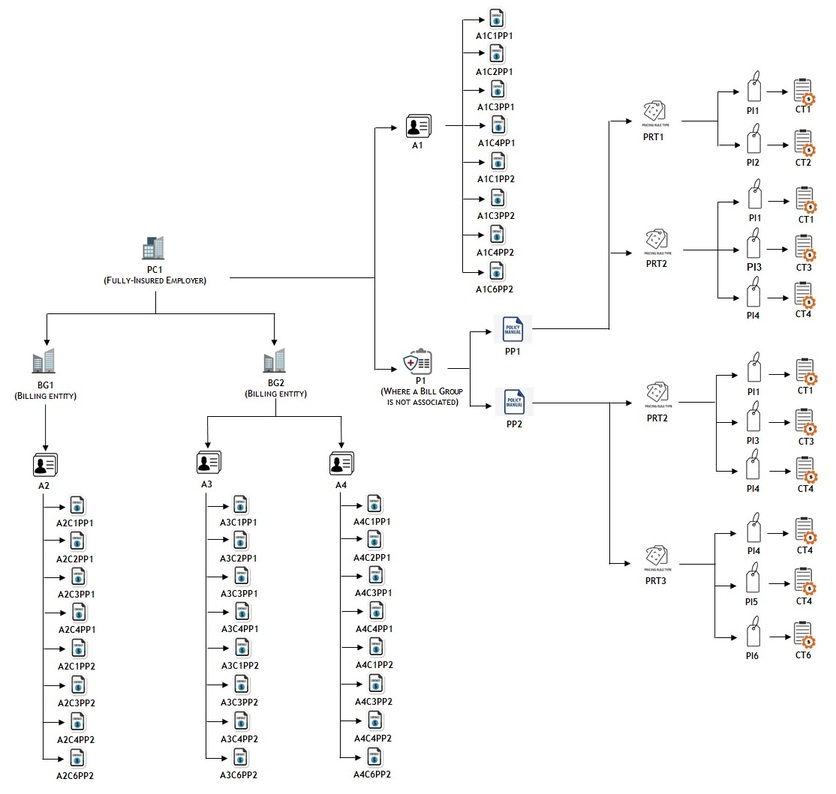
Example 2 - Plan-Specific Contract Creation for a Bill Group
If the policy plan belongs to a policy of a bill group (where the parent customer is the policy holder), the system will create one plan-specific contract using each contract type on each account of the parent customer and the bill group. Let us assume that…
-
PC1 has two bill groups - BG1 and BG2
-
PC1 has A1 account, BG1 has A2 account, and BG2 has A3 and A4 accounts
-
A policy named P1 with three plans - PP1, PP2, and PP3 - is created for BG1 (where PC1 is the policy holder)
-
PP1 (with the start date as 01-01-2019) is associated with PRT1 and PRT2
-
PP2 (with the start date as 03-01-2019) is associated with PRT2 and PRT3
-
PP3 (with the start date as 06-01-2019) is associated with PRT1
-
PRT1 contains two price items - PI1 and PI2
-
PRT2 contains three price items - PI1, PI3, and PI4
-
PRT3 contains three price items - PI4, PI5, and PI6
-
PI1 is associated with the CT1 contract type, PI2 is associated with the CT2 contract type, PI3 is associated with the CT3 contract type, PI4 and PI5 are associated with the CT4 contract type, and PI6 is associated with the CT6 contract type
The following table indicates the distinct plan-specific contracts that would be created on the A1 and A2 accounts in the above stated scenario: Account Plan Pricing Rule Type Price Item Contract Type Contract Contract Start Date A1 PP1 PRT1 PI1 CT1 A1C1PP1 01-01-2019 PI2 CT2 A1C2PP1 01-01-2019 PRT2 PI1 CT1 A1C1PP1 01-01-2019 PI3 CT3 A1C3PP1 01-01-2019 PI4 CT4 A1C4PP1 01-01-2019 PP2 PRT2 PI1 CT1 A1C1PP2 03-01-2019 PI3 CT3 A1C3PP2 03-01-2019 PI4 CT4 A1C4PP2 03-01-2019 PRT3 PI4 CT4 A1C4PP2 03-01-2019 PI5 CT4 A1C4PP2 03-01-2019 PI6 CT6 A1C6PP2 03-01-2019 PP3 PRT1 PI1 CT1 A1C1PP3 06-01-2019 PI2 CT2 A1C2PP3 06-01-2019 A2 PP1 PRT1 PI1 CT1 A2C1PP1 01-01-2019 PI2 CT2 A2C2PP1 01-01-2019 PRT2 PI1 CT1 A2C1PP1 01-01-2019 PI3 CT3 A2C3PP1 01-01-2019 PI4 CT4 A2C4PP1 01-01-2019 PP2 PRT2 PI1 CT1 A2C1PP2 03-01-2019 PI3 CT3 A2C3PP2 03-01-2019 PI4 CT4 A2C4PP2 03-01-2019 PRT3 PI4 CT4 A2C4PP2 03-01-2019 PI5 CT4 A2C4PP2 03-01-2019 PI6 CT6 A2C6PP2 03-01-2019 PP3 PRT1 PI1 CT1 A2C1PP3 06-01-2019 PI2 CT2 A2C2PP3 06-01-2019 The following figure graphically illustrates the example 2:
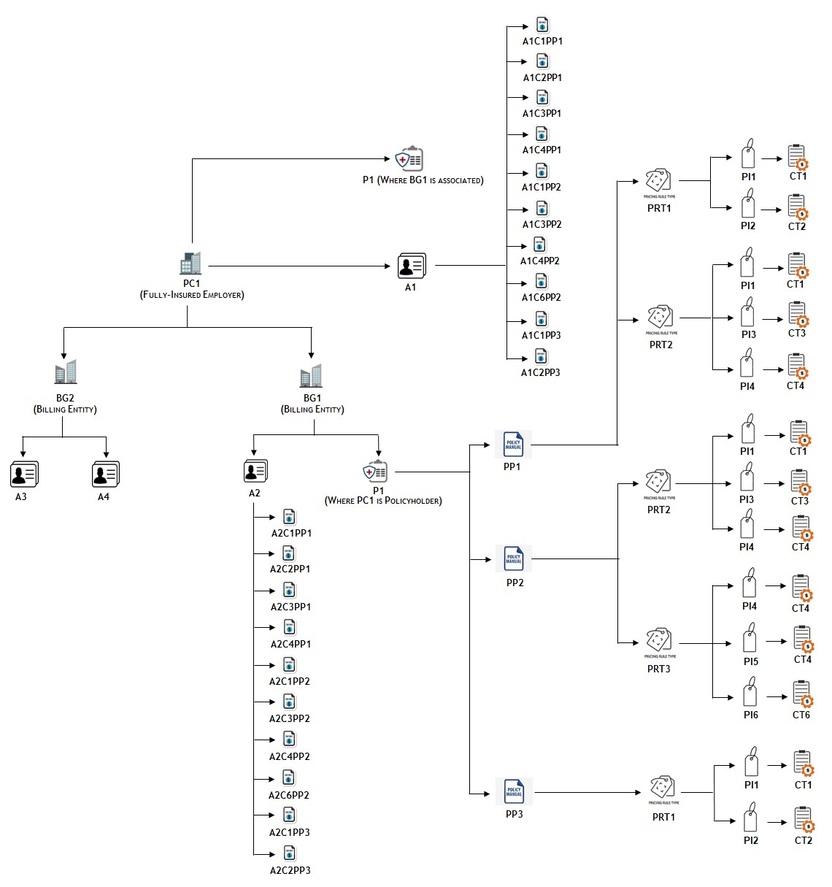
Note: The system creates a contract using a contract type for an account when the division to which the account and contract type belongs is same. -
-
Create or Edit an Account from the User Interface or through an Inbound Message - The system creates a contract when either of the following condition is met:
-
The main customer of the account is a parent customer and holds a policy (where a bill group is not associated) which is created using the policy type where the policy category is set to Fully-Insured Group.
-
The main customer of the account is a parent customer and holds a policy (where a bill group is associated) which is created using the policy type where the policy category is set to Fully-Insured Group.
-
The main customer of the account is a bill group and holds a policy (where the parent customer is the policy holder) which is created using the policy type where the policy category is set to Fully-Insured Group.
The system creates a contract in either of the following ways:
-
If a price item is associated with the policy plan, it creates a contract using the contract type which is associated with the price item.
-
If a pricing rule type is associated with the policy plan and the pricing rule type contains one or more price items, it creates one plan-specific contract using each contract type which may be associated with one or more price items. Let us assume that a pricing rule type named PRT1 is associated with the policy plan and it contains three price items - PI1, PI2, and PI3. Now, if the PI1 is associated with the CT1 contract type, PI2 is associated with the CT2 contract type, and PI3 is associated with the CT3 contract type, the system will create three contracts - C1 using CT1, C2 using CT2, and C3 using CT3. However, if the PI1 and PI3 are associated with the CT1 contract type and PI2 is associated with the CT2 contract type, the system will create two contracts - C1 using CT1 and C2 using CT2.
If a policy has two or more plans, multiple pricing rule types are associated with each policy plan and each pricing rule type contains multiple price items, it creates one plan-specific contract using each contract type which may be associated with one or more price items. Let us assume that P1 has two plans - PP1 and PP2, PRT1 is associated with PP1, PRT2 is associated with PP2, PRT1 contains three price items - PI1, PI2, and PI3, and PRT2 contains three price items - PI1, PI4, and PI5. Now, if the PI1 is associated with the CT1 contract type, PI2 is associated with the CT2 contract type, PI3 is associated with the CT3 contract type, PI4 is associated with the CT4 contract type, and PI5 is associated with the CT5 contract type, the system will create six contracts - C1PP1 using CT1 for PP1, C1PP2 using CT1 for PP2, C2PP1 using CT2 for PP1, C3PP1 using CT3 for PP1, C4PP2 using CT4 for PP2, and C5PP2 using CT5 for PP2. However, if PI1, PI2, and PI5 are associated with the CT1 contract type and PI3 and PI4 are associated with the CT2 contract type, the system will create four contracts - C1PP1 using CT1 for PP1, C1PP2 using CT1 for PP2, C2PP1 using CT2 for PP1, and C2PP2 using CT2 for PP2.
The status of each contract is set to Active. The contract start date is set to the start date of the respective plan. The default rate schedule specified on the respective contract type is added to the contract in the rate information and its effective date is set to the contract start date. The characteristic type, which is specified in the Plan ID Characteristic Type option type of the C1-ASOBLLNG feature configuration, is defined for each contract. It stores the plan ID which indicates the plan for which the contract is created.
Example 3 - Plan-Specific Contract Creation for an Account of a Parent Customer
If you create an account for a parent customer who holds polices (where a bill group may or may not be associated), the system will create one plan-specific contract using each contract type for all parent customer's policies on the account. Let us assume…
-
PC1 has two bill groups - BG1 and BG2
-
PC1 has two policies - a policy named P1 (where a bill group is not associated) and a policy named P2 (where BG1 is associated)
-
BG1 has one policy named P2 where PC1 is the policy holder
-
An account named A1 is added for PC1
-
P1 has two plans - PP1 and PP2
-
P2 has two plans - PP11 and PP12
-
PP1 (with the start date as 01-01-2019) is associated with PRT1 and PRT2
-
PP2 (with the start date as 06-01-2019) is associated with PRT2, PRT3, and PRT4
-
PP11 (with the start date as 05-01-2019) is associated with PRT111 and PRT112
-
PP12 (with the start date as 09-01-2019) is associated with PRT113 and PRT114
-
PRT1 contains two price items - PI1 and PI2
-
PRT2 contains two price items - PI3 and PI4
-
PRT3 contains two price items - PI1 and PI5
-
PRT4 contains two price items - PI6 and PI7
-
PRT111 contains two price items - PI11 and PI12
-
PRT112 contains two price items - PI1 and PI5
-
PRT113 contains two price items - PI13 and PI14
-
PRT114 contains two price items - PI7 and PI15
-
PI1 is associated with the CT1 contract type, PI2 and PI3 are associated with the CT2 contract type, PI4 is associated with the CT4 contract type, PI5 is associated with the CT5 contract type, PI6 is associated with the CT6 contract type, PI7 is associated with the CT7 contract type, PI11 is associated with the CT11 contract type, PI12 is associated with the CT12 contract type, PI13 is associated with the CT13 contract type, PI14 is associated with the CT14 contract type, and PI15 is associated with the CT15 contract type
The following table indicates the distinct plan-specific contracts that would be created on the A1 account in the above stated scenario: Account Policy Plan Pricing Rule Type Price Item Contract Type Contract Contract Start Date A1 P1 PP1 PRT1 PI1 CT1 A1C1PP1 01-01-2019 PI2 CT2 A1C2PP1 01-01-2019 PRT2 PI3 CT2 A1C2PP1 01-01-2019 PI4 CT4 A1C4PP1 01-01-2019 PP2 PRT2 PI3 CT2 A1C2PP2 06-01-2019 PI4 CT4 A1C4PP2 06-01-2019 PRT3 PI1 CT1 A1C1PP2 06-01-2019 PI5 CT5 A1C5PP2 06-01-2019 PRT4 PI6 CT6 A1C6PP2 06-01-2019 PI7 CT7 A1C7PP2 06-01-2019 P2 PP11 PRT111 PI11 CT11 A1C11PP11 05-01-2019 PI12 CT12 A1C12PP11 05-01-2019 PRT112 PI1 CT1 A1C1PP11 05-01-2019 PI5 CT5 A1C5PP11 05-01-2019 PP12 PRT113 PI13 CT13 A1C13PP12 09-01-2019 PI14 CT14 A1C14PP12 09-01-2019 PRT114 PI7 CT7 A1C7PP12 09-01-2019 PI15 CT15 A1C15PP12 09-01-2019 The following figure graphically illustrates the example 3:
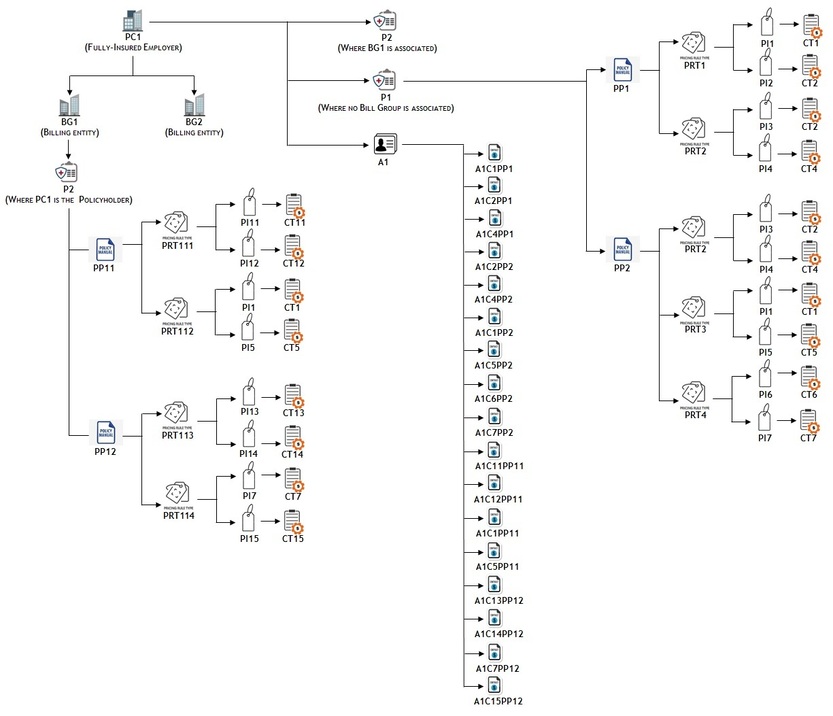
Example 4 - Plan-Specific Contract Creation for an Account of a Bill Group
If you create an account for a bill group who holds policies and its parent customer holds policies (where a bill group may or may not be associated), the system will create one plan-specific contract using each contract type for the bill group's polices and parent customer's polices (where a bill group is not associated) on the account. Let us assume…
-
PC1 has two bill groups - BG1 and BG2
-
PC1 has two policies - a policy named P2 (where a bill group is not associated) and a policy named P1 (where BG2 is associated)
-
BG2 has one policy named P1 where PC1 is the policy holder
-
An account named A1 is added for BG2
-
P1 has two plans - PP11 and PP12
-
P2 has two plans - PP1 and PP2
-
PP1 (with the start date as 01-01-2019) is associated with PRT1 and PRT2
-
PP2 (with the start date as 04-01-2019) is associated with PRT3 and PRT4
-
PP11 (with the start date as 07-01-2019) is associated with PRT11 and PRT12
-
PP12 (with the start date as 11-01-2019) is associated with PRT13 and PRT14
-
PRT1 contains two price items - PI1 and PI2
-
PRT2 contains two price items - PI3 and PI2
-
PRT3 contains two price items - PI3 and PI4
-
PRT4 contains two price items - PI5 and PI6
-
PRT11 contains two price items - PI111 and PI112
-
PRT12 contains two price items - PI1 and PI6
-
PRT13 contains two price items - PI113 and PI114
-
PRT14 contains two price items - PI115 and PI5
-
PI1 is associated with the CT1 contract type, PI2 and PI3 are associated with the CT2 contract type, PI4 is associated with the CT4 contract type, PI5 is associated with the CT5 contract type, PI6 is associated with the CT6 contract type, PI111 is associated with the CT111 contract type, PI112 is associated with the CT112 contract type, PI113 is associated with the CT113 contract type, and PI114 and PI115 is associated with the CT114 contract type
The following table indicates the distinct plan-specific contracts that would be created on the A1 account in the above stated scenario: Account Policy Plan Pricing Rule Type Price Item Contract Type Contract Contract Start Date A1 P1 PP11 PRT11 PI111 CT111 A1C111PP11 07-01-2019 PI112 CT112 A1C112PP11 07-01-2019 PRT12 PI1 CT1 A1C1PP11 07-01-2019 PI6 CT6 A1C6PP11 07-01-2019 PP12 PRT13 PI113 CT113 A1C113PP12 11-01-2019 PI114 CT114 A1C114PP12 11-01-2019 PRT14 PI115 CT114 A1C114PP12 11-01-2019 PI5 CT5 A1C5PP12 11-01-2019 P2 PP1 PRT1 PI1 CT1 A1C1PP1 01-01-2019 PI2 CT2 A1C2PP1 01-01-2019 PRT2 PI2 CT2 A1C2PP1 01-01-2019 PI3 CT2 A1C2PP1 01-01-2019 PP2 PRT3 PI3 CT2 A1C2PP2 04-01-2019 PI4 CT4 A1C4PP2 04-01-2019 PRT4 PI5 CT5 A1C5PP2 04-01-2019 PI6 CT6 A1C6PP2 04-01-2019 The following figure graphically illustrates the example 4:
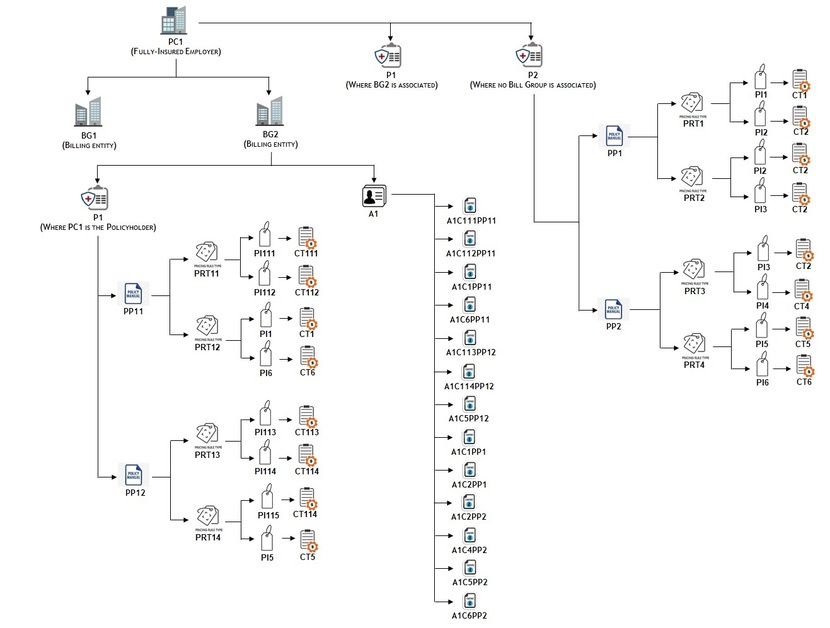
Note: The system creates a contract using a contract type for an account only when the division to which the account and contract type belongs is same. -
