Premium Schedules
A premium schedule is a re-usable look-up table for premium amounts. It consists of a header (the premium schedule record) and one or more premium schedule lines. A premium schedule line consists fields (columns) that represent conditions and a single premium amount field (including the currency). This is the premium amount that applies if all the conditions on the line are met.
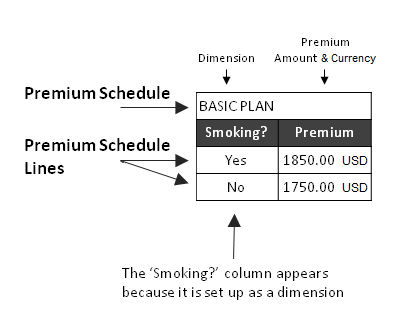
The premium schedule header always refers to a schedule definition and a premium schedule type. The schedule definition specifies which columns are available in the premium schedule. In addition to the columns specified in the schedule definition, each premium schedule has a premium amount (including the currency) or a dynamic logic function that calculates the premium amount. The premium schedule header has the following fields:
| Field | Description |
|---|---|
Code |
The functional identifier of this premium schedule |
Schedule Definition |
The schedule definition on which the premium schedule is based on |
Type |
The type of the premium schedule (for example Inpatient, Outpatient or Pharmacy) |
Amount Interpretation |
The way amounts are interpreted (per Calendar Year, per Calculation Period or Specific (number of days)) |
Number of Days |
Number of days for which the premium is specified when Amount Interpretation Specific is chosen (must and may only be specified if the amount interpretation is Specific) |
Premium Currency |
The currency of the premium amounts in the premium schedule (all premium schedule lines in the premium schedule have the same premium currency) |
In Scope (for) Percentage Commission Indicator |
When set to Yes, the premium schedule is applicable for percentage commission |
A premium schedule line has at the following fields:
| Field | Description |
|---|---|
Time Period |
The default time period to which this premium schedule line belongs to |
Premium Tier |
Reference to the premium tier for which the premium applies. This reference is only available for premium schedules with a schedule definition type of 'Policy Based Premium' |
Premium |
The premium amount that applies if all the conditions on this line are met |
Function |
Dynamic logic function to calculate the premium amount |
Currency |
The currency of the premium amount (this field is read-only; it is automatically set to the premium currency specified on the premium schedule). It is only available when the user chooses to enter an amount on the premium schedule line |
Either the premium or the function need to be specified.
When adding a new premium schedule line, it is automatically effective for the time period selected at the time of creation.
Note that in the mock-up below the OV Co-pay field is configured as an additional dimension.
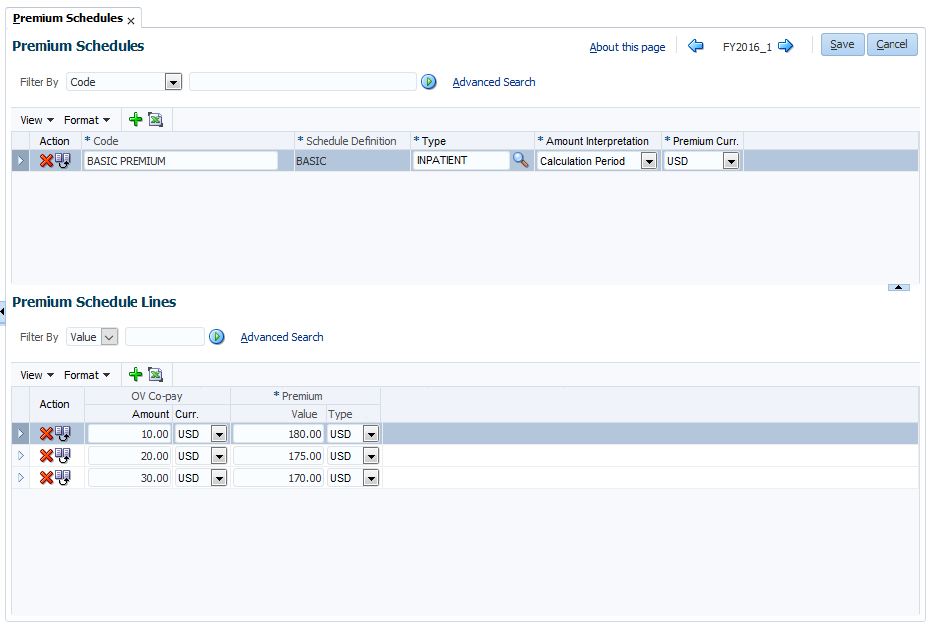
Premium schedule types are configured separately from the premium schedules. Premium schedule types can be used to scope adjustments on premium schedules of specific types or to configure premium splits for premium schedules of specific types. A premium schedule type has the following fields:
| Field | Description |
|---|---|
Code |
The functional identifier of the premium schedule type |
Description |
The description of the premium schedule type |
Currencies are configured in the Currencies page. A currency has the ollowing fields:
| Field | Description |
|---|---|
Code |
The functional identifier of the currency |
Display Code |
The display code of the currency |
Description |
The description of the currency |
Default? |
Is this currency the default currency? (there should be one and only one default currency) |
Example Configuration
There are two kinds of premium schedule. The first lists a premium rate per member, for being enrolled on a particular enrollment product. The second lists a premium rate per policy for having at least one member being enrolled on a particular product.
The 'type' attribute on the premium schedule’s definition determines which of these two behaviors apply. Note that the policy based premium schedule also has different configuration options; it does not support dimensions that map to dynamic fields on a member level, but it does have an additional 'tier' dimension that is not available on member based premium schedules.
Per member premium schedules
This example shows the configuration for an enrollment product with a choice between different co-payment amounts. A high co-payment means that the policy-holder always pays a large part of the cost for (specific) medical services. This means that the health insurance payer has less costs for that policy and can therefore charge a lower premium for that policy. Likewise, policies with a low co-payment, or none at all, have a higher premium.
The first step is to set up a time period for which the premium amounts apply.
| Time Period | ||
|---|---|---|
Name |
Start |
End |
Calendar year 2015 |
01-01-2015 |
12-31-2015 |
More time periods can be set up later, for example, when we want to specify premium amounts for calendar year 2016.
The second step is to set up a co-payment parameter. This parameter can then used in the premium schedule. At the same time it becomes available as a setting on the policy enrollment product, so that a policy-holder can choose a co-payment value.
A health plan often has different co-payments for different benefits. \ In thisexample, we’ll set up a premium schedule around the office visit co-payment:
| Parameter Alias | ||
|---|---|---|
Code |
Display name |
Type |
COP_OV |
Office Visit Co-payment |
Amount |
The next step is to set up a schedule definition. The schedule definition controls which columns the premium schedule shows in addition to the premium amount. Because we want to add a column for the office visit co-payment, we’ll add a single dimension:
| Schedule Definition | |||
|---|---|---|---|
Code |
Description |
Type |
Conditions |
CP_BASED |
Premium (OV Co-pay ) |
Premium |
- |
| Schedule Dimensions | ||||||
|---|---|---|---|---|---|---|
Header |
Seq |
Width |
Type |
Parameter |
Dyn Field |
Usage |
OV Co-pay |
1 |
4 |
Parameter |
COP_OV |
- |
value |
The next step is to set up a premium schedule, based on the schedule definition that we just set up. Once the schedule definition has been saved on the premium schedule header, the premium schedule shows the two columns: one for OV Co-payment (including the currency) and one for the premium amount (including the currency). Note that the currency for the OV Co-payment amounts is updatable; this means that the premium schedule lines can have different currencies for the OV Co-payment amounts.
| Premium Schedule Header | ||||
|---|---|---|---|---|
Code |
Schedule Definition |
Type |
Amount Interpretation |
Currency |
CP_BASED_01 |
CP_BASED |
INPATIENT |
Calculation Period |
USD |
| Premium Schedule Lines | |
|---|---|
OV Co-pay |
Premium |
10.00 USD |
180.00 USD |
20.00 USD |
175.00 USD |
30.00 USD |
170.00 USD |
In this example we’ll assume that there are only three office visit co-payment choices available to the policy-holder, that is, either a 10.00, 20.00 or a 30.00 co-payment.
The premium schedule is now complete, but it won’t be applied in the premium calculation until it is assigned to an enrollment product. To complete the example, we set up an enrollment product and link it to the premium schedule that we’ve just set up.
| Enrollment Product | |
|---|---|
Code |
Assigned Premium Schedules |
COPAY PLAN |
CP_BASED_01 |
Per policy premium schedules
Policy based premium schedules are generally based on premium tier configuration. A tier is a configuration rule that represents a condition that applies to the membership on a policy. Consider the following premium schedule:
| Tier | … | Amount | Currency |
|---|---|---|---|
Employee |
… |
800.00 |
USD |
Employee + Spouse |
… |
1,400.00 |
USD |
Employee + Child |
… |
1,900.00 |
USD |
Full Family |
… |
2,400.00 |
USD |
This is an example of a policy based premium schedule; the premium is applied once per policy, rather than once per member. There is only one dimension that drives the premium rate. This dimension is called the 'tier'. A premium tier represents a condition on the composition of the membership within the context of the policy. For example, the tier in the first line - called 'Employee' - applies when there is only one single member enrollment on the policy and the member has a policy enrollment of the type 'Employee'.
The tier on the second line applies when there are exactly two members on the policy, one having a policy enrollment of the type 'Employee', the other member having a policy enrollment of the type 'Spouse'.
The last tier on the schedule - called 'Full Family' - applies to a broader range of compositions, for example, it applies to a policy that enrolls a single employee, a single spouse and a single child, but it also applies to a policy that enrolls the employee and 3 children. Note that when evaluating tiers, the application only considers members on the policy that are enrolled on the product for which the policy based premium is calculated.
The example above can be set up with the following configuration. It requires three enrollment types and four premium tiers:
| Enrollment Type | |
|---|---|
Code |
EMPLOYEE |
Display Name |
Employee |
| Enrollment Type | |
|---|---|
Code |
SPOUSE |
Display Name |
Spouse |
| Enrollment Type | |
|---|---|
Code |
CHILD |
Display Name |
Child |
| Premium Tier | |||||||||
|---|---|---|---|---|---|---|---|---|---|
Code |
EMP |
||||||||
Display Name |
Employee |
||||||||
Equation Type |
Exactly |
||||||||
Number of enrollments |
1 |
||||||||
Premium Tier Types |
|
||||||||
| Premium Tier | |||||||||||||||||
|---|---|---|---|---|---|---|---|---|---|---|---|---|---|---|---|---|---|
Code |
EMP_SPS |
||||||||||||||||
Display Name |
Employee + Spouse |
||||||||||||||||
Equation Type |
Exactly |
||||||||||||||||
Number of enrollments |
2 |
||||||||||||||||
Premium Tier Types |
|
||||||||||||||||
| Premium Tier | |||||||||||||||||
|---|---|---|---|---|---|---|---|---|---|---|---|---|---|---|---|---|---|
Code |
EMP_CHL |
||||||||||||||||
Display Name |
Employee + Child |
||||||||||||||||
Equation Type |
Exactly |
||||||||||||||||
Number of enrollments |
2 |
||||||||||||||||
Premium Tier Types |
|
||||||||||||||||
| Premium Tier | |||||||||||||||||
|---|---|---|---|---|---|---|---|---|---|---|---|---|---|---|---|---|---|
Code |
FAM |
||||||||||||||||
Display Name |
Full Family |
||||||||||||||||
Equation Type |
At Least |
||||||||||||||||
Number of enrollments |
3 |
||||||||||||||||
Premium Tier Types |
|
||||||||||||||||
The premium schedule is set up as follows:
| Schedule Definition | |
|---|---|
Code |
TIERED_SCHEDULE_DEF_01 |
Type |
Policy Based Premium |
| Premium Schedule | |
|---|---|
Code |
TIERED_SCHEDULE_01 |
Definition |
TIERED_SCHEDULE_DEF_01 |
Type |
(any) |
Interpretation |
Calculation Period |
Currency |
USD |
| Premium Schedule Lines in "TIERED_SCHEDULE_01" | |
|---|---|
Premium Tier |
Amount |
EMP |
800.00 |
EMP_SPS |
1,400.00 |
EMP_CHL |
1,900.00 |
FAM |
2,400.00 |
Please refer to the Premium Calculation Guide (Calculate Premium per Policy section) for an example of the mapping of a policy to a Policy Based Premium schedule.