Setup Service Options, Services, and Service Definitions
Service options, services and service definitions are groupings of medical services that are used to build up a product. By adding a service option to a product, underlying services and service definitions are added to the product as well during the configuration of a product, giving the user an overview of what is included in the product by looking at the service options instead of at a much larger number of service definitions. This tiered structure allows for ordering of medical services in generic service options such as physician services, mental health care or diabetes equipment and supplies that drill down in multiple service definitions containing the actual procedures, diagnoses, locations etc. that define the medical service on a very specific level.
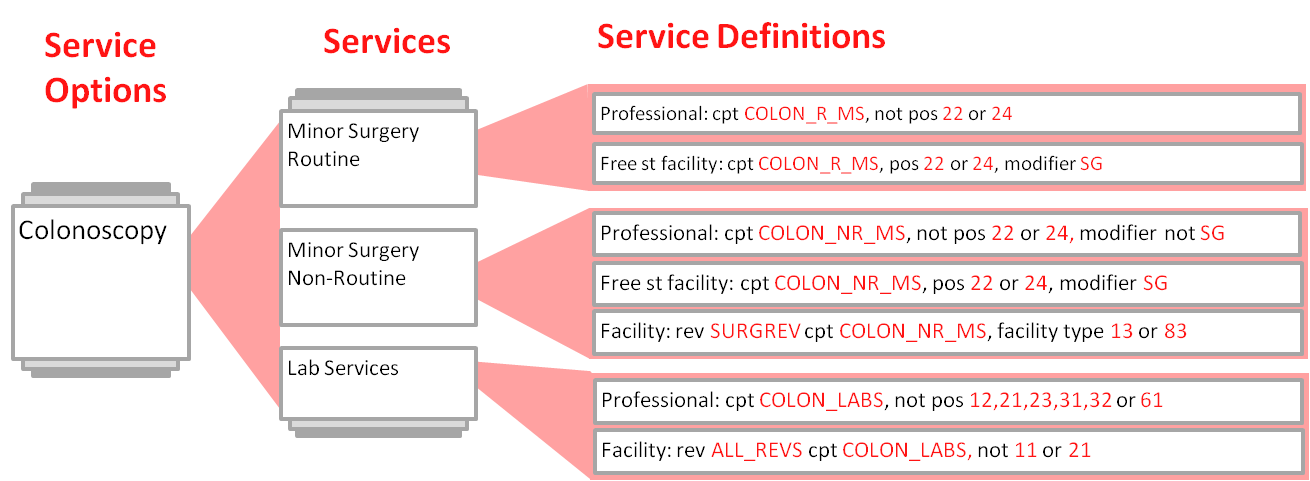
These items are set up in the following order:
-
Service Options
-
Services
-
Service Definitions
Service Options and Services
The Service Option start page enables searching for service options and creating new service options.
By selecting a service option from the search results, the system opens the service option in the service option detail page. This page enables editing the service option and adding, editing, and deleting the services in the service option.
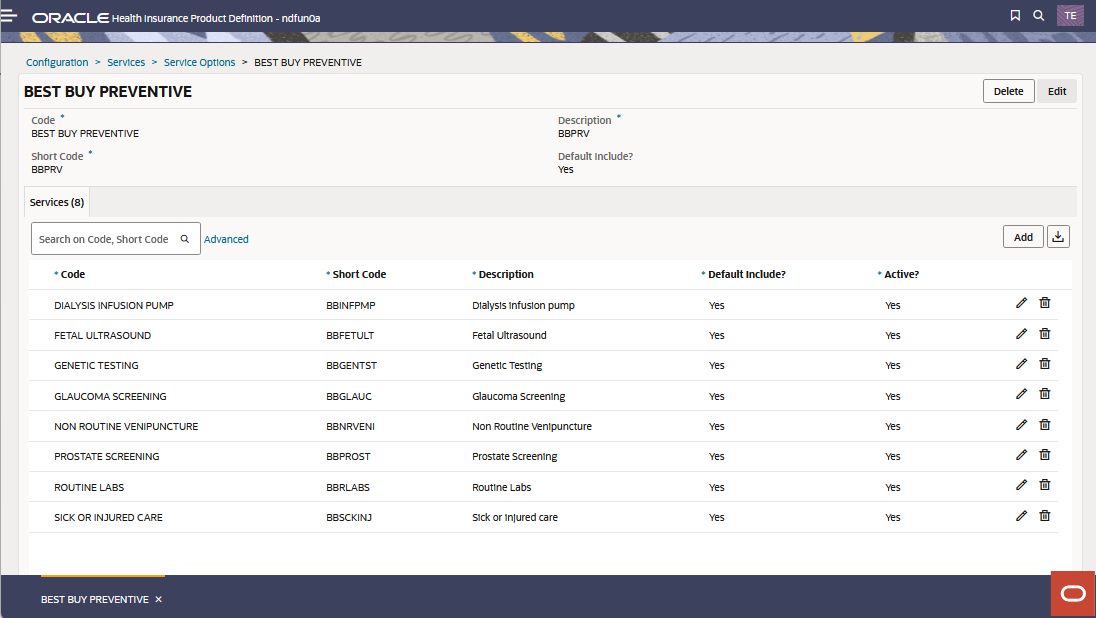
Clicking the Create button in the service option start page opens an empty service option detail page. This page then enables creating a service option and the services for this service option
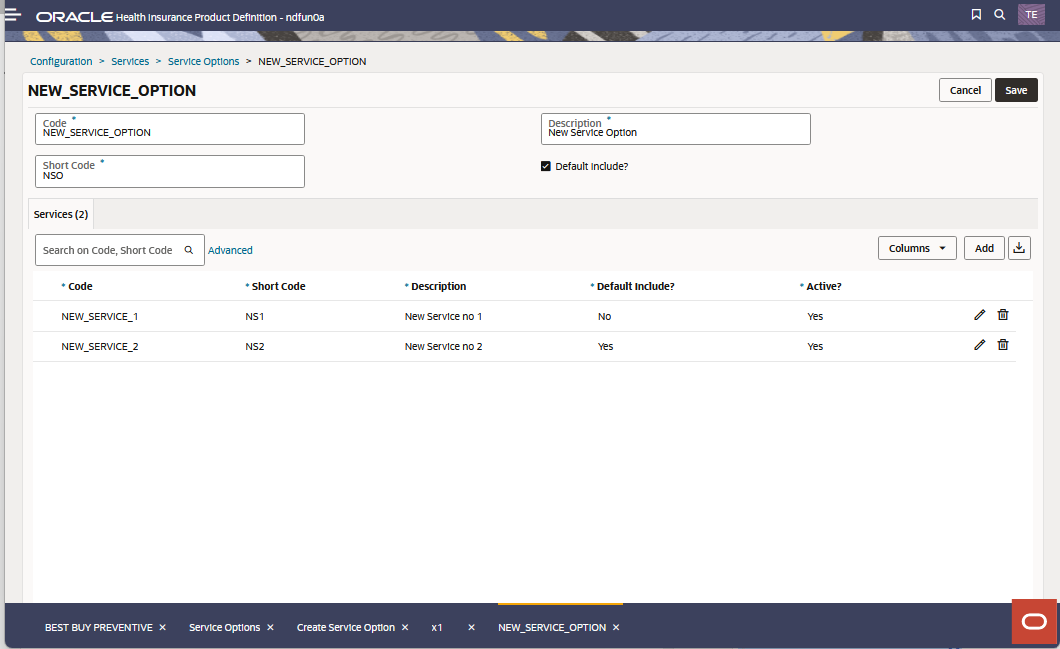
The Default include? indicator on the service option and the service specifies if the service option or service is automatically added to a product if the product is created new.
Service Definitions
The Setup Service Definitions page enables a user to configure service definitions. Service definitions contain all the attributes to define the medical service that is covered. Service definitions are grouped under a service.
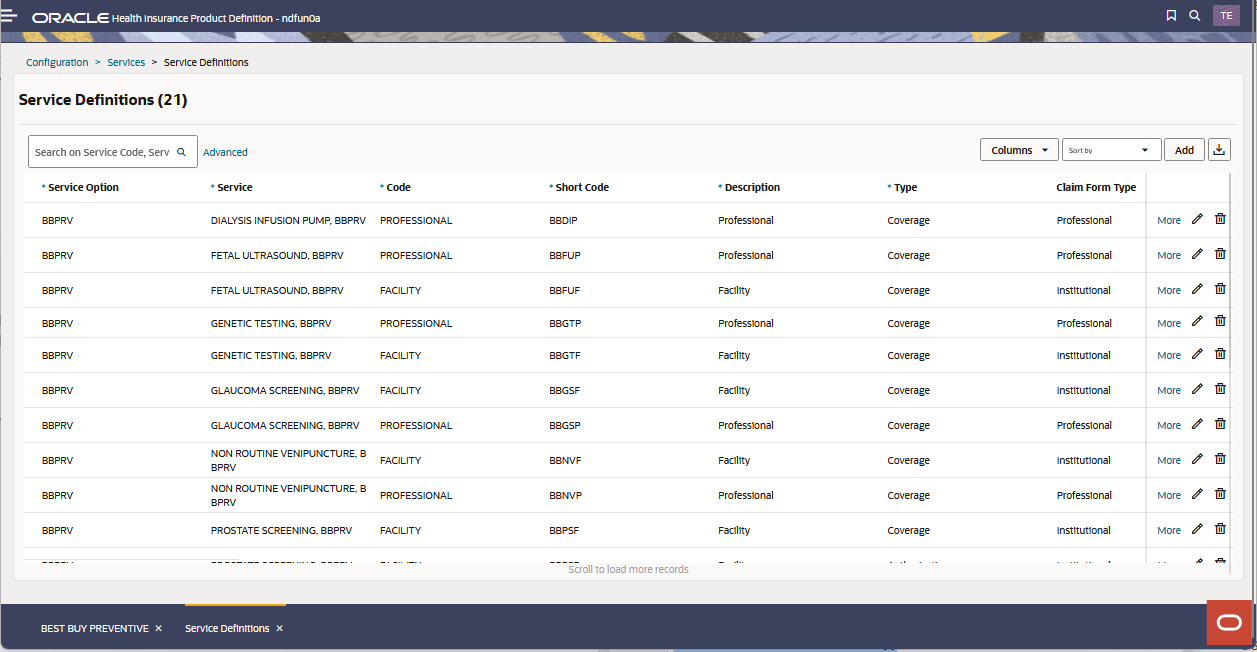
-
The Short Code becomes a part of the benefit specification code. No underscores are allowed. See Create Benefit Specifications.
-
The following fields all consist of two parts, being in or out of scope and the actual value.
-
Procedure Group
-
Procedure Group 2
-
Procedure Group 3
-
Procedure Condition
-
Diagnosis Usage
-
Location Types
-
Modifiers
-
Specialties
-
-
The following fields allow the entry of multiple values separated by semicolons.
-
Location Types.
-
Modifiers
-
Specialties
-
-
The Priority will result in a benefit specification priority that consists of the combination of the service definition and product service definition priorities. See Create Benefit Specifications.
-
Consume Auth. (Authorization)? If the service definition is of type authorization this indicator is mandatory (checked by default).
-
The Default include? indicator specifies if the service definition is automatically added to a product if the product is created new.
Propagation of Changes
Changes to a service definition are automatically propagated to any benefit specifications that are based on that service definition and where generated during the product build process. The rationale behind this is that the Build Product does not have to determine if benefit specifications are up-to-date or not and only needs to check for a benefit specification that matches the product service definition. This also applies to the short code of the service option and the service. If these are updated, the codes of all benefit specifications that are based on these entities is updated as well.