Releasing Held Orders
Topics in this part: The following sections describe how to review and release held orders:
- Introducing Order Hold Reason Codes describes system-assigned hold reason codes and their application to orders, and presents the screens you work with to create user-assignable hold reason codes.
- Working with Customer Fraud Tables (WCFD) discusses the process of creating, changing, and deleting fraudulent customers based on customer name and address.
- Working with Miscellaneous Frauds (WMFF) discusses the process of creating, changing, and deleting fraudulent customers based on postal or zip code, credit card, and check.
- Selecting Held Orders (ERHO) describes the screens that provide your initial point of access to held orders display and release tables.
- Displaying Order Hold Information presents the customer screens you can use to investigate customer detail on a held order, and the Order Inquiry function you can use to review order status.
- Performing the Release presents a pictorial map of screen relationships between the Release Held Order scan screen and the Release Recipients screens, and discusses release functions you use to release orders by recipient, payment method, and order number.
Introducing Order Hold Reason Codes
Purpose: The system places orders on hold for a variety of reasons, most having to do with the credit checking process. Hold reason codes are defined in the Order Hold Reason Code table. See Establishing Order Hold Reason Codes (WOHR).
Overview: You must release all holds on an order before the order can continue to process through the system. For example, if a multiple pay type order that includes a credit card and a check is placed on hold for credit card and check fraud, you must correct both conditions to release the order.
It is important to understand the various hold conditions and system hold codes to evaluate and release held orders.
In this topic:
Important:
You need to verify that each of these system-assigned codes exist in the Order Hold Reason Code table. Although the system assigns these codes to orders it places on hold, you will not be able to release the orders if the system does not find the appropriate code defined in the Order Hold Reason Code table. See Establishing Order Hold Reason Codes (WOHR).For more information:
- Pay types: Working with Pay Types (WPAY)
- System control values: Setting Up Order Entry Values
- Customer tables: Creating and Updating Customers
- Authorization services: Work with Authorization Services (WASV)
- Miscellaneous frauds: Working with Miscellaneous Frauds (WMFF)
Understanding System-Assigned Order Hold Reason Codes
Purpose: The system assigns most order hold reason codes as part of its Credit Checking function. The credit checking program executes automatically whenever you accept a new order (by selecting Accept or Accept/Add Rcpt) during Order Entry, or when you accept changes to an existing order (by selecting Accept or Accept/Add Rcpt) during Order Maintenance.
Quotes: The system does not perform the credit check process until you convert a quote to an order; see Entering Pre-Order Quotes and Converting Quotes to Orders.
Assigning an order hold reason to an order: The system assigns order hold reason codes based on conditions that exist at the order header level and with certain pay types. You must establish fraud and hold criteria in the System Control table, Customer and Miscellaneous Fraud tables, Customer tables, and the Pay Type table.
You cannot modify or delete hold reason codes that the system assigns, although you can prevent their use in some cases by unselecting the Fraud Checking (A68) system control value.
Each hold updates the order header table status to H (Hold). The system checks for hold conditions and assigns holds at three levels:
- Header (or system) level
- Ship To level
- Pay type level
An order can be on hold at all three levels at the same time, or just on header hold. There will always be a header hold when there is a Ship To hold or a Pay Type hold.
The system looks for, and assigns, hold codes in the following order:
- Sold To customer
- Bill To customer, when the system does not place an order on Sold To customer hold
- Ship To customer
- Dollar amount, when the system does not place an order on Sold To or Bill To customer hold
- Pay types, regardless of header and Ship To holds already placed on the order
E-commerce cancel requests: You can use the Hold Reason for Failed E-Commerce Maintenance Transactions (H11) to hold an order if the customer attempts to cancel an order from the web storefront, and the attempt fails. For example, the system does not permit cancellation of an order through the e-commerce interface if the order is in use, or if there are pick slips printed for any items on the order.
Header-Level (System) Holds
Orders go on header-level holds for reasons at the Sold To level, Bill To level, dollar level, or if there is only a Ship To or pay type hold. When any of the hold codes described below apply, the system updates the Order Header table with the system hold reason code.
| Hold Code | Assigned When: |
|---|---|
| AR (Declined Credit Card Reauthorization) |
Assigned when the REAUTH periodic function attempts to reauthorize an expired authorization, and the reauthorization is declined. See Reauthorization and Under Review Hold Scenarios for Orders Fulfilled through Order Orchestration for more information. Note: This hold reason is created automatically through the 19.4 update. If the AR hold reason already existed, it is overwritten. |
| AT (Declined Credit Card Authorization) |
The credit card the customer used for the order has been declined from authorization. The specific reason for the decline is identified by a code you define in the Authorization Service table. |
| AU (Broker Order Under Review) |
Assigned when a status inquiry response message from Order Orchestration indicates that the Under Review flag is selected for the retail pickup or delivery order. These status inquiry requests are generated through pick slip generation and through the BROKER integration layer process. Also applied when the order is created through the fulfillments response message. See Order Orchestration Integration for background on how orders are flagged as Under Review. Also, see Reauthorization and Under Review Hold Scenarios for Orders Fulfilled through Order Orchestration for a discussion. Note: This hold reason is created automatically through the 19.4 update. If the AU hold reason already existed, it is overwritten. |
| AV (Address Verification) |
The authorization sends a code that has not been defined as a vendor response code through Defining Authorization Services (WASV). |
| BD (Balance Due) |
The order is paid with a prepaid pay type (pay category Cash/Check) and the amount of the short payment is greater than the dollar amount or percentage specified in the Pay Type table. If both a dollar amount and a percentage are defined for the pay type, then the system checks the dollar limit first to determine whether to apply the hold reason. The system writes balance due amounts to the refund/credit subsystem for manual review and write-off. If you apply sufficient additional payment to the order, the system releases the order from a balance due hold automatically. |
| BF (Bill To Fraud) |
|
| BU (Bill To Unconditional Hold) |
You enter Hold in the Hold/bypass/fraud field in the Bill To Customer table for the customer. |
| CB (Customer Rejected Deposit/Credit Card) |
The system finds a match to the order's credit card on a rejected deposit associated with a deferred or installment payment plan. When an order is placed on CB hold, the system writes an order transaction history message indicating the order has been placed on hold. |
| CI (Check Interface Hold) |
Not currently implemented. |
| DH (Dollar Hold) |
|
| EH (E-Commerce Dollar Hold) |
Order Administration identifies an e-commerce order if the order type matches the E-Commerce Order Type (G42) system control value or if the Internet order flag in the Order Header table is set to I. The order API sets this flag to I when it creates an order. |
| EO (Email Fraud Hold) |
The bill-to customer or sold-to customer has an Email address that matches an email address in the Miscellaneous Fraud table, or the order-level email matches; see Working with Miscellaneous Frauds (WMFF). |
| FC (Fraud Cancellation Hold) |
The CyberSource Decision Manager Update Process retrieved order information from Decision Manager for orders that were marked as review during the CyberSource Decision Manager Update Process and the new decision assigned to the order is REJECT, indicating a user in Decision Manager reviewed the order and rejected the order. In this situation, Order Administration places the order on FC Fraud Cancellation hold if the entire order cannot be canceled. |
| FS (Fraud Scoring Hold) |
The online authorization transaction sent to Cybersource for the credit card payment on the order was evaluated by CyberSource Decision Manager Fraud Scoring, and based on the order profile, requires review for possible fraud. |
| GC (Gift Card Hold) |
The order contains a stored value card item and a stored value card payment method. The system evaluates this hold only if the Use Gift Card Fraud Checking (L72) system control value is selected. |
| IP |
The ip_addr in the Inbound Order XML Message (CWORDERIN) (when creating an order through the generic order API) matched an IP address in the Miscellaneous Fraud table; see Working with Miscellaneous Frauds (WMFF). For more information see the Order Administration Web Services Guide on My Oracle Support (ID 2953017.1). |
| PT (Pay Type) |
The order is on pay type hold and no other hold exists. The system places the order pay type on hold, but displays PT at the header level to let you know that you need to investigate and release the pay type record. |
| RL (Oracle Retail Customer Engagement Communication Failure) |
During the order accept process, Order Administration could not connect with Oracle Retail Customer Engagement to redeem the award amount applied to an order. When an order is placed on RL hold, the system writes an order transaction history message indicating the award amount was not automatically redeemed so a user can log in to Oracle Retail Customer Engagement and manually redeem the award amount against the loyalty card: SYSTEM UPDATE Loyalty Award Redemption Failed 99.99, where 99.99 is the award amount applied to the order. See Applying and Redeeming Customer Engagement Awards during Order Processing for more information. |
| SB (Customer Rejected Deposit/Customer Fraud) |
The system finds a match to the order's sold to customer on a rejected deposit associated with a deferred or installment payment plan. When an order is placed on SB hold, the system writes an order transaction history message indicating the order has been placed on hold. |
| SF (Sold To Fraud) |
The system also sets a ship-to hold of HS. |
| SH (Ship To Hold) |
The order is on Ship To hold only. The system places the Ship To record on hold, but displays SH at the header level to let you know that you need to investigate and release a Ship To record. |
| SM (Ship-to Mismatch) |
The system places an order on SM Ship To Mismatch hold if the following conditions are met:
See the Maximum Order Amount for Fraud Checking (D24) for examples. |
| SU (Sold To Unconditional) |
You enter Hold in the Hold/bypass/fraud in the Sold To Customer table for the customer. |
| UB (Unreferenced Bill To) |
You create a new bill-to customer through Order Entry. The system assigns this hold reason only if the Allow Order for New Bill-to Without Order Hold (D84) system control value is unselected. Unlike the holds described below, this header level hold occurs prior to credit checking. |
| VD (Void Pick) |
A pick slip for the order is voided through the Void/Reprint pick function by selecting Void All/Hold Order (see Void All Pick Slips and Hold Order in Reprinting and Voiding Pick Slips (WVRP or WSVP)). You must release the order through Selecting Held Orders (ERHO), not through Order Maintenance. Although this type of hold is not applied during the credit checking process, it has been described here because it is a system-level hold. |
| WO (Warranty Order Hold) |
The cost for all of the warranty items on an order exceeds the amount defined in the Maximum Warranty Order Amount (F97) system control value. Since warranty items are added to an order at no charge, the system uses the cost defined for the item to determine the dollar amount of a warranty item on an order. If the cost was overridden on the order detail line, the system uses the cost override. |
| WC (Warranty Customer Hold) |
The Life to date warranty dollars field on the Work with Customer Warranty Information Screen for the sold to customer exceeds the amount defined in the Maximum LTD Warranty Amount for Customer (F98) system control value. The system uses this calculation to update the Life to date warranty dollars field: warranty shipped amount - warranty returned amount = life to date warranty dollars amount. |
| ZB (Bill To Zip Fraud) |
The postal code on the Bill To address matches a postal code in the Miscellaneous Fraud table. |
| ZS (Sold To Zip Code Fraud): |
The postal code on the Sold To address matches a postal code in the Miscellaneous Fraud table. |
Ship-to Holds
The system continues searching for hold conditions at the Ship To level. When a hold occurs at the Ship To level, the system updates the Ship To order reason and status with one of the codes discussed below. The following code applies when there is only a Sold To customer on the order.
| Hold code | Assigned When: |
|---|---|
| ES |
The shipping address on the order has an email address that matches an email address in the Miscellaneous Fraud table; the match can be a recipient, a permanent ship-to or an order ship-to. (Note: The system puts the order on hold only if the customer’s primary email address matches the email address in the Miscellaneous Fraud table.) See Working with Miscellaneous Frauds (WMFF), Creating and Updating Ship-to Customers (WCST), Adding a Recipient Order in Order Entry, and Assigning an Order Shipping Address. |
| HF (Ship To Fraud) |
Applies to a permanent Ship To on an order when the system locates a match on the standard match code or on a fraud match code in the Fraud table; see Working with Customer Fraud Tables (WCFD). |
| HS (Ship To/Sold To Fraud) |
The ship-to address on the order matches an address in the Fraud table; see Working with Customer Fraud Tables (WCFD). This is a secondary hold applied if a sold-to fraud (SF) occurs. Also, the system assigns this hold reason code if you have not set up all four of the match code types through Setting Up Match Codes (MMCH). |
| ZH (Ship To Zip Fraud) |
The postal code on the Ship To address matches a postal code in the Miscellaneous Fraud table; see Working with Miscellaneous Frauds (WMFF). |
Note:
The HF or ZH hold codes may apply when the Ship To and Sold To customers differ (that is, when the order includes a permanent or one-time shipping address).Pay Type Holds
The system checks for pay type holds, regardless of any other order holds. The payment methods used on the order control how the system performs the credit check routines.
Prepaid orders:(Cash/Check) Prepaid orders are orders paid by cash, check or money order. The following holds may occur:
| Hold code | Assigned When: |
|---|---|
| TM (Time hold) |
You specify a time period in the Pay Type table. For example, you may decide to hold a customer's check for a specified number of days, so that you are sure that the check clears. The hold remains in effect until the time period elapses or until you release the order from hold manually through the Release Held Orders program; see Selecting Held Orders (ERHO). The system places all recipient orders on time hold if the order uses multiple payment methods or has multiple recipients. |
| KF (Check fraud) |
The system checks orders against the Miscellaneous Fraud table, and the micra number (routing number, located on the bottom of the check) is in the Miscellaneous Fraud table; see Working with Miscellaneous Frauds (WMFF). |
Credit card orders: The system checks orders paid by credit card for the following holds:
| Hold code | Assigned When: |
|---|---|
| CF (Credit Card Fraud) |
The system finds the credit card number in the Miscellaneous Fraud table; see Working with Miscellaneous Frauds (WMFF). |
| CW (Waiting for Credit Card Authorization) |
Orders are waiting for authorization from a credit card service bureau. If the only hold on the order is CW, then the order does not actually go on hold. Instead, the order continues its normal routing process. The order displays CW as the pay type status in standard Order Inquiry, but the order is open. The system authorizes the amount to be shipped during Pick Slip Generation. If the service bureau declines the order at this point, then the order may go on hold, depending on the reason for the decline. When the service bureau declines the credit card charge, the system checks the Vendor Authorization table to determine if a hold code exists for the decline reason. If the Hold reason field in the Vendor Response record is blank, the system will not place the order on a declined authorization hold. Instead, it assigns AV as a hold reason at the header level of the order to remind you that the order is waiting to be resubmitted for authorization. If the Vendor Response record includes a hold reason code for the declined reason, then the system places the pay type on hold using the hold reason code in the Vendor Response record, and assigns a code of AT to the order header. |
|
Example: The service bureau gives you the following reasons for declining authorization: 01 = Card stolen 02 = Unable to reach bank You create a record for each reason in the Vendor Authorization table, entering XY in the Hold reason field as a code for “card stolen,” and leaving the Hold reason field blank for “unable to reach bank.” Scenario 1: The service bureau declines a credit card charge, returning 01 (card stolen) as the reason for the decline. The system: 1. Checks the Vendor Response record for response code 01 and finds XY in the Hold reason field. 2. Places the order on hold, assigning AT (Authorization declined) to the order header. 3. Places the pay type on hold, assigning XY to the pay type. Scenario 2: The bank's phone line is busy when the service bureau tries to authorize the credit card charge. The service bureau returns code 02 (unable to reach bank) as the reason. The system: 1. Checks the Vendor Authorization table for response reason code 02 and finds no code in the Hold reason field. 2. Leaves CW at the pay type level, indicating that the order will be automatically resubmitted for authorization. |
|
| PV (Pay Plan Velocity Hold) |
A credit card has been used too many times within a specified period for an order containing a deferred or installment payment plan. The system determines when to place an order on PV pay type hold based on the values defined in the:
Example: If you enter 2 in the Number of Times Flexible Payment Option is Used (F52) system control value, the system will place an order on PV hold if the credit card has been used on more than 2 orders containing a deferred or installment payment plan.
|
|
Example: If you entered 2 in the Number of Times Flexible Payment Option is Used (F52) system control value and the credit card was used on more than 2 orders containing a deferred or installment payment plan, the system would then determine the last time the credit card was used. If you entered 5 in the Number of Days Flexible Payment Option is Used (F53) system control value, the system would place the order on PV hold if the credit card was used on more than 2 orders containing a deferred or installment payment plan and the credit card was used less than 5 days ago. |
|
| P$ (Pay plan Dollar Threshold) |
The total dollar amount and invoice amount outstanding for a sold to customer on orders containing a deferred or installment payment plan exceeds the dollar amount defined in the Dollar Threshold for Sold To Customer Orders with Flexible Payments (F54) system control value. The system uses this calculation to determine the total dollar amount outstanding for a sold to customer on orders containing a deferred or installment payment plan: balance open amount + open invoice amount = total outstanding dollar amount Example: Dollar threshold amount = 100.00 balance open amount = 75.00 open invoice amount = 50.00 75.00 + 50.00 = 125.00 (total outstanding dollar amount) Since the total outstanding dollar amount is greater than the dollar threshold amount defined in the Dollar Threshold for Sold To Customer Orders with Flexible Payments (F54) system control value, the system places the order on P$ hold. |
User-defined holds: Most of the hold reason codes the system assigns revolve around issues of suspicious credit. However, you can also create your own hold reason codes for other business reasons, which are assigned as user holds. See Establishing Order Hold Reason Codes (WOHR). You would not normally assign system-defined holds manually to orders in order to prevent confusion.
Summarizing System Hold Reason Codes
| Hold Code | Description | See | SCV(s) | Hold Level |
|---|---|---|---|---|
|
AR |
Declined Credit Card Reauthorization |
Reauthorization and Under Review Hold Scenarios for Orders Fulfilled through Order Orchestration |
Order Header |
|
|
AT |
Declined Credit Card |
Order Header |
||
|
AU |
Broker Order Under Review |
Reauthorization and Under Review Hold Scenarios for Orders Fulfilled through Order Orchestration |
Order Header |
|
|
BD |
Balance Due Exceeds $ Amount |
Working with Pay Types (WPAY). |
Order Header |
|
|
BF |
Bill To Fraud |
Creating and Updating Bill-to Customers (WCBT) |
Order Header |
|
|
BU |
Bill To Unconditional |
Creating and Updating Bill-to Customers (WCBT) |
Order Header |
|
|
CB |
Customer Rejected Deposit/Credit Card |
Pay Type |
||
|
CF |
Credit Card Fraud |
Working with Miscellaneous Frauds (WMFF) |
Pay Type |
|
|
CI |
Check Interface Hold |
Not currently implemented. |
Order Header |
|
|
CW Note: CW does not stop the order from processing; hold assigned during Pick Slip Generation |
Credit Authorization |
Pay Type |
||
|
DH |
Dollar Hold |
Order Header |
||
|
EB |
Bill-to Email Address |
Working with Miscellaneous Frauds (WMFF) and Creating and Updating Bill-to Customers (WCBT) |
Order Header |
|
|
EC |
Sold-to Customer Email Address |
Working with Customer Email Addresses and Working with Miscellaneous Frauds (WMFF) |
Order Header |
|
|
EH |
E-Commerce Dollar Hold |
Order Header |
||
|
EO |
Order Email Address |
Working with an Order-Level Email Address and Working with Miscellaneous Frauds (WMFF) |
Order Header |
|
|
ES |
Ship-to Email Address |
Creating and Updating Ship-to Customers (WCST), Assigning an Order Shipping Address and Working with Miscellaneous Frauds (WMFF) |
Order Ship To |
|
|
FC |
Fraud Cancellation Hold |
CyberSource Decision Manager Review Process |
Order Header |
|
|
FS |
Fraud Scoring Hold |
CyberSource Decision Manager Review Process |
Order Header |
|
|
GC |
Gift Card Hold |
Order Header |
||
|
HF |
Ship To Fraud |
Working with Customer Fraud Tables (WCFD) |
Order Ship To (permanent Ship To only) |
|
|
HS |
Sold To/Ship To Fraud |
Working with Customer Fraud Tables (WCFD) or Setting Up Match Codes (MMCH) |
Order Ship To |
|
|
HS |
Sold-to/Ship Fraud |
Working with Customer Fraud Tables (WCFD) |
Order Ship To |
|
|
IP |
IP Address |
Working with Customer Fraud Tables (WCFD) |
Order Header |
|
|
KF |
Check Fraud |
Working with Miscellaneous Frauds (WMFF) |
Pay Type |
|
|
OB |
Outstanding Balance Due |
Creating and Updating Bill-to Customers (WCBT) |
Pay Type |
|
|
PT |
Pay Type |
Order Header |
||
|
PV |
Pay Plan Velocity Hold |
Pay Type |
||
|
P$ |
Pay Plan Dollar Threshold |
Dollar Threshold for Sold To Customer Orders with Flexible Payments (F54) |
Pay Type |
|
|
RL |
Oracle Retail Customer Engagement Communication Failure |
Applying and Redeeming Customer Engagement Awards during Order Processing |
Order Header |
|
|
SB |
Customer Rejected Deposit/ Customer |
Order Sold To |
||
|
SF |
Sold To Fraud |
Working with Customer Fraud Tables (WCFD) |
Order Header |
|
|
SH |
Ship To Only |
|
|
Order Header |
|
SM |
Ship To Mismatch |
Maximum Order Amount for Fraud Checking (D24) |
Order Header |
|
|
SU |
Sold To Unconditional |
Creating and Updating Sold-to Customers (WCST) |
Order Header |
|
|
TM |
Time Hold |
Working with Pay Types (WPAY). |
Pay Type |
|
|
UB Note: UB holds occur when adding new Bill To customer account through Order Entry |
Unreferenced Bill To |
Order Header |
||
|
VD |
Voided Pick |
Order Header |
||
|
WC |
Warranty Customer Hold |
Order Header |
||
|
WO |
Warranty Order Hold |
Order Header |
||
|
ZB |
Bill To Zip Code Fraud |
Working with Miscellaneous Frauds (WMFF) |
Order Header |
|
|
ZH |
Ship To Zip Code Fraud |
Working with Miscellaneous Frauds (WMFF) |
Order Ship To |
|
|
ZS |
Sold To Zip Code Fraud |
Working with Miscellaneous Frauds (WMFF) |
Order Header |
Displaying Order Hold Information
Purpose: You might want to display held order information at a summary or detail level when determining whether to release orders from hold. You can view order status and distinguish orders that are on hold versus orders that are closed, canceled, or in some other state. As part of your prerelease management process, you can identify and evaluate specific system and user holds, as well as whether payment methods and ship-to records are on hold.
In this topic:
- Held Order Reasons Pop-Up Window (Displaying Hold Reason Codes)
- First Display Customer Screen
- Second Display Customer Screen
- Using the Order Inquiry Header Screen to Review Held Orders
For more information: See the Work with Order Recipients Screen.
Held Order Reasons Pop-Up Window (Displaying Hold Reason Codes)
Purpose: You might find it useful to review the primary system hold and user hold codes assigned to an order before you release it, or to determine whether you need to take a closer look at the order.
How to display this window: Select Hold reasons for a held order at the Release Held Orders Screen (Working with Releases).
About this window: The information on this window includes:
- Order number
- Customer name
- System hold reason code and description, if applicable
- User hold reason code and description, if applicable
- Payments held condition and description
- Recipients held condition and description, if applicable
See Release Held Order Scan Screen and Release Held Orders Screen (Working with Releases) for field descriptions.
Hold hierarchy: The system hold reason code that appears on this screen is the reason code at the highest level. See Understanding System-Assigned Order Hold Reason Codes for a description of the sequence the system follows when assigning system holds. An order may contain additional holds that are not visible on this screen until you release the order from the displayed hold. You can, however, identify whether the order has a payment method or ship-to holds.
First Display Customer Screen
Purpose: Use the Display Customer screens to review customer information for held orders.
How to display this screen: At the Release Held Orders Screen (Working with Releases), select Cust Info for an order.
For more information: See Creating and Updating Sold-to Customers (WCST) for descriptions of the fields and options on this screen.
Second Display Customer Screen
Purpose: This screen displays additional information on the sold-to customer.
How to display this screen: Select OK at the First Display Customer Screen.
For more information: See Creating and Updating Sold-to Customers (WCST) for descriptions of the fields and options on this screen.
Using the Order Inquiry Header Screen to Review Held Orders
Purpose: Use the Order Inquiry Header Screen when you want to see the order's summary information and the system header reason code, or ship-to reason code, affecting an order.
This screen displays the ship-to hold reason, when one exists, and displays the header hold reason when no ship-to hold exists. When you identify a ship-to hold reason, you then need to determine whether more than one ship-to address exists for the order. Check the Recip field to determine this information. If there is more than one ship-to, you can identify the held ship-to records by viewing the Work with Order Recipients Screen.
Whenever a hold applies at either the header or ship-to level, the entire order is held as a result.
How to display this screen: At the Release Held Orders Screen (Working with Releases), select Order Inquiry for an order.
The Order Inquiry Header Screen displays information relating to both sold-to and ship-to customers. Fields on this screen reflect information created through Order Entry.
Performing the Release
Purpose: You can release all holds associated with the order, or release only pay type or ship-to holds. This topic presents the screens you work with to release:
- Ship-to holds
- Pay type holds
- System-level holds
Note:
Releasing a system level hold releases ship-to and pay type holds automatically.Release authority: You can set authority to release held orders for users or user classes. Users can be restricted from releasing orders with particular order hold reasons, or all hold reason codes. This authority controls header-level hold reasons only; you cannot use it to control access to pay type or recipient hold release. See Establishing Order Hold Reason Codes (WOHR).
Releasing through a web service request: You can use the Order Maintenance API to release a user hold.
For more information see the Order Administration Web Services Guide on My Oracle Support (ID 2953017.1).
If the order has a system hold reason of AR or AU: See Reauthorization and Under Review Hold Scenarios for Orders Fulfilled through Order Orchestration for a discussion of how these orders can be released from hold.
In this topic:
- Recap of Screen Relationships
- Release Order Recipients Screen
- Work with Order Recipients Screen
- Releasing Recipient (Ship-to) Holds
- Release Recipient Hold Reason Pop-Up Window
- Release All Recipients Prompt Pop-Up Window
- Release Held Order Payment Methods Screen
- Releasing Order Payment Methods
- Release Order Payment Method Window
- Release All Payments Window
- Releasing Held Orders by Order Number
- Release Reason Prompt Pop-Up Window
Order maintenance allows you to work with payment information or clear a header-level hold, using the Enter Payment Methods Screen in Order Maintenance or the Work with Order Screen in Order Maintenance.
Recap of Screen Relationships
Purpose: From the Release Held Orders Screen (Working with Releases), you can advance to summary and detail screens that will enable you to review, evaluate, and release held orders.
Diagram: This diagram shows you the routes you take from one screen to another when you are working from the Release Held Orders Screen (Working with Releases).
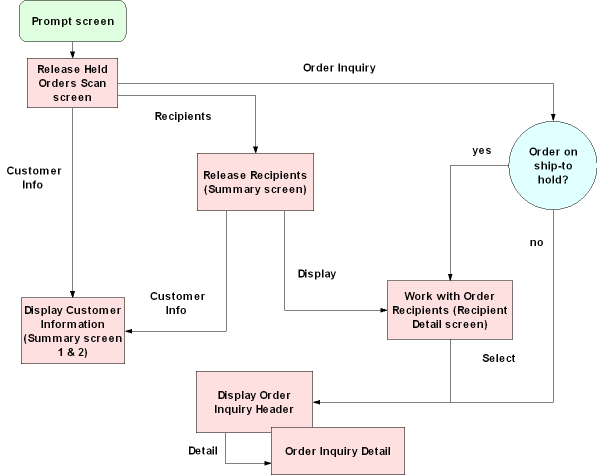
Release Order Recipients Screen
Purpose: Use this screen to release holds for ship-to customers. From the Release Held Orders Screen (Working with Releases), you can review and release held recipients from ship-to hold. You can identify held recipient records by the Yes in the order's Rcp field on the Release Held Orders screen, or by viewing the Held Order Reasons Pop-Up Window (Displaying Hold Reason Codes). Releasing held recipients releases holds that apply to ship-to customers only. See Performing the Release and Recap of Screen Relationships.
Note:
You cannot set release authority for recipient-level holds, only for order-level holds. See Establishing Order Hold Reason Codes (WOHR).How to display this screen: Select Recipients for an order at the Release Held Orders Screen (Working with Releases).
| Field | Description |
|---|---|
| Ship via |
The carrier selected for the order. Alphanumeric, 15 positions; display-only. |
| Recipient (Ship-to number) |
The system assigns a ship-to number sequentially to each shipping address on an order. The ship-to number appears as a suffix to the order number. Numeric, 3 positions; display-only. |
| Recipient name (Unlabeled field to the right of the ship-to number) |
The name of the recipient. Alphanumeric, 41 positions; display-only. |
| Hold |
Represents the type of hold assigned to the ship-to record. Only system holds display on this screen. Alphanumeric, 2 positions; optional. |
| Screen Option | Procedure |
|---|---|
|
Display order recipients |
Select Display for a recipient to advance to the Work with Order Recipients Screen. |
|
Release held order recipients |
Select Release for a recipient to display a pop-up window providing the option to release the record. See Releasing Recipient (Ship-to) Holds. |
|
Display customer information |
Select Cust Info for a recipient to advance to the First Display Customer Screen. |
|
Release all held order recipients |
Select Release All to release all recipients from hold. See Releasing Recipient (Ship-to) Holds. |
Work with Order Recipients Screen
Purpose: Use this screen to review the customer and order detail screens for the recipients on an order.
How to display this screen: At the Release Order Recipients Screen, select Display for the recipient(s) you want. If there is more than one recipient to the order, you advance to the Work with Order Recipients screen. If there is only one recipient for the order on the screen, you advance directly to the Order Inquiry Header Screen or the Order Inquiry Detail Screen, depending on the setting of the Default Version for Order Inquiry (C34) system control value.
| Field | Description |
|---|---|
| Order # |
The number the system assigned to the held order. Numeric, 8 positions; display-only. |
| Sold to |
The customer number the system assigned to the customer who placed the order. Numeric, 9 positions; display-only. |
| Customer name (Unlabeled field to the right of the sold-to number) |
The name of the customer who placed the order. Alphanumeric, 25 positions; display-only. |
| Rcp # (Recipient number) |
The number the system assigns sequentially to each ship-to address on an order. Numeric, 3 positions; display-only |
| Customer# |
The number the system assigned to the ship-to customer. Numeric, 9 positions; display-only. |
| Name |
The customer's name and address. Alphanumeric, 3 lines; display-only. |
| Sts (Status) |
The status of the order. This field is not implemented on this screen. Alphanumeric, 1 position. |
| Merch amt (Merchandise amount) |
The dollar value of the merchandise for the recipient. Numeric, 20 positions with a 2-place decimal; display-only. |
| Screen Option | Procedure |
|---|---|
|
Select a recipient record for review |
Select a recipient to advance to Order Inquiry. |
|
Display customer address and information |
Select Display for a recipient to advance to the First Display Customer Screen. |
Releasing Recipient (Ship-to) Holds
Purpose: From the initial Release Order Recipients Screen you can release holds associated with an specific recipient, or release all held recipients for the order.
Note:
You cannot set release authority for recipient-level holds, only for order-level holds. See Establishing Order Hold Reason Codes (WOHR).Pick slip preparation: When you release an order from hold, the system determines whether the order is eligible for pick slip preparation; see Preparing Orders for Pick Slip Generation.
Release Recipient Hold Reason Pop-Up Window
At the Release Order Recipients Screen, select Release for a ship-to recipient you want to release from all ship-to holds to display the Release Recipient Hold Reason pop-up window. You can use this window to change the release flag from unselected to selected.
Release All Recipients Prompt Pop-Up Window
At the Release Order Recipients Screen, select Release All to release all held ship-tos for the order and display this window.
Release Held Order Payment Methods Screen
Purpose: Use this screen to display payment method (pay type) information and to release orders from payment method holds.
Note:
You cannot set release authority for payment method holds, only for order-level holds. See Establishing Order Hold Reason Codes (WOHR).How to display this screen: At the Release Held Orders Screen (Working with Releases), select Pay Methods for an order.
| Field | Description |
|---|---|
| Order |
A unique number the system assigns to an order. Numeric, 8 positions; display-only. |
| Order date |
Unlabeled field to the right of the order number. The date the order was created. Numeric, 6 positions (in user date format); display-only. |
| Pay type |
A user-defined code that represents the pay type on the order. Pay type codes must represent the following:
Pay types are created in and validated against the Pay Type table. See Working with Pay Types (WPAY). Numeric, 2 positions; optional. |
| Hold reason |
The reason the user placed the record on hold. See Establishing Order Hold Reason Codes (WOHR). Note: You cannot release the Awaiting Credit Card Auth (CW) hold.Alphanumeric, 2 positions; optional. |
| Balance open |
The unbilled portion of the order that must be changed to this payment method. Numeric, 20 positions with a 2-place decimal; optional. |
| Until date |
The date when the order becomes eligible for release by the Release Orders on Time Hold Periodic Function. This date displays only for orders held because of a declined credit card authorization. The system calculates this date based on the number of days you specify for the vendor response code. See Defining Vendor Response Codes for more information on setting up authorization services. Numeric, 6 positions (in user date format); display-only, assigned by the system. |
| Screen Option | Procedure |
|---|---|
|
Display a payment method record |
Select Display for a payment method to advance to the Display Order Payment Methods Screen. |
|
Release a specific payment hold |
Select Release for a payment method to display a Release Order Payment Method Window. |
|
Release all payment holds on the order |
Select Release All to display the Release All Payments Window. |
Releasing Order Payment Methods
Purpose: From the Release Held Order Payment Methods Screen, you can release an individual payment method from hold, or release all payment methods on the order.
Pick slip preparation: When you release an order from hold, the system determines whether the order is eligible for pick slip preparation; see Preparing Orders for Pick Slip Generation.
Credit card pay types requiring authorization: When you release a credit card pay type from hold, if the pay type has an authorization service code defined and the credit card requires authorization, the system places the credit card pay type on CW Waiting for Credit Card Authorization hold. If the only hold on the order is CW, the order does not actually go on hold. Instead, the order continues its normal routing process. The order displays CW as the pay type status in standard Order Inquiry, but the order is open. The system authorizes the shipment amount during Pick Slip Generation. If the service bureau declines the order at this point, then the order may go on hold, depending on the reason for the decline.
Release Order Payment Method Window
Use this pop-up window to release a payment method from hold. At the Release Held Order Payment Methods Screen, select Release for a payment method to display this pop-up window.
Enter Y in the Release field to confirm the release, or enter N to retain hold status.
Release All Payments Window
Use this pop-up window to release all payment methods on an order from hold. Select Release All at the Release Held Order Payment Methods Screen.
You can also release payment method (pay type) holds through order maintenance. You must use the Enter Payment Methods Screen in Order Maintenance in order maintenance to release pay type holds if you need to apply money or change the pay type information.
Note:
You cannot set release authority for payment method holds, only for order-level holds. See Establishing Order Hold Reason Codes (WOHR).Releasing Held Orders by Order Number
Purpose: From the Release Held Orders Screen (Working with Releases), you can perform a global or individual order release on any order listed.
Pick slip preparation: When you release an order from hold, the system determines whether the order is eligible for pick slip preparation; see Preparing Orders for Pick Slip Generation.
If the order has a system hold reason of AR or AU: See Reauthorization and Under Review Hold Scenarios for Orders Fulfilled through Order Orchestration for a discussion of how these orders can be released from hold.
Release Reason Prompt Pop-Up Window
At the Release Held Orders Screen (Working with Releases), select Release for the order you want to release from hold. The Release field in this window defaults to N (do not release the order).
Select the Release field to confirm the release.
Release authority: If you do not have authority to release the order from hold, the screen displays an error message. See Establishing Order Hold Reason Codes (WOHR).
Note:
This action releases all holds for the order (payment and ship-to holds). You receive a warning message if you attempt to release an order that has payment or ship-to holds.