| Skip Navigation Links | |
| Exit Print View | |
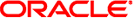
|
Sun Server X2-4 (formerly Sun Fire X4470 M2) Installation Guide for Linux Operating Systems |
| Skip Navigation Links | |
| Exit Print View | |
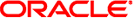
|
Sun Server X2-4 (formerly Sun Fire X4470 M2) Installation Guide for Linux Operating Systems |
Part I Linux Software Installation on x86 Servers
1. Assisted OS Installation With Oracle Hardware Installation Assistant
Oracle Hardware Installation Assistant Task Overview
How to Obtain Oracle Hardware Installation Assistant
Oracle Hardware Installation Assistant Documentation Resources
Supported Linux Operating Systems
Linux Installation Prerequisites
Linux Installation Task Overview
Oracle Unbreakable Enterprise Kernel for Linux
Installing Oracle Linux 5 Using Local or Remote Media
Installing Oracle Linux 5 Using a PXE Network Environment
Oracle Linux Post Installation Tasks
Installing Oracle Unbreakable Enterprise Kernel for Linux Using Local or Remote Console
4. Installing SUSE Linux Enterprise Server
Installing SLES 11 SP1 Using Local or Remote Media
Installing SLES 11 SP1 Using a PXE Network Environment
5. Installing Red Hat Enterprise Linux
Installing RHEL 5.5 or 6.0 Using Local or Remote Media
Install RHEL 5.5 or 6.0 Using Local or Remote Media
Register RHEL and Activate Automatic Updates
Installing the Oracle Unbreakable Enterprise Kernel for Linux
6. Getting Server Firmware and Software
Firmware and Software Access Options
Available Software Release Packages
Accessing Firmware and Software
Part II Linux System Administrator References
A. Supported Installation Methods
B. Supported Operating Systems
C. BIOS Defaults for New Installations
This section describes how to boot RHEL 5.5 or 6.0 from a PXE network environment. It assumes that you are booting the install media from one of the following sources:
RHEL 5.5 or 6.0 (or subsequent release) CD or DVD set (internal or external CD/DVD)
RHEL 5.5 or 6.0 (or subsequent release) ISO DVD image or KickStart image (network repository)
Note - KickStart is Red Hat's automated installation method. It enables a system administrator to create a single image containing the settings for some or all installation and configuration parameters that are normally provided during a typical Red Hat Linux installation. Typically, a KickStart image is placed on a single network server and read by multiple systems for installation.
The following requirements must be met prior to performing the RHEL PXE installation:
If you are using a KickStart image to perform the installation, you must:
Create a KickStart file.
Create a boot media with the KickStart file or make the KickStart file available on the network.
Follow the KickStart installation instructions in the Red Hat Enterprise Linux: System Administration Guide at: http://www.redhat.com/docs/manuals/enterprise.
To use PXE to boot the installation media over the network, you must:
Configure the network (NFS, FTP, HTTP) server to export the installation tree.
Configure the files on the TFTP server necessary for PXE booting.
Configure the Sun Server X2-4 MAC network port address to boot from the PXE configuration.
Configure the Dynamic Host Configuration Protocol (DHCP).
Follow the PXE network installation instructions in the Red Hat Enterprise Linux: System Administration Guide at:
Note - The following steps use Oracle ILOM 3.1 command syntax. If you are using Oracle ILOM 3.0, refer to the Oracle ILOM 3.0 Documentation Collection at http://www.oracle.com/pls/topic/lookup?ctx=ilom30.
For example:
The BIOS screen appears.
Note - The next events occur very quickly; therefore, focused attention is needed for the following steps. Watch carefully for these messages as they appear on the screen for a brief time. You might want to enlarge the size of your screen to eliminate scroll bars.
The Please Select Boot Device menu appears listing the available boot device.
The network bootloader loads and a boot prompt appears. After a few seconds the installation kernel will begin to load.