| Skip Navigation Links | |
| Exit Print View | |
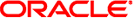
|
Sun Server X2-4 (formerly Sun Fire X4470 M2) Installation Guide for Linux Operating Systems |
| Skip Navigation Links | |
| Exit Print View | |
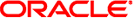
|
Sun Server X2-4 (formerly Sun Fire X4470 M2) Installation Guide for Linux Operating Systems |
Part I Linux Software Installation on x86 Servers
1. Assisted OS Installation With Oracle Hardware Installation Assistant
Oracle Hardware Installation Assistant Task Overview
How to Obtain Oracle Hardware Installation Assistant
Oracle Hardware Installation Assistant Documentation Resources
Supported Linux Operating Systems
Linux Installation Prerequisites
Linux Installation Task Overview
Oracle Unbreakable Enterprise Kernel for Linux
Installing Oracle Linux 5 Using Local or Remote Media
Installing Oracle Linux 5 Using a PXE Network Environment
Oracle Linux Post Installation Tasks
Installing Oracle Unbreakable Enterprise Kernel for Linux Using Local or Remote Console
4. Installing SUSE Linux Enterprise Server
Installing SLES 11 SP1 Using Local or Remote Media
Installing SLES 11 SP1 Using a PXE Network Environment
5. Installing Red Hat Enterprise Linux
Installing RHEL 5.5 or 6.0 Using Local or Remote Media
Install RHEL 5.5 or 6.0 Using Local or Remote Media
Installing RHEL 5.5 or 6.0 Using a PXE Network Environment
Install RHEL 5.5 or 6.0 Using PXE Network Boot
Installing the Oracle Unbreakable Enterprise Kernel for Linux
6. Getting Server Firmware and Software
Firmware and Software Access Options
Available Software Release Packages
Accessing Firmware and Software
Part II Linux System Administrator References
A. Supported Installation Methods
B. Supported Operating Systems
C. BIOS Defaults for New Installations
After completing the RHEL installation, you should review the following post installation tasks and, if necessary, perform the tasks that are applicable to your system.
After installing RHEL, you should activate your RHEL subscription to receive automatic updates to the software. For more details, see Red Hat Linux Support at:
http://www.redhat.com/apps/support/
If you intend to use the Trusted Platform Module (TPM) feature set that is provided in RHEL, you must configure the server to support this feature For instructions, see the service manual for your server model:
Sun Server X2-4 Service Manual
Note - TPM allows you to administer the TPM security hardware in your server. For additional information about implementing this feature, refer to the TPM documentation available for Red Hat Enterprise Linux.