| Skip Navigation Links | |
| Exit Print View | |
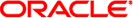
|
Oracle Integrated Lights Out Manager (ILOM) 3.0 Supplement for Sun Server X2-4 |
| Skip Navigation Links | |
| Exit Print View | |
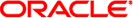
|
Oracle Integrated Lights Out Manager (ILOM) 3.0 Supplement for Sun Server X2-4 |
1. Determining Your Server Management Strategy
Common Server Management Tasks
Server Management Software Benefits
Oracle Integrated Lights Out Manager
Oracle Hardware Management Pack
Evaluating Your Server Environment
Which Operating System Do You Plan to Install?
From Which Platform Do You Want to Run the Software?
Do You Want to Update or Monitor Your System Components?
Do You Have a Modular System Environment?
Server Management Downloads and Documentation
2. Oracle ILOM 3.0 Documentation
Oracle ILOM 3.0 Documentation Collection
Oracle ILOM 3.0 Server-Specific Documentation
3. Oracle ILOM Platform Features for the Sun Server X2-4
Supported Sun Server X2-4 Firmware
Host Power Throttling and Recovery
Service Processor Power-On Policy
Oracle ILOM Sideband Management
Special Considerations for Sideband Management
Switch Serial Port Output Between SP and Host Console
Switch Serial Port Output Using the Web Interface
Switch Serial Port Output Using the CLI
Server Chassis Intrusion Sensor
How the /SYS/INTSW Sensor Works
Components With No Fault Diagnosis
Viewing Sensors Using IPMItool
Sensors and Indicators Reference Information
Fan Speed and Physical Security Sensors
Power Supply Unit Current, Voltage, and Power Sensors
SNMP and PET Message Reference Information
4. Getting Server Firmware and Software
Firmware and Software Access Options
Available Software Release Packages
Accessing Firmware and Software
Download Firmware and Software Using My Oracle Support
Gathering Information for the Physical Media Request
Request Physical Media (By Phone)
This section describes the benefits of the following server management software tools:
Oracle Integrated Lights Out Manager (ILOM) is system management firmware that is preinstalled on Oracle's x86 servers and SPARC servers. The Oracle ILOM firmware automatically initializes as soon as power is applied to your server. Oracle ILOM enables you to actively manage and monitor components installed in your server. Using Oracle ILOM, you can remotely manage your server regardless of the state of the host system. You can also configure Oracle ILOM to integrate with other management tools in your datacenter.
Oracle ILOM enables you to actively manage and monitor the server independently of the operating system state, providing you with a reliable Lights Out Management (LOM) system. With Oracle ILOM, you can:
Learn about hardware errors and faults as they occur
Remotely control the power state of your server
View the graphical and non-graphical consoles for the host
View the current status of sensors and indicators on the system
Determine the hardware configuration of your system
Receive generated alerts about system events in advance via IPMI PETs, SNMP traps, or email alerts.
The Oracle ILOM service processor (SP) runs its own embedded operating system and has a dedicated Ethernet port, which together provide out-of-band management capability. In addition, you can access Oracle ILOM from the server's host operating system (Oracle Solaris, Linux, or Windows). Using Oracle ILOM, you can remotely manage your server as if you were using a locally attached keyboard, monitor, and mouse.
Oracle provides a full-featured, browser-based web interface and an equivalent command-line interface (CLI). There is also an industry-standard SNMP interface and IPMI interface.
You can easily integrate these management interfaces with other management tools and processes that you might have working already with your servers, such as Oracle Enterprise Manager Ops Center software. For more information about Oracle Enterprise Manager Ops Center, go to:
http://www.oracle.com/us/products/enterprise-manager/044497.html
In addition, you can integrate Oracle ILOM with a number of third-party software tools, such as IBM Director, HP OpenView Operations, and Microsoft System Center Configuration Manager 2007. See the Oracle ILOM 3.0 Documentation Library, described in Chapter 2, Oracle ILOM 3.0 Documentation, for further details.
Note - For Oracle servers supporting the Storage Monitoring feature in Oracle ILOM, Oracle Hardware Management Pack must be installed to use the Storage Monitoring features.
Oracle Hardware Management Pack software is available for many Sun x86 servers and some SPARC servers. It includes the following categories of tools:
The Oracle Hardware Management Agent (Hardware Management Agent) and associated Oracle Hardware SNMP Plugins and Oracle Hardware Storage SNMP Plugins (SNMP Plugins) provide a way to monitor your server and server module's hardware. With the Hardware Management Agent SNMP Plugins you can use SNMP to monitor the Oracle servers and server modules in your data center, without having to connect the management port of the Oracle ILOM service processor to the network. This in-band functionality enables you to use a single IP address (the host's IP) for monitoring your servers and server modules.
The Hardware Management Agent SNMP Plugins run on the host operating system of Oracle servers. The Oracle Hardware SNMP Plugins use the keyboard controller-style (KCS) interface to communicate with the service processor, and the Oracle Hardware Storage SNMP Plugins use the Oracle Hardware Storage Access Libraries to communicate with the service processor. By regularly polling the service processor, information about the current state of the server is retrieved automatically by the Hardware Management Agent. This information is then made available through SNMP, using the SNMP Plugins.
Note - Previous versions of Hardware Management Pack have included a separate Storage Management Agent. However, starting with Oracle Hardware Management Pack 2.1, the Storage Management Agent has been merged with the functionality of the Hardware Management Agent. System storage information is now available using SNMP with the sunStorage MIB.
Oracle Server CLI Tools (CLI Tools) are command-line interface tools that configure Oracle servers. CLI Tools is a Hardware Management Pack component and is installed using Oracle Hardware Management Pack Installer. The CLI Tools are available for the Oracle Solaris, Linux, Windows, and Oracle VM operating systems. The following table describes the tasks that you can perform using the CLI Tools.
|
A version of IPMItool is provided as part of the Hardware Management Pack. It can be installed if your server does not already have IPMItool installed. IPMItool is a command-line application that enables you to manage and configure devices that support the IPMI protocol.
The Oracle Hardware Installation Assistant application is a provisioning tool for Sun Fire and Sun Blade x86 servers. The application guides you through server setup and maintenance by providing a single interface that facilitates server installation, configuration, maintenance, and recovery tasks.
The features and benefits of the Oracle Hardware Installation Assistant include:
Supports multiple boot media options. Launch the Oracle Hardware Installation Assistant application from either a local drive attached to the server (CD/DVD or USB flash drive), a remote redirected network drive (virtual CD/DVD drive or ISO image), or an image available on your PXE network environment.
Guides you through operating system installation and provides Oracle-certified, server-specific and configuration-specific device drivers for optional accessory cards and other system hardware.
Guides you through RAID configuration for servers that contain an integrated LSI disk controller. Support is for RAID 0 and RAID 1 integrated mirror or integrated mirror enhanced (striping). Assisted RAID 1 configuration is also available (beginning with Oracle Hardware Installation Assistant 2.4) for LSI SAS-2 controllers (926x, 9280).
Provides a specific set of service processor and Oracle ILOM configuration capabilities.
Enables management of Oracle ILOM user account settings and configuration of network settings, system clock, and system identification information.
Allows BIOS-level boot device priority configuration and next boot device selection.
Contains firmware update capabilities for:
System BIOS and Oracle ILOM firmware
HBA firmware
Expander firmware