| Skip Navigation Links | |
| Exit Print View | |
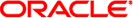
|
Oracle Integrated Lights Out Manager (ILOM) 3.0 Supplement for Sun Server X2-4 |
| Skip Navigation Links | |
| Exit Print View | |
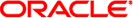
|
Oracle Integrated Lights Out Manager (ILOM) 3.0 Supplement for Sun Server X2-4 |
1. Determining Your Server Management Strategy
Common Server Management Tasks
Server Management Software Benefits
Oracle Integrated Lights Out Manager
Oracle Hardware Management Pack
Oracle Hardware Installation Assistant
Evaluating Your Server Environment
Which Operating System Do You Plan to Install?
From Which Platform Do You Want to Run the Software?
Do You Want to Update or Monitor Your System Components?
Do You Have a Modular System Environment?
Server Management Downloads and Documentation
2. Oracle ILOM 3.0 Documentation
Oracle ILOM 3.0 Documentation Collection
Oracle ILOM 3.0 Server-Specific Documentation
3. Oracle ILOM Platform Features for the Sun Server X2-4
Supported Sun Server X2-4 Firmware
Host Power Throttling and Recovery
Service Processor Power-On Policy
Configure SP Power Management Policies Using the Web Interface
Configure SP Power Management Policies Using the CLI
Oracle ILOM Sideband Management
Special Considerations for Sideband Management
Configure Sideband Management Using the Web Interface
Configure Sideband Management Using the CLI
Configure Sideband Management Using the Host BIOS Setup Utility
Switch Serial Port Output Between SP and Host Console
Switch Serial Port Output Using the Web Interface
Switch Serial Port Output Using the CLI
Server Chassis Intrusion Sensor
How the /SYS/INTSW Sensor Works
Sensors and Indicators Reference Information
Fan Speed and Physical Security Sensors
Power Supply Unit Current, Voltage, and Power Sensors
SNMP and PET Message Reference Information
4. Getting Server Firmware and Software
Firmware and Software Access Options
Available Software Release Packages
Accessing Firmware and Software
Download Firmware and Software Using My Oracle Support
Gathering Information for the Physical Media Request
Request Physical Media (By Phone)
When a server component fails, error telemetry is either captured via the BIOS or is monitored by the Oracle ILOM SP. Oracle ILOM consumes error telemetry from both sources and provides diagnosis in the form of a fault event. The fault event is stored in the Oracle ILOM event log as a fault message. You can use either the Oracle ILOM web interface or the command-line interface (CLI) to manually clear faults.
This section includes the following topics. The first four topics describe how to examine and clear faults, while the last topic provides reference information for sensors and indicators.
When a system fault occurs, you can view system indicators and use the Oracle ILOM CLI or web interface to determine the fault:
LEDs – The Service Required LED will always be illuminated, and the component or subsystem-specific Service LED will be illuminated when applicable.
Oracle ILOM CLI – Examine fault messages in the Oracle ILOM event log or see a fault summary.
For example:
To view the Oracle ILOM event log, log in to the Oracle ILOM CLI and type: show /SP/logs/event/list
To view a fault summary, log in to the Oracle ILOM CLI and type: show /SP/faultmgmt
Oracle ILOM web interface – Examine fault messages in the Oracle ILOM event log or see a fault summary.
For example:
To view the Oracle ILOM event log, log in to the Oracle ILOM web interface and select: System Monitoring --> Event Logs
To view a fault summary, log in to the Oracle ILOM web interface and select: System Information --> Fault Management
The procedure for clearing a fault differs depending on the type of component.
Customer-replaceable units (CRUs) that are hot-swappable and are monitored by the SP will have their faults cleared automatically when the failed component is replaced and the updated status is reported as deasserted.
CRUs and field-replaceable units (FRUs) that have a FRUID container with identity information will have their faults cleared automatically when the failed component is replaced, as the SP is able to determine when a component is no longer present in the system.
CRUs and FRUs that are not hot-swappable or lack a FRUID container with identity information will not have their faults cleared automatically.
You can use the Oracle ILOM web interface or the command-line interface (CLI) to manually clear faults. For information on how to use the Oracle ILOM web interface or the CLI to clear server faults, see the Oracle ILOM 3.0 Documentation Library at:
http://www.oracle.com/pls/topic/lookup?ctx=ilom30
The following types of faults are diagnosed by the Oracle ILOM SP:
Environmental events – Fan modules, power supplies, ambient temperature, AC power loss, and chassis intrusion switch
Memory Reference Code (MRC) errors and warnings – Memory initialization and population
I/O Hub (IOH) uncorrectable error events – Motherboard
Memory ECC uncorrectable and correctable events – Memory DIMMs
CPU uncorrectable error events – Processor
Boot progress events – Power-on, power-off, IPMI, MRC, QPI, BIOS, setup, and boot retries
Service Processor error events – ILOM
Component Fault Events lists the server component faults that are persistent after a system cold boot and the action to clear the fault.
Table 3-1 Component Fault Events
|
In addition to the above faults, the following fault does not require replacement of a faulty part; however, user action is needed to clear it:
fault.security.integrity-compromised@/sys/sp
This fault is generated when the server's top cover is removed while the AC power cords are still connected to the power supply, that is, power is not completely removed from the server. To clear this fault, replace the server's top cover and either reboot the server's SP or remove the AC power cords, and then reconnect the power cords.
Certain Sun Server X2-4 components do not provide a mechanism to diagnose faults. These include:
Disk backplane
DVD player
Disk drive
Power supply backplane
Lithium battery for host and SP real-time clocks
Sun Server X2-4 sensors can be viewed using IPMItool. For information and instructions for viewing sensors using IPMItool, see the Oracle Integrated Lights Out Manager (ILOM) 3.0 Protocol Management -- SNMP, IPMI, CIM, WS-MAN Guide.