The Operations list on the Home page of the ATG Business Control Center contains links that are used to access different functional areas within the UI. The following image shows this list with some sample data:
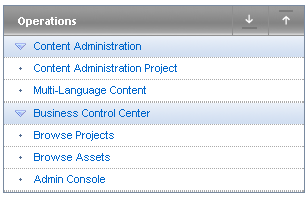
The Business Control Center options are classified as generic activities, and access is controlled by the Activity Manager’s PublishingActivities.xmlfile, which is located in the application’s configuration path. The file contains <acl> tags for each ATG Content Administration activity, which specify user directory roles and their access rights. The following example shows the default entry for the Admin Console option, which provides access to deployment management:
<generic-activities> <activity> <id>adminConsole</id> <resource-bundle>atg.epub.activity.ActivityResources</resource-bundle> <display-name-resource>adminDisplayName</display-name-resource> <description-resource>adminDescription</description-resource> <destination-page> <url>/atg/atgadmin</url> <acl>Profile$role$epubAdmin:read;Profile$role$epubSuperAdmin:read</acl> </destination-page> </activity> </generic-activities>
To see the entire contents of PublishingActivities.xml and additional configuration pieces, look in:
<ATG9dir>/Publishing/base/config/atg/bizui/activity
The roles shown correspond to the EPublishing global roles shown in the ATG Business Control Center. Add or remove roles as needed to give or revoke access to a generic activity. (Edit a copy of PublishingActivities.xml and add it to your localconfig layer—see XML File Combination in the ATG Programming Guide.) For detailed information on access control lists (ACLs), refer to User Directory Security in the ATG Personalization Programming Guide.
The PublishingActivities.xml file is checked at intervals for modifications, so you can make changes to it without needing to restart the server. The interval is set to 5 minutes by default and is defined by the genericActivityFileModificationInterval property in the /atg/bizui/activity/PublishingActivitySource.properties component.
Note: If no items at all appear in the Operations list, the session might have expired. Start a new session by logging out of the ATG Business Control Center and logging back in again.

