When customers enter credit card information in the checkout process or on the My Profile page, they must be transferred from a non-secure server to a secure server. In order to configure this, you must change the properties of the ProtocolChange component. You can edit these properties in the Pages and Components> Components by path section of the ACC. The component pathname is /atg/dynamo/droplet/ProtocolChange.
Set the values of the secure properties appropriate to your server. Note that the securePort (the port setup for secure server) need not equal 443.
Set the enable property to true.
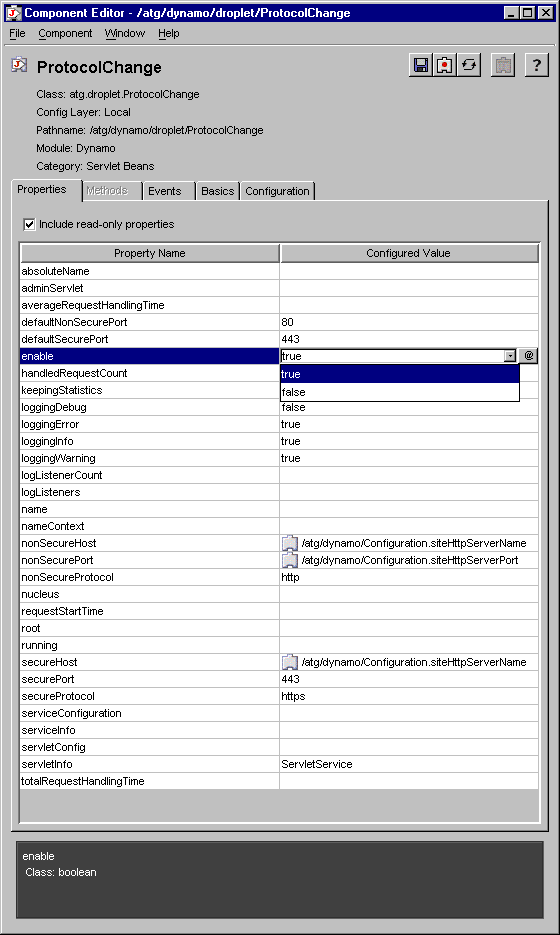
Changing the properties of atg/dynamo/droplet/ProtocolChange in the Component Editor
If you do not change these values, the ProtocolChange component stays in non-secure (http) protocol. This is useful for development environments.
On cart.jsp, the ProtocolChange servlet bean is invoked to set the success URL for the checkout button to the SSL equivalent of its former location.
On the co_confirm page, ProtocolChange is invoked again, but this time it sets the success URL of the confirm button to the non-SSL equivalent of the former Thank You page.

