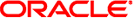|
|---|
LSI WarpDrive Management Utility: Invalid command format specified on the command line. |
LSI WarpDrive Management Utility: Invalid argument: %s. |
LSI WarpDrive Management Utility: Incorrect number of command line parameters. |
LSI WarpDrive Management Utility: File doesn't exists or not a regular file. Name |
LSI WarpDrive Management Utility: No controllers found. |
LSI WarpDrive Management Utility: Failed getting controller information. |
LSI WarpDrive Management Utility: Insufficient memory. |
LSI WarpDrive Management Utility: Feature not supported in this release. |
LSI WarpDrive Management Utility: Execution completed successfully. |
LSI WarpDrive Management Utility: Error executing command %s. |
LSI WarpDrive Management Utility: Command terminated %s. |
LSI WarpDrive Management Utility: Format failed for Cage=%d Location=%s component. |
LSI WarpDrive Management Utility: Only %d out of %d components found. |
LSI WarpDrive Management Utility: WarpDrive is not in a proper state. |
LSI WarpDrive Management Utility: Preparing WarpDrive for format. |
LSI WarpDrive Management Utility: Couldn't prepare WarpDrive for format. |
LSI WarpDrive Management Utility: Please wait. Format of WarpDrive is in progress. |
LSI WarpDrive Management Utility: Format failed for component at "Cage=%d Location=%s". |
LSI WarpDrive Management Utility: WarpDrive could not be brought in usable state. |
LSI WarpDrive Management Utility: WarpDrive format successfully completed. |
LSI WarpDrive Management Utility: Invalid package signature. |
LSI WarpDrive Management Utility: Checksum error. |
LSI WarpDrive Management Utility: Package type not supported. Type: 0x%x |
LSI WarpDrive Management Utility: Invalid file size. |
LSI WarpDrive Management Utility: Package does not contain required image. |
LSI WarpDrive Management Utility: Package type does not match controller. |
LSI WarpDrive Management Utility: Failed to get current package version from Aura2. |
LSI WarpDrive Management Utility: Cannot downgrade package version xx.xx.xx.xx to xx.xx.xx.xx. |
LSI WarpDrive Management Utility: Failed to Flash image. Type: 0x%x |
LSI WarpDrive Management Utility: Flash upgrade not allowed for component at "Cage: %d, Location: %s". |
LSI WarpDrive Management Utility: Failed to update component at "Cage: %d, Location: %s". |