| Skip Navigation Links | |
| Exit Print View | |
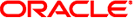
|
Sun Blade X4-2B Service Manual |
Troubleshooting the Server Module
Servicing Server Module Components
Servicing a Storage Drive (CRU)
Identifying Storage Drive Indicators and Mechanical Components
Service Action Required Indicator
Lever and Lever Release Button
Storage Drive Failure and RAID
Remove Storage Drive Filler Panels
Insert Storage Drive Filler Panels
DIMM Fault Remind Circuit and ECC Errors
Fault Remind Button and Charge Status Indicator
Inconsistencies Between DIMM Fault LEDs and the BIOS Isolation of Faulty DIMMs
DIMM Population Rules and Guidelines
Detailed Memory Population Rules
Servicing USB Flash Sticks (CRU)
Servicing a Fabric Expansion Module (CRU)
Servicing a RAID Expansion Module (CRU)
Replace a REM Battery on the REM Card
Selecting the Correct Processor Removal/Replacement Tool
Processor Fault Remind Circuit
Fault Remind Button and Charge Status Indicator
Remove a Processor Heat Sink (FRU)
Install a Processor Heat Sink (FRU)
Servicing the Motherboard Assembly (FRU)
Remove Motherboard Assembly Components (FRU)
Servicing the System Battery (CRU)
Returning the Server Module to Operation
BIOS Power-On Self-Test (POST) Checkpoints
The motherboard cannot be replaced independently of the server module enclosure. If you need to replace the motherboard, you must replace the entire motherboard assembly, which includes the motherboard, the disk backplane, and the server module enclosure.
Use this procedure to install the motherboard assembly after removing the motherboard.
Caution - The motherboard should be serviced only by an Oracle qualified service technician. |
Caution - Ensure that all power is removed from the server before removing or installing the server module enclosure. |
Caution - These procedures require that you handle components that are sensitive to electrostatic discharge. This sensitivity can cause the components to fail. To avoid damage, ensure that you follow anti-static practices as described in Performing ESD and Anti-static Prevention Measures, |
Before You Begin
Perform Remove Motherboard Assembly Components. See Remove Motherboard Assembly Components (FRU).
Caution - The processor socket covers must be installed on the faulty motherboard; otherwise, damage might result to the processor sockets during handling and shipping. |
Caution - Be careful not to allow the processor socket cover to fall into the processor socket as this could result in damage to the socket. |
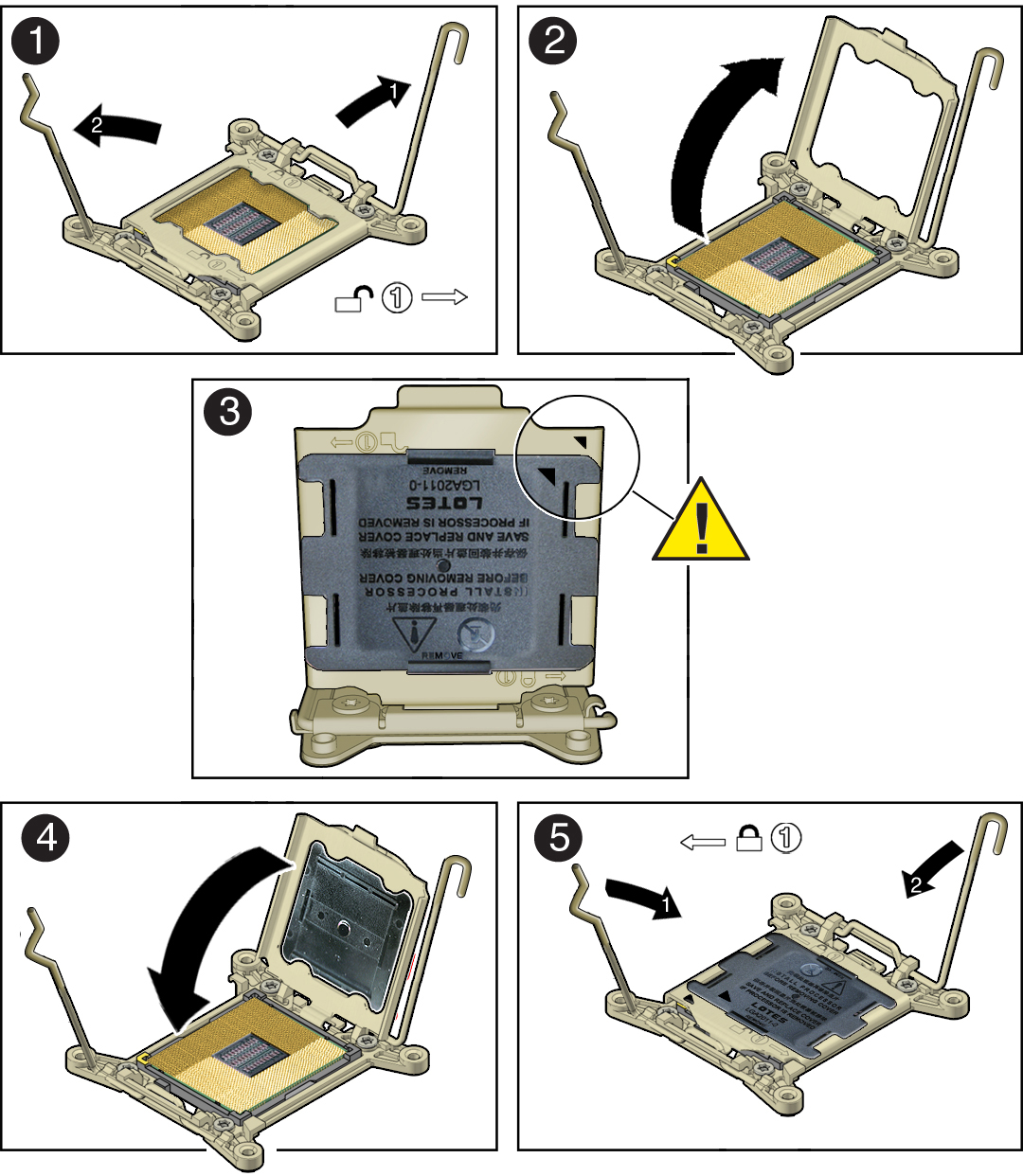
You will hear a clicking sound when the processor socket cover snaps into place.
See Returning the Server Module to Operation .
Next Steps