指定系统标识信息 (Oracle System Assistant)
使用 Oracle System Assistant 可以修改服务器标识信息。
-
访问 Oracle System Assistant。
有关详细信息,请参见访问 Oracle System Assistant。
- 选择 "Configure Hardware",然后单击 "Service Processor Configuration" 选项卡。
-
从下拉式列表中单击 "Identification Information"。
此时将显示 "Identification Information" 视图。
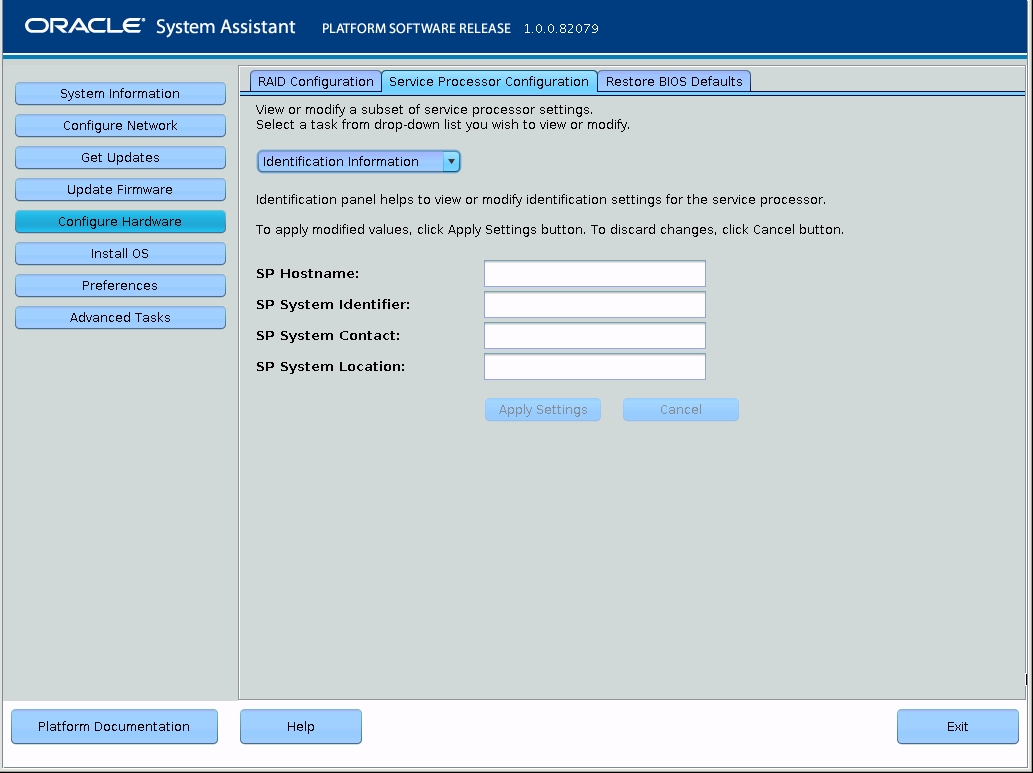
-
根据需要修改以下信息。
-
SP Hostname
-
SP System Identifier
-
SP System Contact
-
SP System Location
-
- 单击 "Apply Settings"。